1.Open a record that you want to tag, for example, a contact page, and click the  button.
button.
2.In the opened window, enter the name of your new tag. The drop-down menu will display the tag types that you can create. Select tag type to finish creating a tag (Fig. 1).
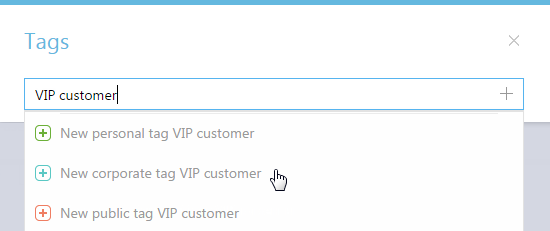
As a result, a new tag will be created in Creatio . The currently opened record will be tagged with this new tag.
Note
When creating a tag, use the [+] button in the window or the “Down”, “Up” and “Enter” keys.
Note
If the combination of the type and the name of your new tag already exists, Creatio will not create new tags. In this case, the existing tag will be assigned to the section record.
The names of personal tags created by different users may coincide.
See also






