Granting access permissions to system operations
By default, only system administrators have access to key system operations. You can configure access permissions to system operations for individual users or user groups.
Case
Set up access to the [Export to Excel] system operation for the sales supervisors.
1.Click  -> System Designer -> [Operation permissions]
-> System Designer -> [Operation permissions]
2.Apply the “Name = Export list records” (or “Code = CanExportGrid”) filter. Click the name of the operation to open it.
3.Click  and specify the necessary user/role on the [Operation permission] detail. For example the “Sales managers. Managers group” organizational role. The user/role will show up on the [Operation permission] detail with the “Yes” value in the “Access level” column. As a result, the “Sales managers.Managers group” role will be able to export section data to Excel (Fig. 1).
and specify the necessary user/role on the [Operation permission] detail. For example the “Sales managers. Managers group” organizational role. The user/role will show up on the [Operation permission] detail with the “Yes” value in the “Access level” column. As a result, the “Sales managers.Managers group” role will be able to export section data to Excel (Fig. 1).
Fig. 1 Granting access permissions to a system operation
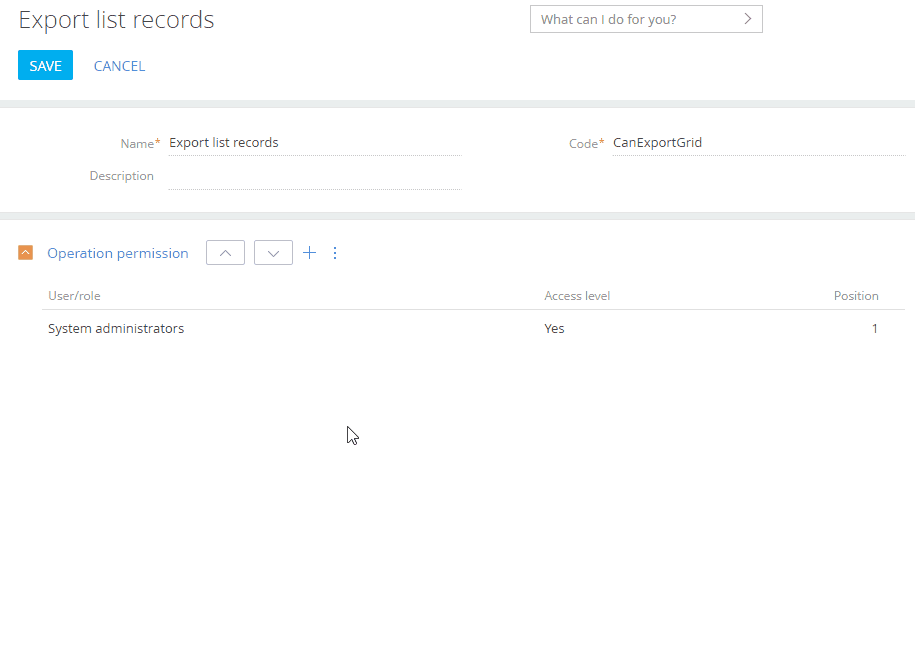
Note
To deny access permissions, click a record on the [Operation permission] detail and change the value in the “Access level” column to “No”. To do this, select the user or role in the list. The “Access level” column value will be displayed as a checkbox. Clear it to deny access permissions for the selected user/role. Please do not forget to save.
Sometimes a user may be assigned conflicting permissions to system operations. This may happen if the user is a member of several roles, some of which have permission to a system operation, and some are denied that permission. In order for access permissions to work correctly, make sure you properly configure their priority. Use  or
or  on the [Operation permissions] detail to change the priority of assigned operation permissions. The role that is the highest in the list will determine the actual access permissions of a user. For example, if you need to deny permission to export list records for all users except sales managers, place the “All Employees” role lower than the “Sales managers” role in the list.
on the [Operation permissions] detail to change the priority of assigned operation permissions. The role that is the highest in the list will determine the actual access permissions of a user. For example, if you need to deny permission to export list records for all users except sales managers, place the “All Employees” role lower than the “Sales managers” role in the list.
Note
Users or roles that were not added to the [Operation permission] detail will not have access to perform the corresponding system operation. In addition, they will not affect the permission priorities.
See also






