Deploy Oracle Database for Creatio
Download and unzip the archive with the SQL scripts that are used to restore the database from the Oracle backup file.
To restore the database:
1.Open the CreateUser.sql and RecompileSchema.sql scripts in the editor and modify the following macros:
•YOUR_SCHEMA_NAME – schema name
•YOUR_SCHEMA_PASSWORD – schema password
•\\your_server.com\Share – path to the backup (.dmp file).
Note
By default the Oracle DB backup file is located in the ~\db folder with the Creatio executable files. If the backup file is located not on the Oracle server, it should be located in the network folder with general access.
2.Open the backup file in a text editor, find and save the name of the used schema located before the “.SYS_EXPORT_SCHEMA” record (Fig. 1).
Fig. 1 The schema name in the backup file
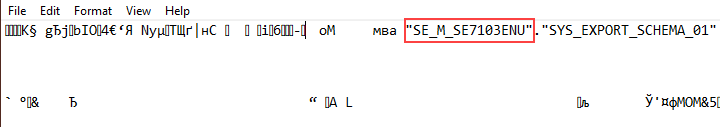
3.Remove the modified scripts on the Oracle server. To create a new schema, execute the following command from the folder with the scripts:
sqlplus.exe "SYS/SYS_PASSWORD@your_server.com:1521/YOUR_SERVICE_NAME AS SYSDBA" @CreateUser.sql
•SYS_PASSWORD – a password for authorization on the Oracle server
•your_server.com – network address of the Oracle server
•YOUR_SERVICE_NAME – Oracle service name.
4.Run import of the DB backup copy in the created schema:
impdp "YOUR_SCHEMA_NAME/YOUR_SCHEMA_NAME@//your_server.com:1521/BPMBUILD"
REMAP_SCHEMA=ORIGINAL_SCHEMA_NAME:YOUR_SCHEMA_NAME
DIRECTORY=BACKUPDIR DUMPFILE=filename.dmp NOLOGFILE=YES
•YOUR_SCHEMA_NAME – the name of the schema specified in the CreateUser.sql
•your_server.com – network address of the Oracle server
•ORIGINAL_SCHEMA_NAME – the name of the schema from the backup file (step 2).
Note
The sqlplus and impdp utilities are installed with the Oracle server.
5.Consistently run:
sqlplus.exe "YOUR_SCHEMA_NAME/YOUR_SCHEMA_PASSWORD@your_server.com:1521/YOUR_SERVICE_NAME"
@tspkg_UtilitiesGlobalTypes.sql
sqlplus.exe "YOUR_SCHEMA_NAME/YOUR_SCHEMA_PASSWORD@your_server.com:1521/ YOUR_SERVICE_NAME"
@RecompileSchema.sql






