The [View all changes in selected record] action in the [Change log] section
By using this action, you can display a list of all modifications made to the selected record. When you select this action, an additional window will open (Fig. 1) containing a list of all changes.
Fig. 1 Viewing the history of changes for the selected record
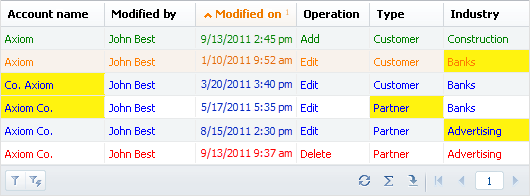
By default, the table shows who modified the record and when, as well as the type of operation performed. You can add columns that show how the record field values changed. The modified values of the logged fields will be highlighted in yellow.
Note
The changes are highlighted only of the records are sorted by the [Modified on] column (in chronological order).
For example, a record has been edited and the values in the [Industry] and [Type] columns were modified. If the [Industry] and [Type] columns are displayed the list, they can be used to track which values they had at each point of time.
See also






