Only licensed users have access to bpm’online functionality.
Licensing in bpm’online covers two general types of operations with licenses: software licensing and distributing the available licenses among the user accounts.
Several types of licenses are used in bpm’online:
Nominal licenses
Nominal licenses provide access to the product for specific users. Licenses of this type are connected to user accounts and cannot be used by other users. A system administrator can redistribute the available licenses among users at any time.
Note
Each license includes 1Gb of free disk storage space. Every additional Gb of storage space is charged separately on the annual basis.
Marketing campaign and active contact licenses
The functionality is available in bpm’online marketing and CRM bundles.
Bpm’online marketing functions require the following licenses:
•Marketing campaign licenses. These licenses enable the functions of the marketing-oriented bpm’online sections: [Email], [Campaigns], [Events], etc. The number of licenses must correspond to the number of bpm’online users who will be working with the corresponding sections.
•Marketing active contact licenses. These licenses are used for saving records in the [Email] section. The number of licenses must correspond to (be equal or more than) the size of the database with active contacts, to whom bulk emails are sent.
Active contacts are contacts with whom at least one of the following communications has been made a year ago or less:
•A contact was a part of a bulk email audiences and the bulk email sent to the contact had an actual response.
•A contact was a part of an event audience.
•A contact was a part of a campaign audience.
Make sure that the number of active contacts (used licenses) does not exceed the number of available licenses. If the number of used licenses exceeds that of the available licenses, errors may occur during:
•saving or sending bulk emails
•editing bulk email templates in content designer
•moving to the [Marketing email] campaign step
•certain operations in the [Events] and [Campaigns] sections might be disabled
Note
If the number of active contacts exceeds the number of purchased licenses, you need to purchase additional licenses. Send a license request to bpm’online technical support team – support@bpmonline.com.
How to determine the number of licenses to request
The number of owned licenses and active contacts is available in the [Dashboards] section, on the [Licenses] tab. These indicators may be slightly different from actual indicators, because they are calculated once per day.
According to the terms of “an active contact license”, one contact can receive no more than 365 marketing communications per year.
To view the list of active contacts, set up a filter in the [Contacts] section as shown on Fig. 1.
Fig. 1 A filter for viewing active marketing contacts
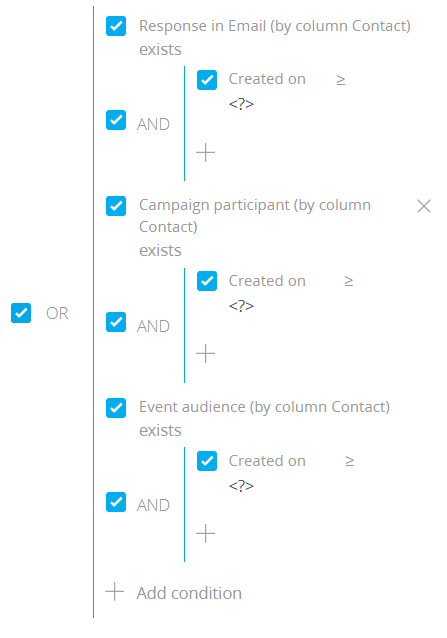
The filter “Created on” date is the date when the calculation of license validity term starts. It is calculated based on: “Validity period date” minus 1 year.
For calculation:
1.Open the system designer by clicking the  button in the top right corner of the application window. In the [Admin area] block, click the [Advanced settings] link.
button in the top right corner of the application window. In the [Admin area] block, click the [Advanced settings] link.
2.In the  menu, select the [Manage user licenses] option.
menu, select the [Manage user licenses] option.
3.In the opened License Manager, view the validity period on the [Available licenses] tab (Fig. 2).
Fig. 2 Viewing the validity period of a license
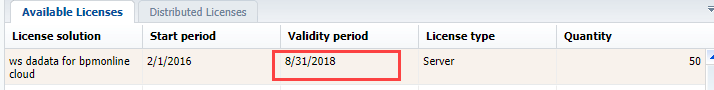
4.Subtract one year from the received date.
As a result, you will receive the start date of the license validity period, which needs to be populated in the [Created on] column when setting up the filter for selecting active contacts. For example, if the license validity period is 8/31/18, as show in Fig. 2, the start date for setting up the filter will be 8/31/17.
Server licenses
Server licenses provide access to additional system functionality, for example, telephony.
Unlike the nominal license, the server license does not require licensing for specific users. In other words, when distributed the license, all bpm’online users that have corresponding permissions will have access to the functionality that is covered by this license.
Contents
Video tutorials






