Case FAQ
Why does the list not display all cases even when you scroll all the way down?
By default, the list displays only cases that have “New,” “In progress,” “Pending,” “Resolved,” or “Reopened” statuses. To view closed and canceled cases, select the Show closed cases checkbox.
Why was the case reopened?
Creatio reopens paused cases and cases that have the “Waiting for response," “Resolved” status automatically if an incoming email that contains the case number in its subject is received. You can also reopen a case manually by selecting the “Reopened” status on the progress bar (Fig. 1).
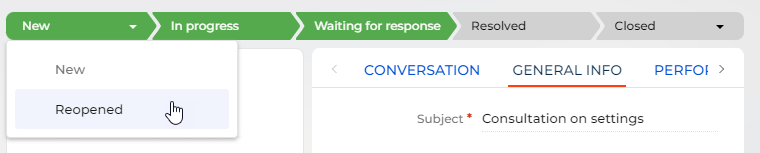
Why can I not attach an email or publish a message for a case in a final stage?
A case in a final stage is a case that was processed fully. This case cannot be re-opened or resolved again. Incoming emails cannot be attached to this case. If at any point a user asks an additional question about a closed or canceled case, register a new case and specify the closed case as its parent case.
Case feed is accessible for the support team regardless of case status. Service team member can connect any incoming and outgoing message to the case in the final stage manually or send the email from the case page.
In what cases and why does Creatio send automatic notifications to contacts?
By default, automatic notifications are sent to case contacts if the case status is changed. Learn more: Set up email notifications.
Automatic notifications are not sent when:
-
the case contact profile does not an contain email address
-
the mailbox for automatic notifications is not set up
What happens to a case that was not evaluated?
If customers do not assess the support service quality after receiving a message about case resolution, they receive an additional evaluation request in a few days. If no evaluation is received after the additional request, the case is closed automatically. You can change the waiting time for the evaluation response in the “Number of waiting days to reevaluate resolved case” (“FirstReevaluationWaitingDays” code) and “Number of waiting days after second reminder of resolved case” (“SecondReevaluationWaitingDays” code) system settings.