Page configuration
Glossary Item Box
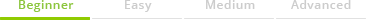
Introduction
An edit page is a container having a number of fields for entering and changing the columns of section object schema (see “Section list”). It opens when you add a new record to the section list, or when you edit the existing record. Every section has one or several edit pages.
Business rules are one of the tools to setup page logic in Creatio.
Business rules represent a standard Creatio mechanism that enables you to set up the page field behavior by configuring the view model columns.
Business rules enable you to:
- hide and display fields
- lock and unlock fields
- make fields required or optional
- filter the lookup field value depending on another field value
The primary control elements of a page include:
- an input field
- a button
- an image field
- a color button
- a multicurrency field
Creatio enables you to add and edit standard control elements on the edit page as well as to create custom control elements.
Page configuration options enable setting up the behavior of the existing control elements on the page:
- add validation
- set up calculated fields
- apply filtration to lookup fields
- setting default values for fields
Contents
- Setting the edit page fields using business rules
- Adding an action to the edit page
- Control elements
- Adding an action panel
- Adding a new channel to the action panel
- Adding calculated fields
- How to set a default value for a field
- How to add the field validation
- Using filtration for lookup fields. Examples
- Adding an action panel
- Adding a new channel to the action panel
- Displaying contact's time zone
- How to display the difference between dates on edit page fields
- How to block fields of the edit page












