How to work with the list of med rep visits
Visits are displayed in the [Activities] section of the mobile app. You can view visits as a list or as a schedule. By default, the section opens in the “calendar” view. To view the list of visits:
1.Go to the [Activities] section, tap [Schedule] in the upper part of the screen (Fig. 1).
Fig. 1 Switching the visits display mode
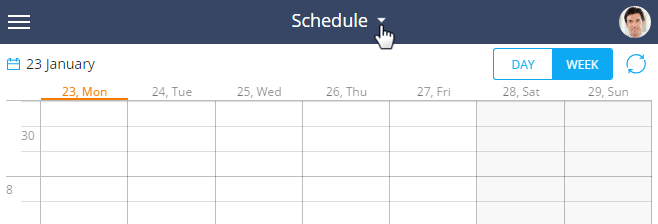
2.Select the [List] option from the [View] menu.
As a result, all visits will be displayed as a list.
Displaying the needed time period in the calendar
1.To view the visit schedule for today, tap [Day]. To view visit schedule for the current week, tap [Week] in the upper right part of the screen.
2.To view the schedule of visits for a specific date, tap [Day], then select a date (Fig. 2).
Fig. 2 Selecting a date in the calendar

As a result, the calendar will open where you can select a date to display visits for.
Note
You can also tap the [Today] button to view the schedule of visits for today.
3.To view the schedule of visits for a custom period, tap [Week], then select a date. Select the start of the period in the calendar. As a result, you will see a schedule of visits for one week, starting from the specified date.
See also






