How to manage favorite folders
You can add the most frequently used folders to the list of favorites.Both static and dynamic folders can be added to the list.
To add a folder to favorites, select it and click the  button (Fig. 1).
button (Fig. 1).
Fig. 1 Adding a folder to favorites
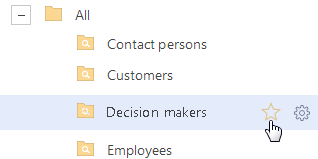
All added folders are displayed as subordinate to the “Favorite“ folder in the folder area. In addition, the favorite folders become available in the [Filter] menu (Fig. 2).
Fig. 2 Selecting the favorite folder in the [Filter] menu
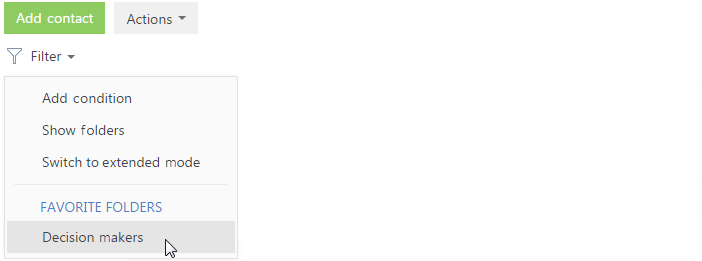
See also
•How to create a static folder
•How to create a dynamic folder
Video tutorials
•Bpm'online interface overview






