All information about the record is available on its edit page. There is no need to move on to other objects in the system — all the main functions are available on the record page.
Each record page consists of several blocks with structured details containing record data (Fig. 1). The page contains:
-
Record profile
-
Connected information profile
-
Page tabs
-
Dashboard tile if it was added to the page by user
-
Toolbar
-
As well as stage indicator and action panel depending on the section.
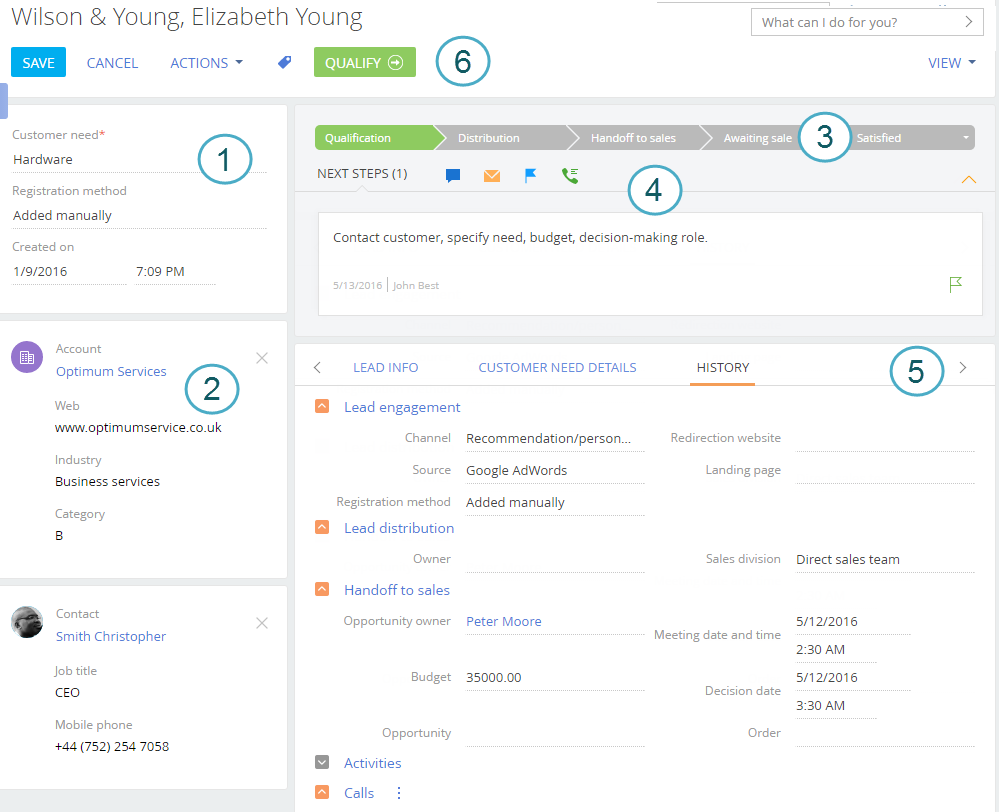
Record profile (1)
The most important information about a record is displayed on the record page in the main sections of bpm'online.
Brief information about connected records, for example, client name, job title and mobile phone number in the profile enables you to look through all the key data of the connected record on the page of the main record. A page can contain one or several profiles.
If the connected record in the profile is not specified, you can select it from existing ones or create a new record. You can delete a record connection by clicking  at the top right of the profile page.
at the top right of the profile page.
In sections where records are maintained by a business process, a workflow bar is displayed. It enables you to see at what stage of the workflow a record is, and quickly move on to the next stage. This makes the case intuitive and simple and helps you to focus on moving forward.
The bar color changes depending on the stage. For example, the workflow bar is colored red if the opportunity is moved to [Closed lost] stage.
Note
Use the case designer to set up the workflow bar. Read more >>>






