Package [Custom]
Glossary Item Box

Introduction
There are two types of bpm’online packages:
- Pre-installed packages are supplied with the system and are installed by default.
- Custom packages are created by the system users. Packages can be bound to the SVN repository.
Configuration elements from the pre-installed packages are not available for editing. Any development can be done in the custom packages only.
The Section Wizard and Detail Wizard create various schemas that must be saved in a custom package. A clean application install does not include editable packages. The pre-installed packages cannot be modified.
By default, any custom changes are saved in a pre-installed package named “Custom”. This package enables adding schemas manually and using wizards.
Specifics of the “Custom” package
As a pre-installed package, “Custom” cannot be added to the SVN subversion control repository. The schemas can be transferred from the “Custom” package only by using the export/import function.
Unlike other pre-installed packages, the “Custom” package cannot be exported to the file system via the WorkspaceConsole utility.
The “Custom” package depends on all pre-installed packages. If a new custom package is created or installed, a dependency from this package is automatically added to the “Custom” package. The “Custom” package must always be the last in the package hierarchy (depend on all other packages). For more information on the package dependencies and hierarchy, please see the Package dependencies. Basic application packages article.
Custom packages cannot depend on the [Custom] package.
Fig. 1. The “Custom” package in a package hierarchy
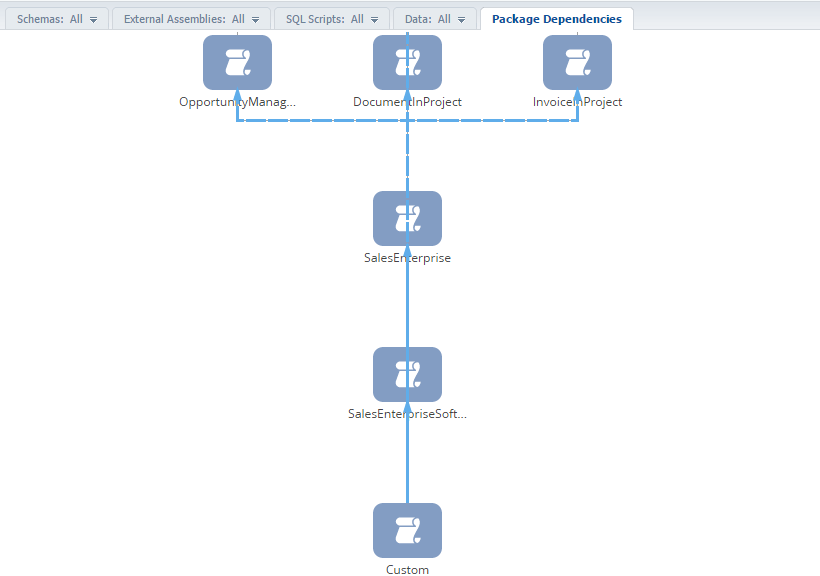
 |
NOTE A custom package can technically be made last in the package hierarchy using the [Custom Package Id] (CustomPackageUId) system setting. You can add pre-installed packages (including the “Custom” package) to its dependencies only of the development is done without using SVN. It is not recommended to replace the “Custom” package with other packages! |
Recommendations
It is recommended to use the [Custom] package in the following cases:
- If the changes will not be transferred to another environment.
- If the changes are made using wizards or manually, and the amount of changes is not large.
- If there is no need to use SVN.
If the changes are significant, it is advisable to create a new custom package using the SVN. For more information on using custom packages please refer to the Creating and installing a package for development article.












