Access modificators of the page in the mobile application
Glossary Item Box
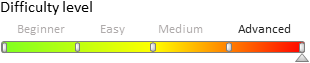
The mobile application version 7.11.0 or higher has the ability to configure access modificators of section or standard detail. For example, you can disable modifying, adding and deleting records for all users in the section.
To set the access in the read only mode, add the following code to the schema which name contains "ModuleConfig":
Terrasoft.sdk.Module.setChangeModes("UsrClaim", [Terrasoft.ChangeModes.Read]);
Or for the standard detail:
Terrasoft.sdk.Details.setChangeModes("UsrClaim", "StandardDetailName", [Terrasoft.ChangeModes.Read]);
As a result the adding button will be disabled on the list page and the modifying button will be disabled on the view page. The [Add], [Delete], [Add record to the embedded detail], etc. buttons will be also disabled on the view page.
Access modificators could be combined. For example, the following code could be used to disable deleting and enable creating and modifying the records:
Terrasoft.sdk.Module.setChangeModes("UsrClaim", [Terrasoft.ChangeModes.Create, Terrasoft.ChangeModes.Update]);
All access modificators are given in the Terrasoft.ChangeModes enumeration.












