Recommended development sequence
Glossary Item Box
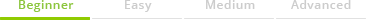
Introduction
Development of complex functionality requires proper organization of the development processes. There are three general options for development environment deployment:
- All instances are deployed on-site.
- Development environment is deployed on-site, pre-production and production environments are deployed on the cloud.
- All instances are deployed on the cloud.
Development sequence
Recommended algorithm of the development process is given on Fig. 1.
Fig. 1. General sequence of development
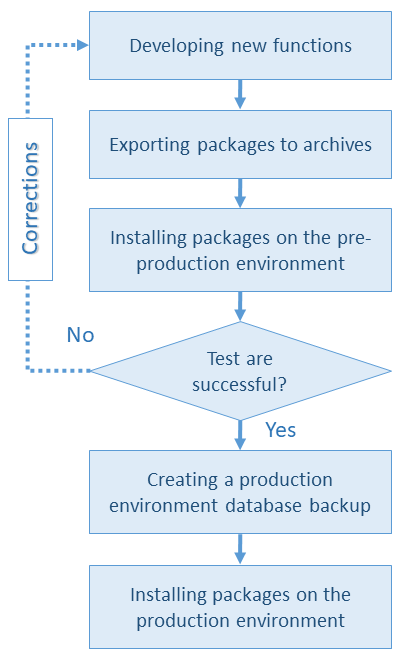
1. Development of new functions
It is recommended to develop in a separate application with a separate database for each developer. Use subversion control system (Subversion, Git, etc.) to transfer changes between different development environments.
Using SVN is not recommended for transferring changes to the production environment. Transferring changes with SVN can only be used in the development environment.
2. Exporting packages to archives
Two options for uploading packages into archives:
- From the [Configuration] section (see the “Transferring changes using packages export and import” article).
- Via the WorkspaceConsole utility (see the “Transfer changes using WorkspaceConsole” article).
3. Installing the packages on the pre-production environment
There are two options for installing packages to application:
- From the custom application interface (see the “Installing marketplace applications from a zip archive” article). You can use this option when placing a pre-production environment in the cloud.
- Via the WorkspaceConsole utility (see the “Transfer changes using WorkspaceConsole” article). You can use this to set up the continuous integration processes when placing pre-production environment on-site.
To migrate changes to an application deployed in the cloud, it is recommended that you use the options of the Creatio user interface. Using WorkspaceConsole is not possible because the user does not have direct access to the cloud application database.
In case errors are found during the testing stage, the new functions are revised and the errors are corrected in the development environment. After all errors have been fixed, repeat steps 1—3.
4. Creating production database backup
Back the production database up before installing the packages with the new functions. This is a required step, since there is always a chance that the new functions developed by third-party developers may disrupt the operation of the application.
Contact Creatio support to create the backup of the database deployed in cloud. When deploying an on-site application, the database backup is created by the client on its own.
5. Installing the packages on the production environment
Options for uploading packages to the production environment are common to the options for pre-production environment (Step. 3).












