Adding details
Glossary Item Box
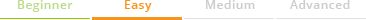
Overview
Details are the elements of the section record edit page that display supplemental data for a primary section object. The details displayed on the tabs of section edit page in the tabs container.
There are four main types of details:
- A detail with adding page is a standard Creatio detail. It can be created manually or added to the section via the detail wizard. More information about detail creation can be found in the “Adding an edit page detail” and “Creating a detail in wizards” articles.
- A detail with editable list different from the standard detail. The data can be added, deleted and modified directly in the detail. More information about creation of the detail with editable list can be found in the “Adding a detail with an editable list” article.
- A detail with selection from lookup – data are selected from a lookup displayed in the modal window. More information about detail creation can be found in the “Creating a detail with selection from lookup” article.
- A detail with edit fields – data are filled in and edited in the detail data fields. More information about detail creation can be found in the “Creating a custom detail with fields” and “Advanced settings of a custom detail with fields” article.
More information about the details of each type is described in the “Details” article of the “Application interface and structure” section.
Main schemas, classes, methods and properties of detail functions are described in the “Details” article of the “Controls” section.
Contents
- Adding an edit page detail
- Adding a detail with an editable list
- Creating a detail with selection from lookup
- Adding multiple records to a detail
- Creating a custom detail with fields
- Advanced settings of a custom detail with fields
- Creating a detail in wizards
- Adding the [Attachments] detail
- Displaying additional columns on the [Attachments] tab
- How to hide menu commands of the detail with list
- Deleting a detail












