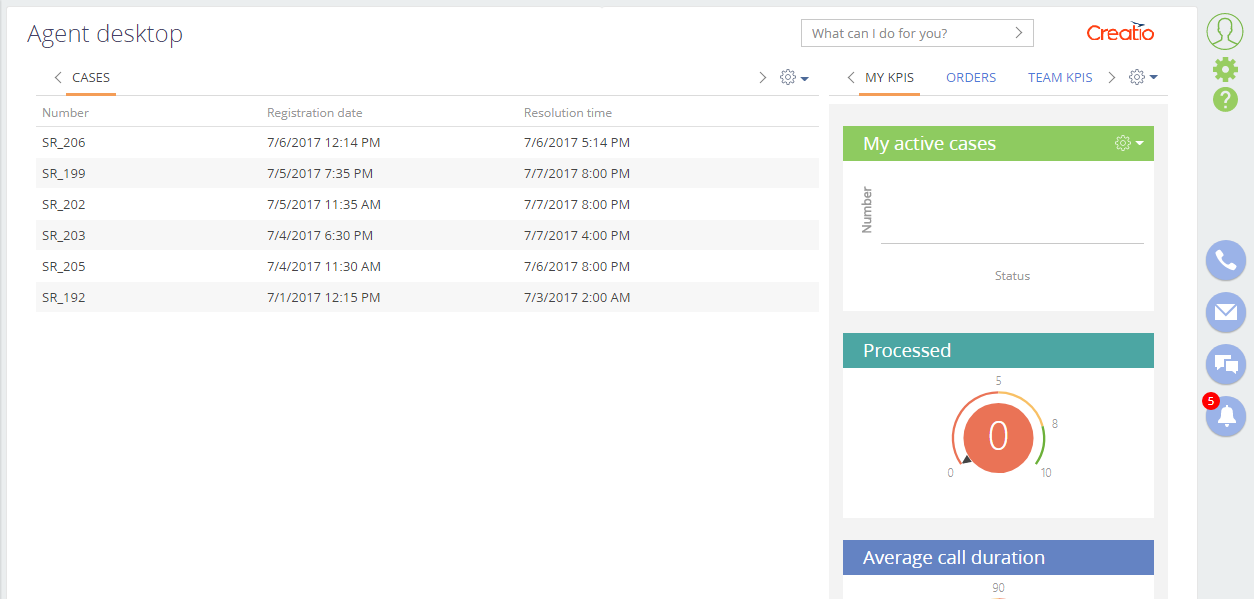How to hide feed area in the agent desktop
Glossary Item Box

The feed area of the [Agent desktop] section used to notify helpdesk or contact center agents about noteworthy events of the company (Fig. 1).
Fig. 1. Agent desktop feed area
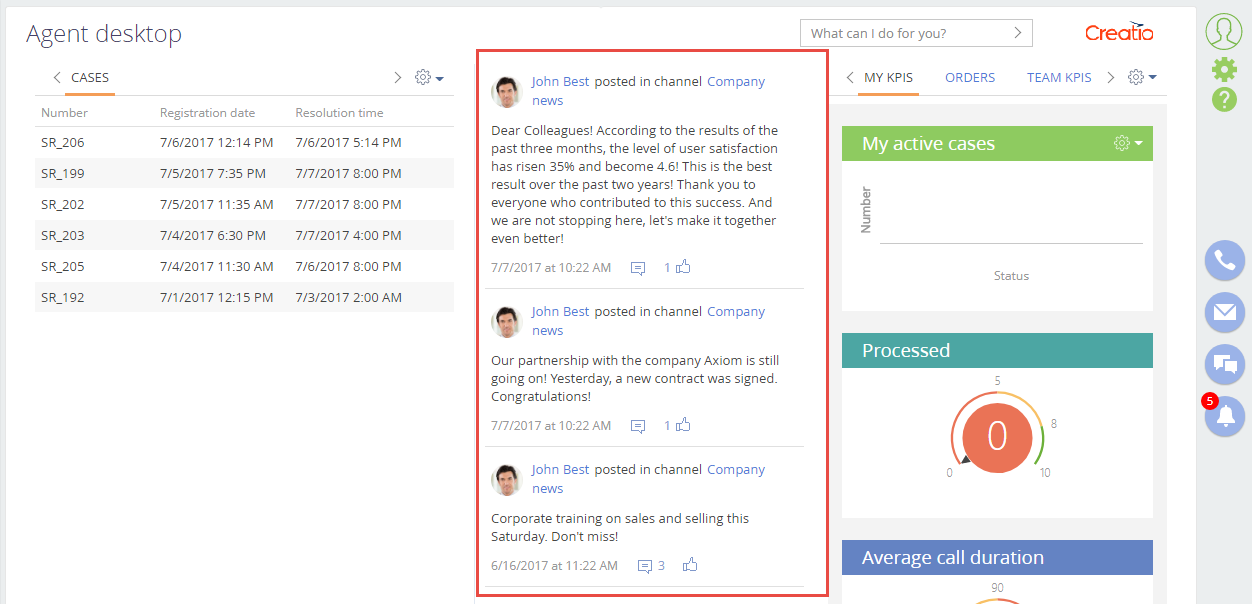
To hide feed area:
1. Create the [Agent desktop page] replacing schema in the custom package. The procedure for creating a replacing client schema is covered in the “Creating a custom client module schema” article.
2. Add the following source code to the schema:
define("OperatorSingleWindowPage", [], function() { return { methods: { // Replacing the base method to exclude the ENSFeedModule feed module from the loaded modules. loadContent: function() { // the ESNFeedModule module does not need to be loaded because The centerContainer container is removed //this.loadModule("ESNFeedModule", "centerContainer"); this.loadModule("SectionDashboardsModule", "rightContainer"); this.loadModule("OperatorQueuesModule", "leftContainer"); } }, diff: /**SCHEMA_DIFF*/[ { "operation": "remove", "name": "centerContainer" } ]/**SCHEMA_DIFF*/ }; } );
3. Save the changes.
4. Refresh the browser page.
As a result the feed area in the agent desktop will be hidden (Fig. 2).
Fig. 2. [Agent desktop] section without feed area