Mini-page
Glossary Item Box
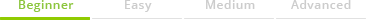
Overview
A mini-page is designed to quickly view and add information about a section record without opening the edit page. Mini-page can be displayed by hovering the cursor over hyperlinks that lead to, for example, the contact edit page (Fig. 1) and account edit page (Fig. 2).
Fig. 1 Contact mini-page

Fig. 2 Account mini-page

Using the mini-page, you can make calls, write and send emails, and create tasks or contacts. You can also view a location on the map. More information about mini-pages can be found in the "Mini-page" article.
The contents, location and behavior of user interface elements are configured in the schema of the mini-page view model schema. For example, the contact mini-page is configured through the ContactMiniPage schema, and the account mini-page through the AccountMiniPage schema of the UIv2 package. The parent schema for all mini-pages schemas is the BaseMiniPage schema, part of the NUI schema.
If necessary, you can create a custom mini-page. An example of creating a custom mini-page for records in the [Knowledge Base] section is described in the "Creating pop-up summaries (mini pages)" article.












