Installing packages from repository
Glossary Item Box
Introduction
Installing a package from the repository is adding the package and all its dependencies from the version control system repository (SVN) to bpm’online.
Package installation is required when:
- multiple developers work on the package functionality;
- changes are transferred between work environments.
Package installation sequence
The sequence of package installation is described in detail in the "Transferring changes using SVN".
Changes in package hierarchy
When you install a custom package, the system checks its dependencies and optionally installs or upgrades all the packages the current package depends on. For example, when you install the [UsrDependentPackage] package from the repository, the [UsrCustomPackage] package dependency will also be installed (Fig. 1).
Fig. 1. The [Changes] window after a package has been installed from SVN

This modifies the package hierarchy in the application (Fig. 2).
Fig. 2. New application package hierarchy
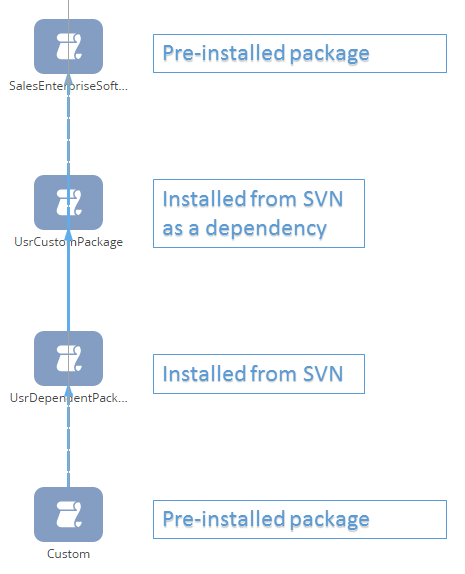
When a custom package is installed from SVN, the package hierarchy will be modified in the following way:
1) The application detects all dependencies of the installed package specified in its metadata in the DependsOn property.
{
"Descriptor": {
"UId": "974305e3-b01c-4020-b511-6fe9ac644d95",
"PackageVersion": "7.8.0",
"Name": "UsrDependentPackage",
"ModifiedOnUtc": "\/Date(1478766323000)\/",
"Maintainer": "Customer",
"Description": "Example of package which depends on other packages",
"DependsOn": [
{
"UId": "8bc92579-92ee-4ff2-8d44-1ca61542aa1b",
"PackageVersion": "7.8.0",
"Name": "UsrCustomPackage"
},
{
"UId": "0ece3a34-413f-415b-919b-7b29bb31701f",
"PackageVersion": "7.8.0",
"Name": "SalesEnterpriseSoftkey_RUS"
}
]
}
}
2) Then the system checks whether the package dependencies are installed in the workspace. If the dependencies are installed, they update, if not — the application installs them.
 |
ATTENTION If the package dependencies are not found in the repository (e.g., repository is not registered or not active), you will see the package installation error message. When you install the package the whole hierarchy of its dependencies is updated, so all repositories that may contain the package dependencies should be included in the configuration and activated. |
3) When a package is installed, only the dependencies installed from the version control system (SVN) are installed or updated. Packages installed from zip files and pre-installed packages are not updated.
 |
ATTENTION If the workspace is missing any pre-installed dependency packages that were installed from zip files, the package installation will fail. You must first install the packages on which the installed custom package or its dependencies depend on. |












