The [Product categories and types] lookup
The [Product categories and types] lookup is designed for creating a hierarchy of bank products and assigning parameters to the product categories and types. You can also add document packages that will determine which documents are required for each product. Finally, the lookup contains criteria by which a manager can modify the product lending conditions.
Lookup structure
The [Product categories and types] lookup contains the list of product categories. A product category can encompass a number of product types (Fig. 1).
Fig. 1 The structure of the [Product categories and types] lookup
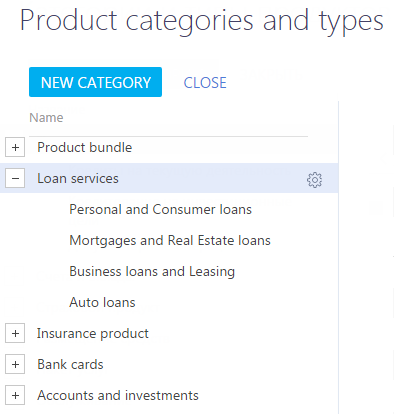
To add a product category to a lookup:
1.Click the [New category] button (Fig. 2).
Fig. 2 Adding a product category to the [Product categories and types] lookup
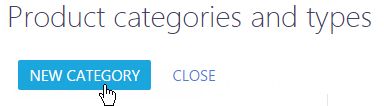
2.Enter the product category name and select the class: “Product“, “Insurance product“ or “Product bundle“ (Fig. 3).
Fig. 3 Adding a new product category
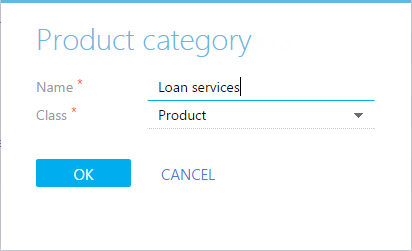
3.Save the changes.
4.Add other product categories to the lookup in the same manner.
To add products to a category:
1.Select the needed category in the area on the right side of the lookup page and click the  button.
button.
2.Select the [New type] command (Fig. 4).
Fig. 4 Adding a new product type to a category
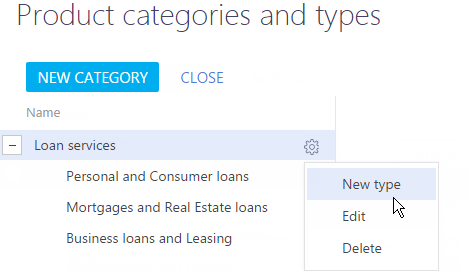
3.Enter the product type name.
4.Save the changes.
5.Add other product types of this category in the same manner.
The [Parameters] tab
The tab contains parameters that apply to all products of the selected category or type. The tab contains a list of parameters.
The [Document package] tab
The tab contains the list of documents that must be submitted.
| Document | Name of the document, e.g., “Passport” or “Driver's license”. This is a required field. The value is selected from the [Identity documents] lookup. |
| Document group | The name of the folder where you can add the documents to use in loan applications. For example, "ID" or "Income statement". The group list is set up in the [Document groups] lookup. |
| Stage | Name of the product sale stage on which the document must be provided. |
| Role | The role of the person who submits the document in the contract, e.g. “Debtor“, “Warrantor“, etc. |
| Document type | Type of the document, e.g., “Customer document” or “Regulation”. |
| Template | The template of the document's printable. |
| Required | Select the checkbox if the product cannot be sold if the customer does not submit this document. |
See also
•How to set up condition change criteria






