The home page section is designed to facilitate the work of managers and employees in the bank. Use the home page to manage cases in a single window with the help of out-of-the-box best practice processes, get instant access to customer's profile, and improve customer experience.
Using the home page a manager can quickly process tickets in the omnichannel mode, manage incoming and outgoing calls and work with other queue items. On the home page the employee can read the messages posted on the feed and analytical KPI dashboards of a single employee or the whole team are available.
Note
To allow the employees to receive incoming calls from the home page, set up a connection between Creatio and your phone provider. Read more >>>
The [Home page] (Fig. 1) section consists of the following areas:
-
The working area of the employee (1) displays the list of records for processing.
-
The feed area (2) displays posts from your enterprise social network.
-
The analytics area (3) displays aggregate data on employee performance.
Fig. 1 The [Home page] section
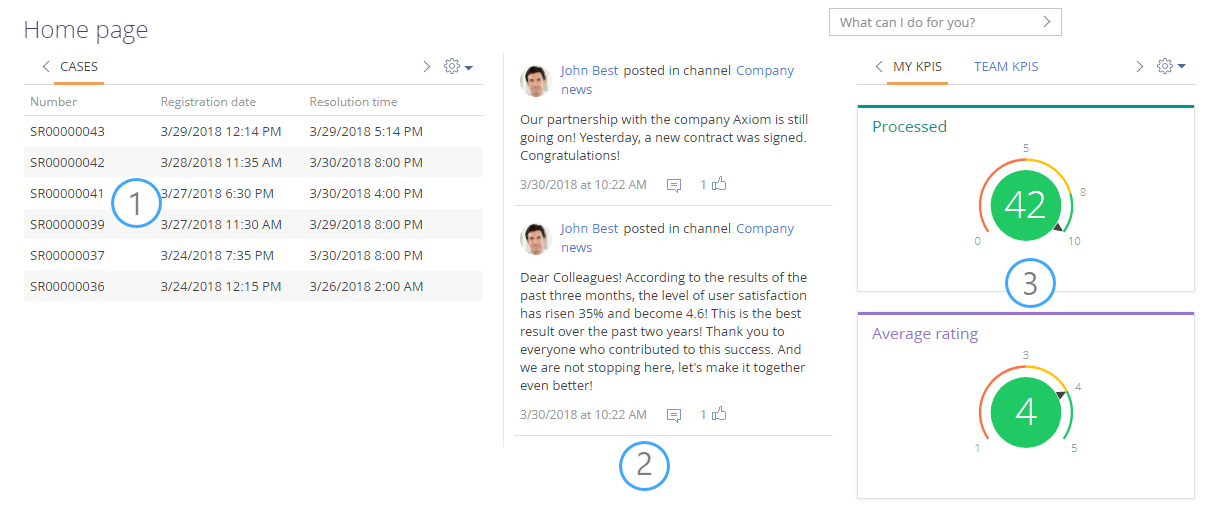
The working area of the employee
The working area of the employee or contact center agenton the home page is a number of tabs with the records that are displayed on the home page according to the conditions of pre-configured queues.
The home page tabs are created automatically, based on the queue teams of which the current employee is a member. Each home page tab corresponds to a system object regardless of the number of the configured queues. For example, all records coming from the “Case”type will be displayed in the [Cases] tab of the home page.
By default, the [Cases] tab displays open consultations, incidents, claims, that come from the [Cases to be processed] queue. These are unresolved requests.
Note
You can set up custom home page queues in the [Queues] section.
Note
Use the [Home page queues upload interval] system setting to change the update cycle for agent desktop records.
Use feed channel for prompt notification of the managers or contact center agents about noteworthy events of the bank . The home page feed displays posts and comments from a specific feed channel. Use the [Agent desktop - Channel] system setting to select this channel.
The home page dashboard displays themanagers KPI. The home page analytics consists of two tabs. One tab displays the employee’s personal achievements and the other tab displays the team's achievements. These dashboards display summary data for the current day.
Contents
•Managing records displayed in the home page via regular and blind queues
•Sorting records on the home page
•Processing cases from a regular queue in the home page.
•Processing cases from a blind queue in the home page
•How to process cases from incoming calls on the home page
•How to create and populate a dynamic queue
•How to create and populate a static queue
•How to set up a regular or a blind queue on the home page
•How to sort queue elements on the home page by the object columns






