Set up the Exchange Listener service on the side of Creatio
1.Make sure the ExchangeListenerService anonymous service is available at [Creatioapplication address]/0/ServiceModel/ExchangeListenerService.svc (Fig. 1).
Fig. 1 Example of a response from ExchangeListenerService
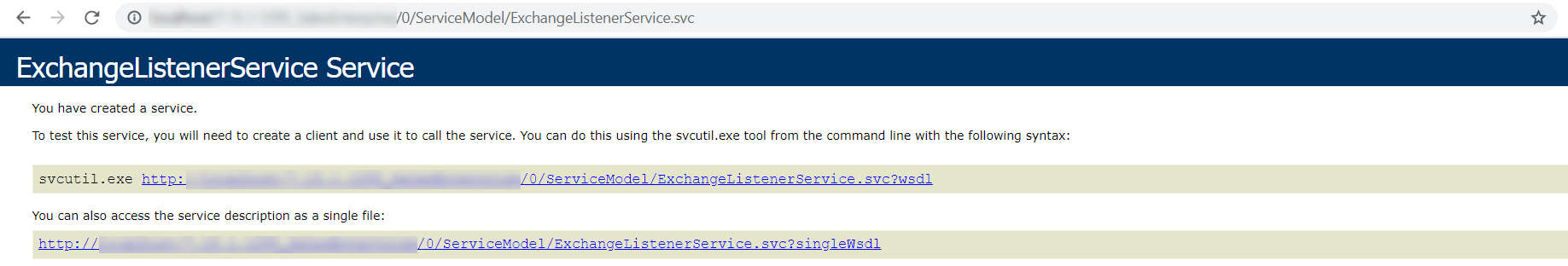
2.Set the needed system setting values. To do this:
a.Open the System Designer, e.g., by clicking  .
.
b.Click “System settings” in the “System setup” block.
c.Set the system setting values as follows:
ExchangeListenerServiceUri. The format of the system setting value: [the service address used at installation]/api/listeners.
The URL of the Exchange event processing service in Creatio. The format of the system setting value: [the anonymous ExchangeListenerService address]/NewEmail. For example, https://mycreatio.com/0/ServiceModel/ExchangeListenerService.svc/NewEmail.
3.On the feature toggle page, connect EmailIntegrationV2 and ExchangeListenerEnabled for all users.
Note
EmailIntegrationV2 is required for Creatio 7.16.1 and up.
4.Delete the mail synchronization triggers
To calculate the summary budgets:
a.Stop the mail synchronization triggers and run the below MSSQL script:
For Exchange:
Update QRTZ_TRIGGERS set TRIGGER_STATE = 'Paused' where JOB_GROUP = 'Exchange' and JOB_NAME like '%Emails%'
For IMAP:
Update QRTZ_TRIGGERS set TRIGGER_STATE = 'Paused' where JOB_GROUP = 'IMAP' and JOB_NAME like '%SyncImap%'
b.Restart the application, clear the Redis repository.
c.Run the below MSSQL query and make sure that the [QRTZ_TRIGGERS] database table contains a record with the “ExchangeListener” value in the [JOB_GROUP] column:
Select * from QRTZ_TRIGGERS where JOB_GROUP = 'ExchangeListener'
d.Check the synchronization operation.
e.Run the below MSSQL query and delete the strings with the “Exchange” value in the [JOB_GROUP] column and strings with the “Emails” in the [JOB_NAME] column value from the [QRTZ_TRIGGERS] database table:
For Exchange:
Delete from QRTZ_TRIGGERS where JOB_GROUP = 'Exchange' and JOB_NAME like '%Emails%'
For IMAP:
Delete from QRTZ_TRIGGERS where JOB_GROUP = 'IMAP' and JOB_NAME like '%SyncImap%'
5.Restart the website.
See also






