Machine learning service setup preparations
To set up the service, you need to have a server (physical or virtual machine) with Linux or Windows OS installed. Docker software is used for installing the service components. Download the archive containing the configuration files and installation scripts. Download archive
Attention
We recommend using a Linux-based server for production environment. You can only use a Windows based server for the development environment. Contact the support service to receive Docker containers that care compatible with Windows.
Note
Depending on your company needs you can use either Docker Community Edition (CE) or Enterprise Edition (EE). Learn more in the Docker Guide.
Recommended system requirements for the server
| Processor | 64-Bit processor, minimum 4 cores |
| RAM | 8 GB or more |
| HDD | 20 GB or more of hard drive free space |
| OS | Docker-friendly Linux distribution. Supported Linux platforms are covered in the Docker guide. We recommend using stable versions of Ubuntu or Debian. 64-Bit versions of Windows 10, Windows Server 2016 with Hyper-V hypervisor support. |
| Docker | v.18.03.1 and higher |
Machine learning service components
The machine learning service uses the following components (Fig. 1):
-
ML Service – machine learning web service. The only component enabling external access.
-
Python Engine – machine learning wrapper service for open-source machine learning libraries.
-
ML Task Scheduler – task scheduler.
-
MySQL– MySQL database. You can access it via the standard 3306 port.
Fig. 1 Machine learning service components
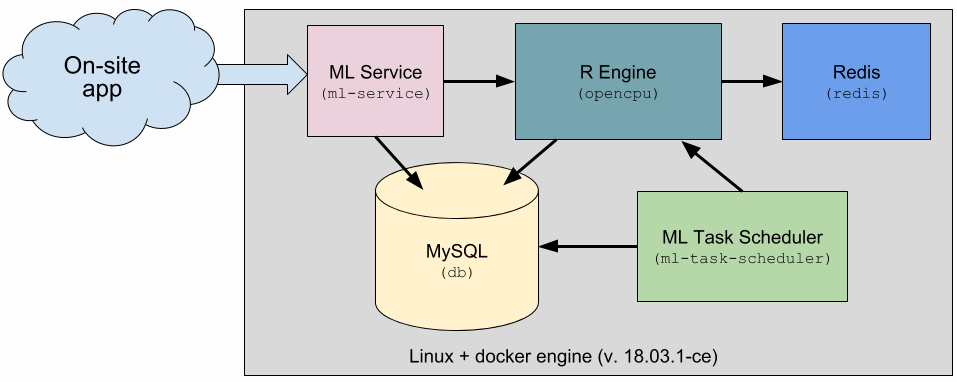
All the components are packed as Docker images for the convenient on-site installation of the service.
See also






