Exchange Listener Service Diagnostics
The Exchange Listener service diagnostics page provides tools for troubleshooting the Exchange Listener service.
Use the service page to:
-
check if the features essential for Exchange Listener are enabled
-
verify service availability
-
receive subscription information
-
validate the ExchangeListenerServiceUri system setting
-
check the health of a mailbox.
To access the Exchange Listener Service Diagnostics page, add the “/0/ClientApp/#/IntegrationDiagnostics/” string to the URL of your Creatio website in the browser address bar and press [Enter]. For example:
http://mycreatio.com/0/ClientApp/#/IntegrationDiagnostics/ExchangeListener
The diagnostics page contains several readout blocks and diagnostics controls (Fig. 1). By default, most of the readout blocks do not display diagnostics data unless you click “Run diagnostics” in that block.
Fig. 1 Exchange Listener service diagnostics
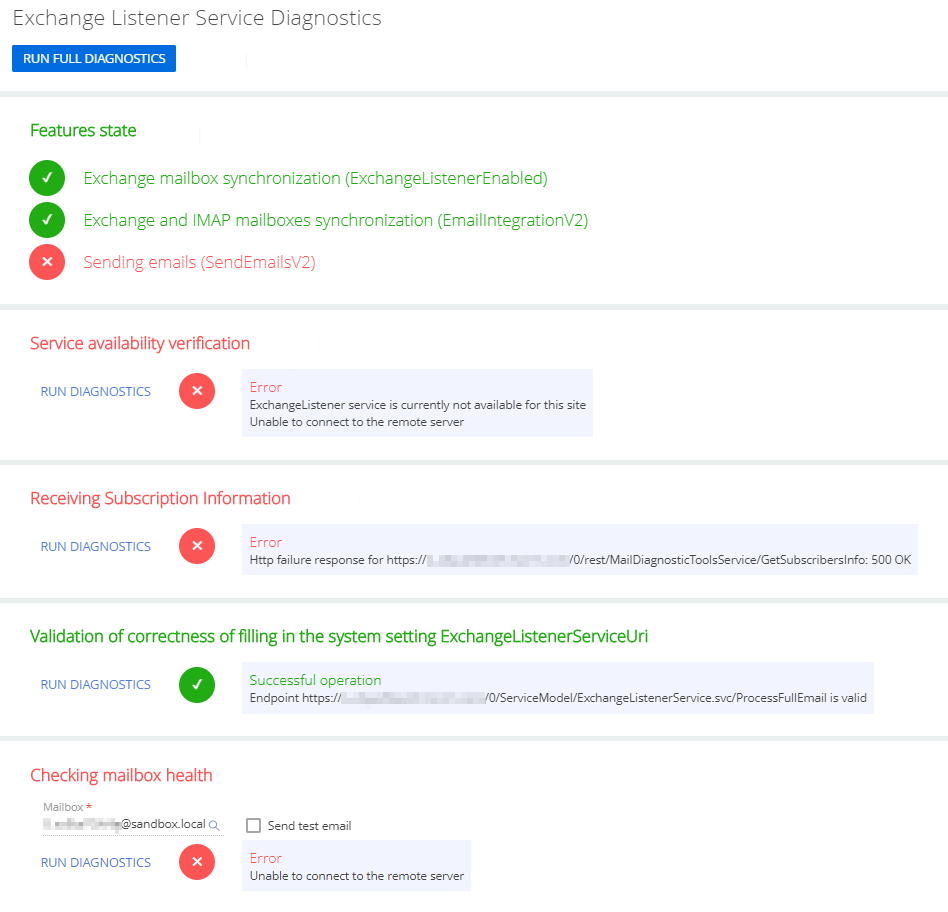
| Feature state | This readout block runs diagnostics automatically on page load. Verify if the Exchange Listener features are enabled in your Creatio application:
You can enable Creatio features using the feature toggle page. |
| Service availability verification | Checks whether the Exchange Listener service is accessible from your Creatio application. |
| Receiving subscription information | Checks the connection to the remote server. |
| Validation of the ExchangeListenerServiceUri system setting | Сheck if the Exchange Listener service endpoint specified in the ExchangeListenerServiceUri system setting is valid. |
| Checking mailbox health | Check the operation of MS Exchange mailboxes. Select the [Send test email] checkbox to send a test email to the specified address when clicking the [Run diagnostics] link. |
See also






