Set up Creatio caching server (Redis) on Windows
Use the following link to download Redis Server setup file.
Run the redis-server.exe file to start Redis Server setup. During the installation, a number of commands will be run sequentially. After the completion of each command, click [Next] and wait for the process to complete.
Start the Redis Server after the installation. To do this, go to the menu [Control Panel]-[Administrative Tools]-[Services] or enter "Services.msc" in the command line (Fig. 1).
Fig. 1 Redis Server service start window
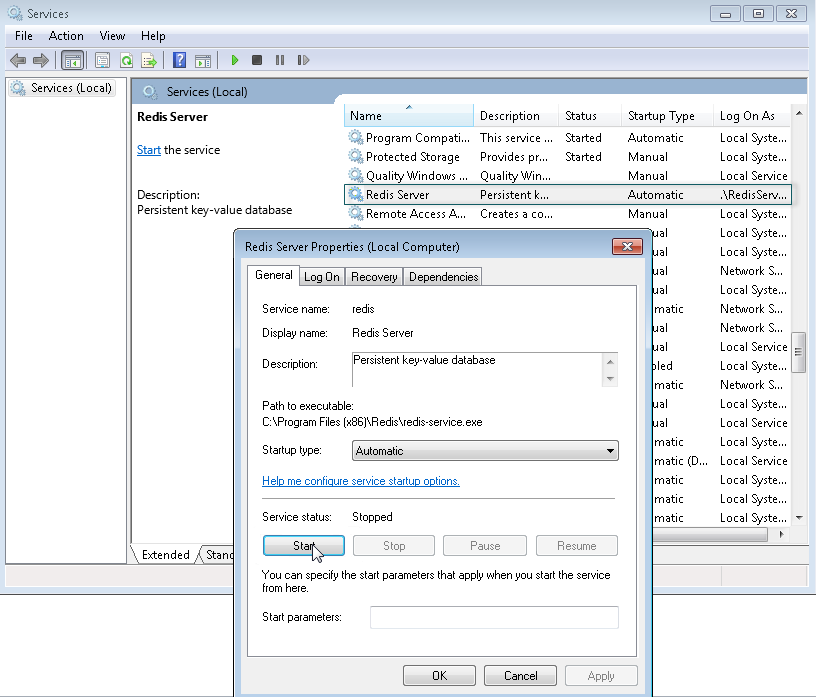
Attention
The application setup files should correspond to the DBMS that you use.
Examples of the setup files:
For Oracle DBMS: 7.14.3.1686_SalesEnterprise_Softkey_Oracle _ENU.zip;
For PostgreSql DBMS: 7.14.3.1686_SalesEnterprise_Softkey_PostgreSQL_ENU.zip






