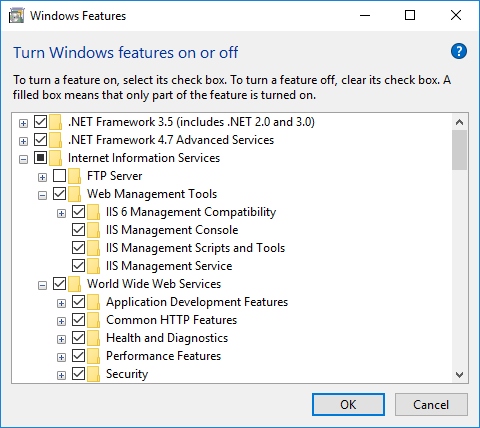Enable required Windows components
Make sure that you install the following components on the web server before you create and set up a website:
-
Windows components. Note that the Microsoft Visual C++ 2010 component is required.
-
Web Server IIS components.
Component
Component items
Common HTTP Features
Static Content
Default Document
HTTP Errors
HTTP Redirection
Application Development
ASP.Net
.Net extensibility
ISAPI extensions
ISAPI Filters
WebSocket Protocol
Microsoft .Net framework 3.5.1
Windows Communication Foundation HTTP Activation
Windows Communication Foundation Non-HTTP Activation
Microsoft .Net Framework 4.7 Advanced Services and up (Windows 8, Windows 10, Windows Server 2012, Windows Server 2016).
ASP.NET 4.6.2 or 4.7;
WCF services
HTTP Activation
Message Queuing (MSMQ) Activation
Named Pipe Activation
TCP Activation
TCP Port Sharing
Health and Diagnostics:
HTTP Logging
Logging Tools
Request Monitor
Custom Logging
Security
Basic Authentication
Request Filtering
IP and Domain Restriction
To check the availability of the needed components:
1.Enter the “control panel” in the [Start] menu and select the [Control Panel] (Fig. 1).
Fig. 1 The [Control Panel] section in the [Start] menu
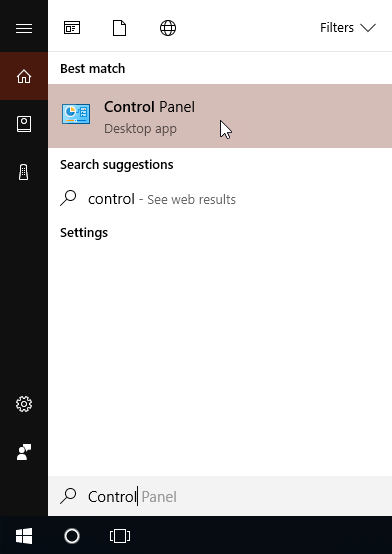
2.Select the [Programs] option in the opened window (Fig. 2).
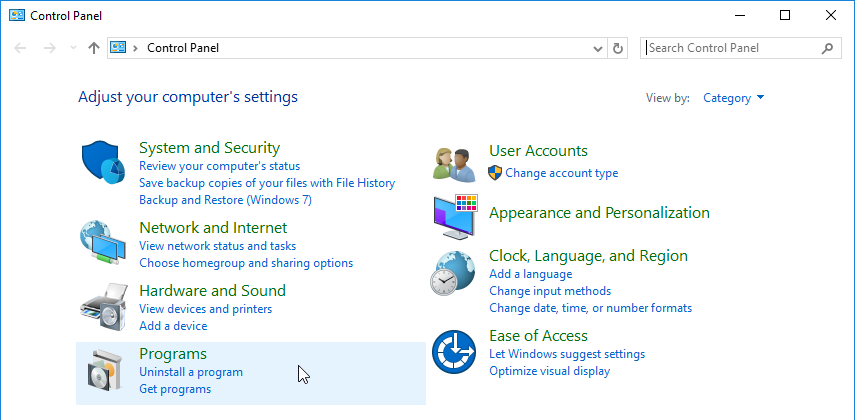
3.From the [Programs and Features] menu, select the [Turn Windows features on or off] option (Fig. 3).
Fig. 3 Selecting the [Turn Windows features on or off] option
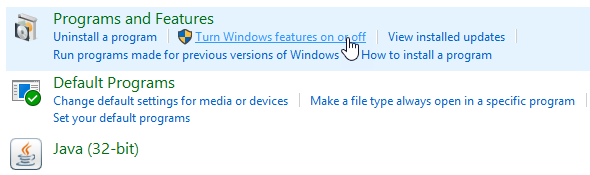
4.Select all required components in the [Windows Features] window (Fig. 4).
Fig. 4 Selecting Web Server IIS and Windows components