To add new details or edit existing ones in the sections, use the detail wizard. Also the launch of business processes for the detail records can be setup here. The details that were created using the detail wizard can be added to the sections using the section wizard.
Note
Modifications made to the bpm’online configuration when working with the detail wizard are stored in the package specified in the “Current package” system setting. By default, the [Custom] package is used.
Start the wizard
To add a new detail using the detail wizard, open the system designer and click the [Detail wizard] link in the [System setup] block.
To modify an existing detail, select the [Detail setup] option in the detail menu (Fig. 1).
Fig. 1 Opening a detail for editing
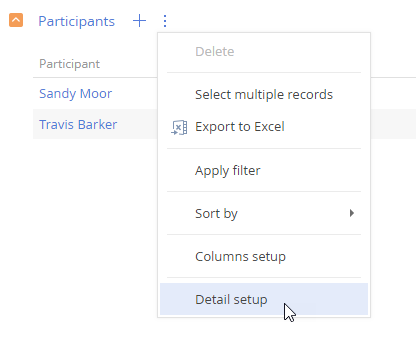
Attention!
You can open the detail wizard only if you have the right to perform the [Access to “Configuration“ section] system operation.
In the detail wizard you can perform:
-
Setting up main detail properties
-
Setting up detail edit page
-
Setting up the start of the business process for any section record.
Contents
•How to configure detail properties
•How to set up the start of the business process for detail record






