Customize connected entity profile
Connected entity profile is a control that is an info block by default. Creatio populates the block with data of the connected entity on page load. Creatio uses the element as a connected record profile on the section record page. For example, when you open a contact page, Creatio displays the contact profile and data of the connected account in the container of the left record page area (LeftModulesContainer). The account is connected to the contact by the Account column of the Contact object. Learn more about the record profile and connected record profile in user documentation: Work with record pages.
The following components implement the functionality of the connected entity profile:
Profileclass.BaseProfileSchema. Base schema to create a connected entity profile. Lets you display any set of fields of a connected entity, as well as any number of modules. Parent class of theProfileclass. Inherit the schemas of connected entity profiles fromBaseProfileSchema.BaseMultipleProfileSchema. Base schema to create a connected entity profile that includes several profiles and switches between them freely using the lookup value selection mechanism. The main difference from the base profile is the ability to embed other profiles in the current profile. The embedded profiles can communicate with each other via messages. Inherit theBaseMultipleProfileSchemaprofiles from theBaseRelatedProfileSchemabase schema that implements dependent profiles or profiles embedded in other profiles.
Add a connected entity profile
-
Create a view model schema of the connected entity profile. To do this, follow the guide in a separate article: Client module.
-
Set up the connected entity profile in the view model schema.
- Add the
ProfileSchemaMixinmixin to themixinsproperty. - Add a configuration object with the settings of the connected custom profile to the
diffarray of modifications.
- Add the
-
Create a replacing view model schema of the record page that contains the field. To do this, follow the guide in a separate article: Client module.
-
Add a connected custom profile to the record page in the replacing view model schema.
- Add a module of the connected custom account profile to the
modulesproperty. Add the name of the column that connects the connected profile to the main record page schema to themasterColumnNameproperty of theviewModelConfigDiffproperty. TheProfileclass fetches data based on this column value. - Add a configuration object with the settings that determine the layout of the connected custom account profile to the
diffarray of modifications.
- Add a module of the connected custom account profile to the
The Profile class fetches data based on the value of the column specified in the masterColumnName property. The Profile class executes the following actions at the stage of profile object implementation:
-
send the
GetColumnInfomessage to retrieve additional data about the connecting column (filters, title, etc.) -
request the name of the connecting column
-
If the connected profile is not empty (i. e., the connection field has a record selected), initialize data based on the record.
-
If the connected profile is empty (i. e., the connection field does not have a record selected), display the following instead of the connected account profile:
- The name of the field that connects the record. For example, the contact page displays the connected account profile connected to the contact by the Account field.
- New account: create a new record in the connection field lookup.
- Search: select an existing entity from the index.
-
View a contact profile that contains a connected account profile in the figure below.
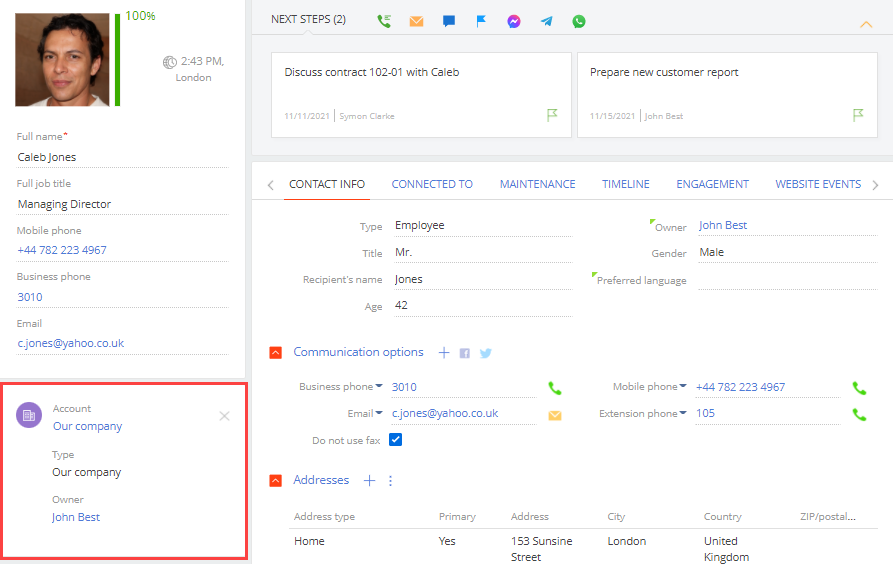
View a contact profile that does not contain a connected account profile in the figure below.
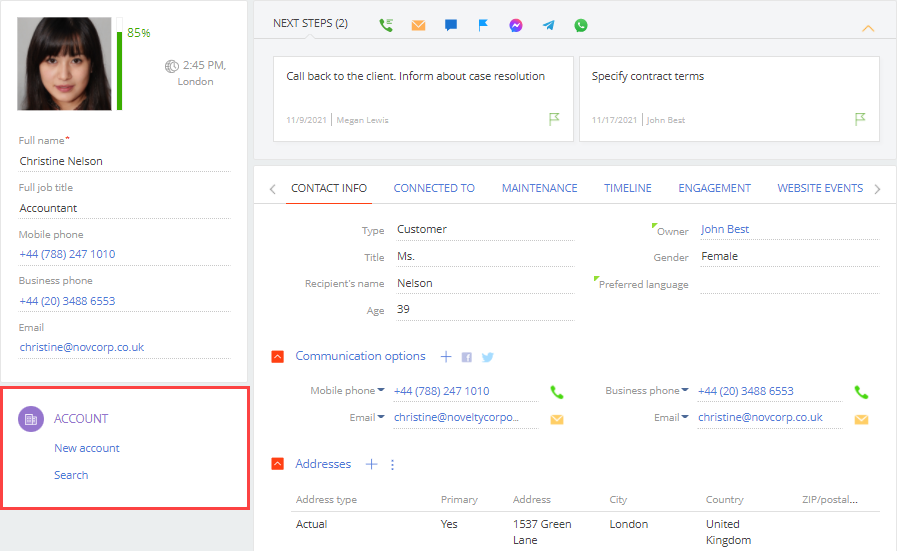
When you clear the field or change the value in the profile object, Creatio re-initializes the data. When you select an existing connected entity, Creatio applies the business logic (defined on the record page and connected to the referring entity attribute) to the lookup. I. e., filtering, query column settings, etc. are preserved. If you delete the attribute from the record page schema, Creatio also deletes the business logic.