Lead generation and management in Creatio
In Creatio, leads represent needs connected to a particular contact or account. To ensure you generate as many valid and original leads as possible and to maximize the efficiency of your marketing funnel, Creatio uses a special lead generation and management framework. The framework contains multiple steps, from capturing touchpoints to closing an opportunity. In this case, a touchpoint is any interaction of a prospect with your company. View the framework in the figure below.
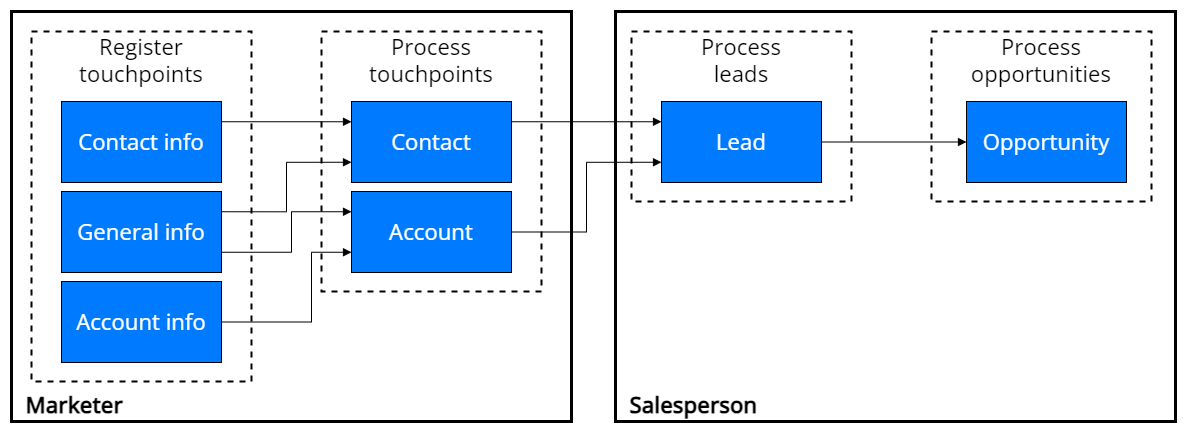
Register touchpoints
This functionality is also available in Lead Generation app of Creatio Marketing products.
The purpose of this step is to capture as many touchpoints as possible. Common event sources are as follows:
- Forms on websites and social networks
- Marketing emails, events, and campaigns
- Highly qualified leads imported from external databases
- Partner portal
- Website tracking
At this stage, Creatio adds unique contact or account records based on imported data and associates as many events with added records as possible.
Process touchpoints
This functionality is also available in Lead Generation app of Creatio Marketing products.
The purpose of this step is to improve and segment the captured touchpoint data. At this stage, Creatio enriches contact and account data, finds and merges duplicates, and scores records using machine learning models.
Process leads
The purpose of this step is to convert contacts and accounts that have proven needs to leads, then process the leads. Creatio takes the following actions at this stage:
- Convert contacts and accounts to Marketing qualified leads (MQLs) based on the lead conversion score.
- Add various tasks and activities to help you process MQLs.
- Converts MQLs to sales qualified leads (SQLs) once you are ready to proceed further.
- Add various tasks and activities to help you process SQLs.
Learn more: Lead management process.
Process opportunities
The purpose of this step is to convert those SQLs that are ready for direct sales engagement to opportunities, then process the opportunities. Creatio takes the following actions at this stage:
- Convert SQLs to opportunities once you are ready to proceed further.
- Add various tasks and activities to help you process opportunities.
- Close opportunities.
Learn more: Opportunity management process.