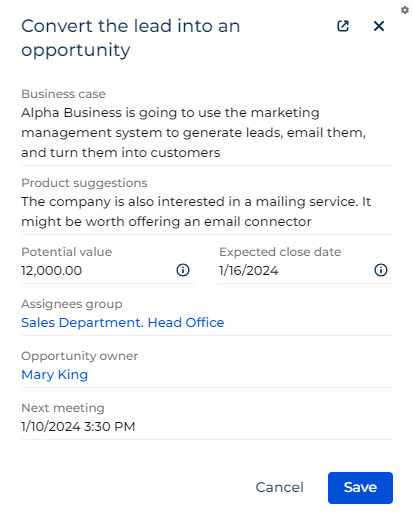Lead management process
Take advantage of the best practices and increase your chances to hand the lead off to sales by following the steps of the lead management process.
The process helps you guide the lead through multiple stages, starting from the moment the lead is qualified by marketing. The process might create activities and open additional Creatio pages. As you complete these activities, their results influence the process flow.
The process starts automatically for all newly created lead records whose Stage field is set to "Marketing qualified lead" and Status field is set to "New."
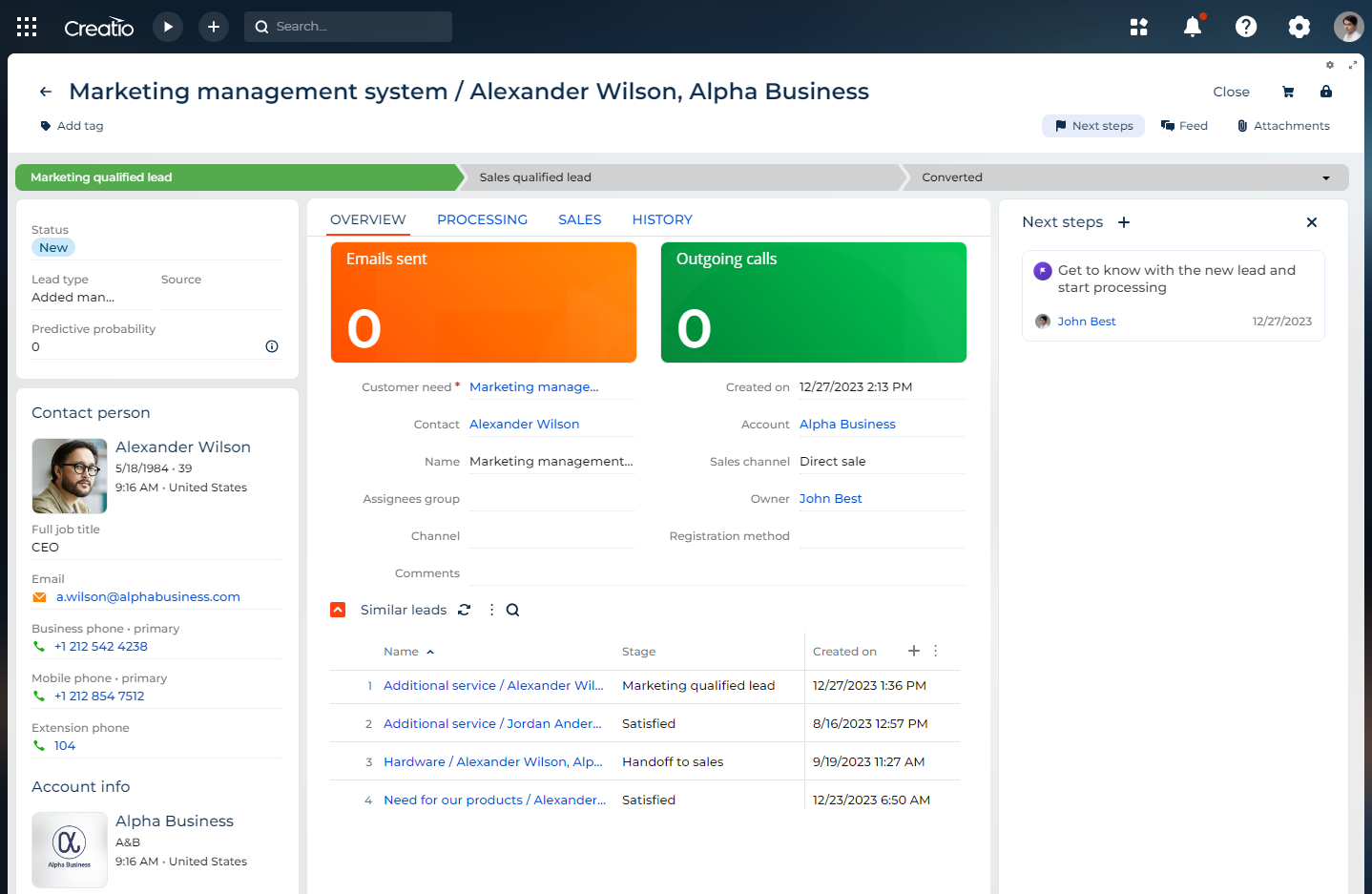
The process has the following special features:
-
The process adds linked activities and suggested tasks to complete at each lead management stage automatically. You can view process activities and tasks on the Next steps component in the toggle panel.
-
The process transitions through stages automatically when you complete the activities and tasks created as part of the process.
-
You can go from one process stage to another manually in the order that is convenient for you using the Progress bar component on the lead page. Each stage can be initiated as many times as needed to manage a lead.
The process includes Marketing qualitied lead and Sales qualified lead stages. View detailed information on them in the process library.
Marketing qualified lead stage
The Marketing qualified lead (MQL) process stage covers prospects that have shown a certain level of interest and engagement with your marketing efforts and thus can be qualified as leads. However, they might not be ready to make a purchase immediately.
Stage goal. The main purpose of the MQL stage is to identify leads that have the potential to become customers after further nurturing and engagement. The goal is to move them further down the sales funnel where they can be marked as Sales Qualified Leads (SQL) that can be converted into paying customers later. Effective lead scoring, segmentation, communication with the contact person or company, and collaboration between marketing and sales teams are key to success at this stage.
Detailed steps. We recommend taking the following steps with MQLs:
-
Manage lead database. Maintain a clean and organized lead database. Update contact information regularly and ensure MQLs are properly tagged and categorized.
-
Score MQLs. AI typically scores leads based on their behavior, demographics, and interactions with your marketing materials. This helps to focus efforts on leads that have the highest potential.
-
Run nurturing campaigns. Create and implement nurturing campaigns to keep the MQLs engaged. This can include sending relevant content, for example, whitepapers, webinars, or case studies, to educate and inform MQLs about your products or services.
-
Segment MQLs. Segment MQLs based on their interests, behavior, types, and needs. This allows for more targeted communication and ensures that the content you send is relevant to specific interests of each MQL.
-
Track and analyze MQLs. Monitor and analyze the performance of your MQL campaigns and lead progression continuously. Use data and analytics to refine your strategies and improve conversion rates.
-
Qualify leads for sales. When an MQL shows a high level of interest and engagement, you can pass them to the Sales team for further qualification and conversion into a Sales Qualified Lead (SQL).
You can take all these steps using Creatio tools. The lead management process also includes multiple crucial tasks you can complete at this stage. For example, send a welcome email or call the lead to identify the details of their need.
Next stage. After you complete "Welcome letter," "Make a request to connect to the customer's social network, follow the page, like his posts," or "Make a phone call, present our company, clarify needs and identify pain points that you can solve for this potential customer" lead processing tasks, Creatio adds a new "Qualify lead for sales" task. Complete it to move the lead to Sales qualified lead (SQL) stage. We recommend filling out all the fields of the "Qualify lead for sales" task to ensure you have comprehensive information about the lead (Fig. 2):
Field | Field value |
Business case | Describe the business need of the lead briefly. |
Product suggestions | Describe the products you can offer to the lead. |
Potential value | Enter the potential revenue the lead can bring. |
Expected close date | Specify the date when you expect to close the deal. |
Sales channel | Change the channel if the lead needs to be transferred, for example to a partner. |
Assignees group | Specify the group responsible for the lead. |
Owner | Change the owner if another role is responsible for handling leads at the Sales qualified lead stage. |
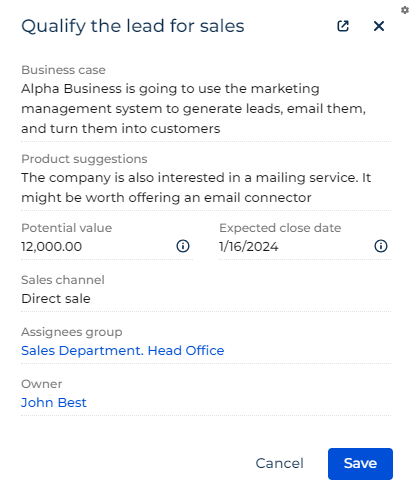
You can also move the lead to the next stage manually if needed.
Sales qualified lead stage
The Sales qualified lead (SQL) stage covers leads who progressed beyond the initial marketing interest and were determined as potential customers who are more likely to make a purchase.
Stage goal. The main purpose of the SQL stage is to identify SQLs that are ready for direct sales engagement, ensure they meet specific qualification criteria, and move them closer to conversion. This involves personalized communication, addressing objections, and negotiating. Effective communication, qualification, and collaboration between marketing and sales teams are keys to success at this stage.
Detailed steps. We recommend taking the following steps with SQLs:
-
Qualify SQLs. Ensure that the lead is a good fit for your product or service. Qualification criteria can include multiple factors. Commonly used factors are budget, authority, need, and timeline, also known as BANT criteria. The lead must meet these criteria to be considered an SQL.
-
Monitor SQL scoring. Keep track of the lead score to focus on SQLs that have the greater likelihood of conversion.
-
Develop engagement plans. Develop a personalized engagement plan for each SQL. This plan must outline the sales approach, messaging, and tactics to move the SQL further along the sales funnel.
-
Reach out to SQLs. Reach out to SQLs via personalized communication channels, such as phone calls, emails, or in-person meetings, depending on your business model.
-
Establish a direct sales relationship. Provide in-depth presentations or demonstrations of your product or service to showcase its value and benefits. Address specific needs and questions of SQLs and discover their pain points.
-
Handle objections. Be prepared to address any objections or concerns that the SQL might have. This requires thorough product knowledge and effective objection-handling skills.
Next stage. The lead management process adds the "Convert the lead to an opportunity" task immediately after you move the lead to SQL stage. Once you confirm the lead is close to conversion, complete this task to hand the lead over to the most fitting sales associate.
We recommend filling out all the fields of the task to ensure the sales associate has comprehensive information about the opportunity (Fig. 3):
Field | Field value |
Business case | Describe the business need of the opportunity briefly. |
Product suggestions | Describe the products you can offer as part of the opportunity. |
Potential value | Enter the potential revenue the opportunity can bring. |
Expected close date | Specify the date when you expect to close the deal. |
Assignees group | Specify the group responsible for the opportunity. |
Opportunity owner | Set the sales associate in charge of the opportunity. |
Next meeting | Specify the date and time of the next meeting regarding the opportunity. If you fill out the field, Creatio moves the converted opportunity to the Presentation stage automatically. This is because you are likely to gather all data required for the opportunity at the SQL lead stage, therefore the sales associate can present the product to a potential customer almost immediately. |