Create an opportunity
Manage all Creatio opportunities in the Opportunities section, from the moment the customer shows interest in cooperation to closing the deal.
The section includes multiple quick filters.
- By closing date (the Closed on field). Displays opportunities closed within the specified period. To view the opportunities closed on a specific day, set the day as both the start and end date.
- By owner (the Owner field). Displays opportunities owned by the specified contact.
Work with opportunities created automatically when a lead is converted or create opportunities manually.
Add an opportunity automatically
Creatio adds an opportunity automatically when you advance a lead to the "Converted" stage. Creatio runs the opportunity management process by the newly created record and populates the following fields:
Field | Field value |
Name | Set to the value based on the following pattern: Customer need / Contact, Account. |
Product list | Copied from the lead page. |
Contact | Set to values specified on the lead page. |
Account | |
Total contract value | |
Owner | |
Expected close date | |
Sales channel | |
Product suggestions |
You can open the created opportunity from the lead page. To do this:
-
Open the Sales tab.
-
Click the record in the Opportunity field.
You can set up a dynamic folder to track new opportunities. For example, filter records by creation date. Learn more: Folders.
Add an opportunity manually
To add an opportunity manually:
-
Open the Opportunities section.
-
Click New. This opens a mini page.
-
Fill out following fields on the mini page:
Field
Field value
Contact
Buyer contact or contact person of the buyer. The field is required.
Account
Buyer account. Populated automatically by the account of the contact if the contact has an account specified. The field is required.
Name
Deal name, for example, its reference code and customer. The field is required.
Total contract value
Potential revenue of the contract after the deal is closed. Populated automatically when you add products to the opportunity.
Expected close date
Date when you expect to close the deal.
Stage
Stage in the opportunity management process. Set to "Qualification," the first stage of the process, automatically. You can specify a different stage if needed.
Description
Additional information about the opportunity. Enter any information about the opportunity that does not fit other fields.
Owner
The contact in charge of the opportunity. Populated with the current user contact automatically. The field is required.
-
Save the changes.
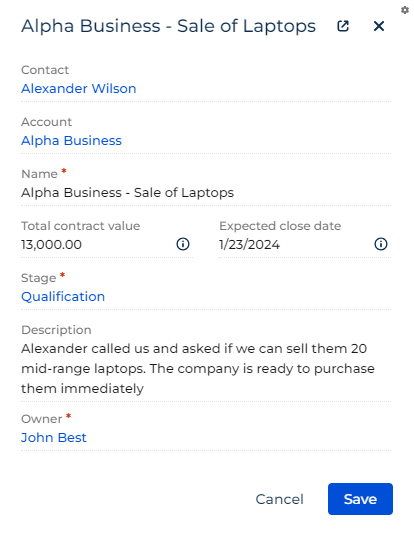
As a result, Creatio will add a record to the Opportunities section. You will be able to run the opportunity management process by the record and enter the information on each opportunity stage gradually by following Creatio's tips. Learn more: Opportunity management process.