Action dashboard
Glossary Item Box
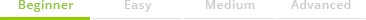
Overview
The action dashboard is designed to display information about the current state of a record and consists of two parts (Fig. 1):
- The Workflow bar (1) — shows the business process stage status.
- The Action panel (2) — enables you to move on to the activity, work with email or feed, without leaving the section. The action dashboard displays business process activities that are connected to the section object by the corresponding field. The action panel can also display an auto-generated page, pre-configured page, question or object page.
Fig. 1 Action dashboard in the [Leads] section.
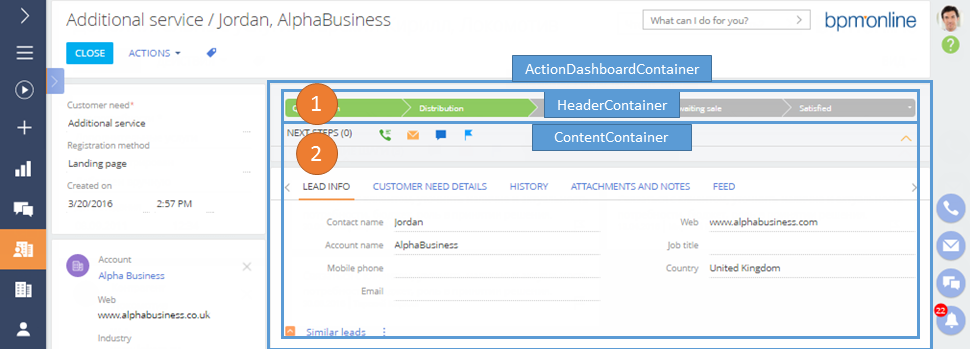
The action dashboard is located in the ActionDashboardContainer container of the section record edit page. The workflow bar is located in the attached HeaderContainer container, and the action panel — in the ContentContainer.
The arrangement of the elements of the action dashboard is configured by the BaseActionsDashboard view model schema and the SectionActionsDashboard inherited schema of the ActionsDashboard package.












