Contents
•Why doesn’t the list display all cases even when you scroll all the way down?
•Why after reopening a case, the [Assignee] field is cleared?
•Why can’t I attach an email or publish a message for a case in a final stage?
•In what cases and why does the system send automatic notifications to contacts?
•How do I add new case notifications?
•What happens to a case that was not evaluated?
•How do I disable case re-evaluation request?
•How do I disable reopening cases by emails?
•Why the searching for similar cases is disabled for me?
Why doesn’t the list display all cases even when you scroll all the way down?
By default, the list displays only open cases with the “New”, “In progress”, “Pending”, “Resolved” or “Reopened” statuses. To display closed and canceled cases, select the [Show closed cases] checkbox.
Also, the list may not display all cases due to the current custom filter settings (Fig. 1). To remove the quick filter, click the  button on the right.
button on the right.
Fig. 1 Using the quick filter example
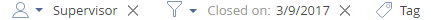
Paused cases and cases being resolved (in the "Pending", "Resolved” status), will be automatically reopened in case a new message from the case customer is received on the self-service portal or an incoming email-message with the case number in its subject has been received. You can also reopen a case manually by selecting the “Reopened” status on the workflow bar (Fig. 2).
Fig. 2 Reopening a case manually

Why after reopening a case, the [Assignee] field is cleared?
After receiving a new email or message on the self-service portal for a paused and resolved case (in the "Pending", "Resolved” status), the case will be reopened. The [Assignee] field will be cleared, and the case will be transitioned to the queue for processing. This will ensure that the case customer receives a response to their case as soon as possible, regardless of the agent's workload, or their presence in the workplace at the time of receiving a case from the customer.
Why can’t I attach an email or publish a message for a case in a final stage?
A case in a final stage is a case that was fully processed. This case cannot be re-opened or resolve again. Incoming emails will not be attached to this case. If at any point a user asks an additional question about a closed or canceled case, you need to register a new case and specify the closed case as its parent case.
Case feed is accessible for the support team regardless of its status. Service team member can manually connect any incoming and outgoing message to the case in the final stage or send the email from the case page.
In what cases and why does the system send automatic notifications to contacts?
By default, automatic notifications are sent to case contacts in 2 instances:
-
when a new comment is posted on the self-service portal;
-
when the case status is changed (registered, pending, resolved, canceled, etc).
Sending automatic notifications to case contacts is described in a separate article.
Automatic notifications are not sent when:
-
the case contact profile does not contain email address;
-
the mailbox for automatic notifications is not set up.
How do I add new case notifications?
To add new or change existing case status change notification, do the following:
1.Set up an email template: Read more >>>
2.In the [Case contact notification rules] lookup, create new or edit an existing rule and connect it to the created email template. Read more >>>
For any other notifications you need to create a business process by which emails will be sent and specify the email template.
What happens to a case that was not evaluated?
If customers do not assess the support service quality after receiving a message about case resolution, they will receive an additional evaluation request in a few days. If no evaluation is received after the additional request, the case will be closed automatically. The evaluation response waiting time is set in the [Number of waiting days to reevaluate resolved case] and [Number of waiting days after second reminder of resolved case] system settings.
How do I disable case re-evaluation request?
Case re-evaluation request is made, if the first request went unanswered. Reevaluation requests are made by the “Reevaluate case level request process” (the ReevaluateCaseLevelRequestProcess schema of the Case package) business process. Deactivate this business process, and the re-evaluation requests will not be sent anymore.
How do I disable reopening cases by emails?
To disable reopening cases by incoming emails, you must disable the following business processes:
-
“Run process: Reopen case and notify assignee on receiving an answer regarding the case” (the RunSendNotificationCaseOwnerProcess schema of the CaseService package);
-
“Reopen case and notify assignee on receiving an answer regarding the case” (the SendNotificationToCaseOwner schema of the CaseService package);
-
“Send email to case contact after adding a portal message” (the CasePortalMessageHistoryNotificationProcess schema of the Portal package).
The [Escalate] action is available only in the Service Creatio, enterprise edition. In the Service Creatio, customer center, you can reassign the case. To do this click the  button in the [Owner] field and select an employee who will continue processing of the case.
button in the [Owner] field and select an employee who will continue processing of the case.
Why the searching for similar cases is disabled for me?
The [Search for similar cases] action is available only in the Service Creatio, enterprise edition. In the Service Creatio, customer center, you can attach the knowledge base article to the case and assign a parent case.
See also
•How to connect incoming emails to existing cases and create new incidents automatically






