Adding a meeting sub-process (Fig. 1) to the opportunity process.
1.Place the [Sub-process] element on the diagram after the “Add opportunity” element.
2.On the element setup area, in the [Process] field, select the process that must be run on executing this element (Fig. 1).
Fig. 1 Selecting a process to be run as a sub-process
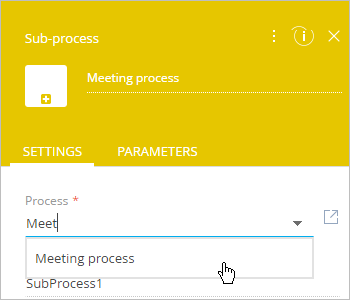
3.Save the process.
As a result, when the parent opportunity process is run, the items preceding the sub-process will be completed first, then the sub-process (meeting with client) will be started. After the sub-process is completed, the parent process will continue (Fig. 2).
Fig. 2 Sale process with enabled meeting subprocess

To make the parent process execution depend on the subprocess result, add parameters that will be used for creating outgoing conditional flows of the sub-process element.
Next
•How to obtain a sub-process execution result
•How to use event sub-processes
See also






