We at Creatio are constantly working to deliver advanced capabilities to accelerate your sales, service, and marketing processes. Here are the new features included in Creatio version 7.15.2.
The update guide is available in a separate article.
-
We have implemented a new UI for selecting email templates:
•The saved templates are stored in both, the list and the tile views.
•You can now preview the template when you select it.
-
Improved the display of dashboards on the [Email totals] tab and corrected several errors in analytics for marketing emails.
-
Fixed the issue that appeared when sending dynamic content to an audience of more than 5000 participants.
Content Designer
-
The new Content Designer supports the adaptive email template layout. An email message created using an HTML code can now be adapted to different email clients.
-
You can now configure the structure of your email template layout. This structure determines the positioning of the email content. A template layout consists of several content blocks, each block can have several sections, and each section can have several columns, where you can add content elements, such as text, images, etc
Fig. 1 Setting up a layout structure for an email template
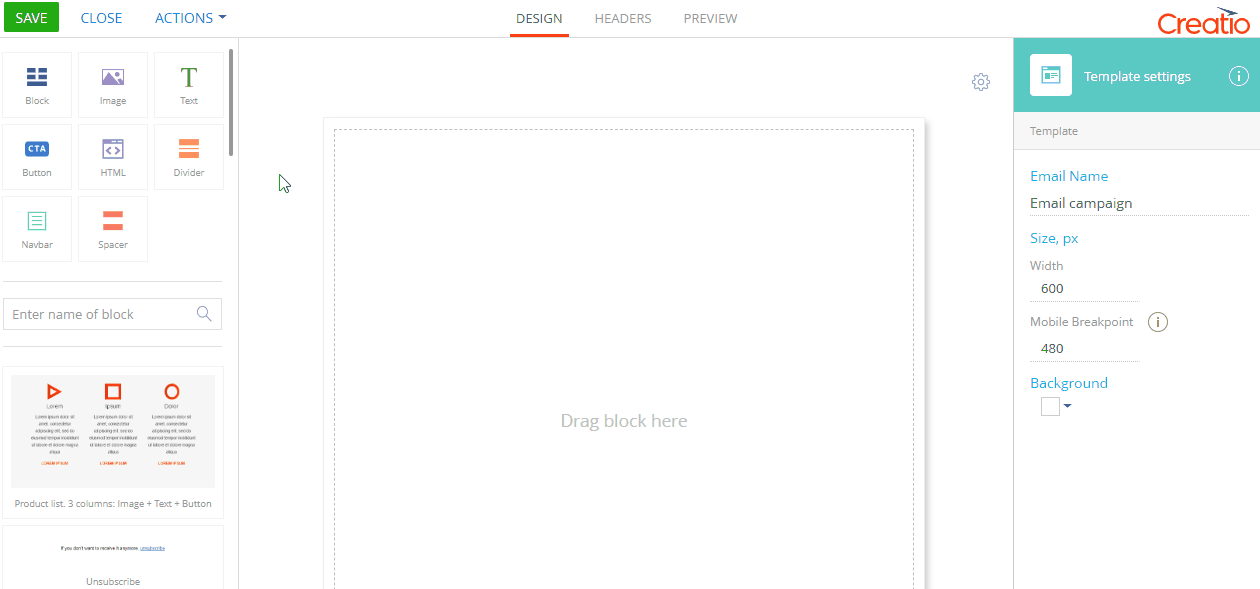
-
You can navigate the email template structure using the “breadcrumbs” in the setup area. If you need to return to the previous element, click that element’s link in the setup area or hit the “Esc” key.
Fig. 2 Navigating a template structure

-
We have revamped the content block library. In addition to the menu of pre-configured content blocks, the library now has a separate template element menu and a search bar. You can drag-and-drop the elements and content blocks from the library to the working area of the Designer.
Fig. 3 Block library in the Content Designer
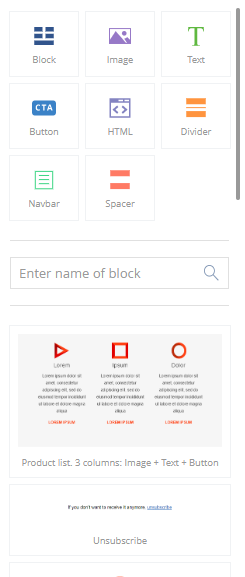
-
You can save any content block from an existing template and reuse it in other templates. You can also delete a content blocks from the library when working in the Content Designer.
-
Added a new “banner” component of a content block for adding template-wide images. Unlike regular “image” element or image background, the banner offers additional align options and automatically scales the image.
-
You can now set a list of fonts to use in the Content Designer. To do this, add the fonts or font families to the [Content builder font set] lookup.
-
When you save a template that contains over 100000 characters, Creatio will warn you that some of the email clients might not display such a long email in full, and your message might be cropped.
-
You can now change the width of the template columns. Specify the width manually or equalize the columns with a single click.
-
You can set up templates that will display in several columns on mobile devices. To do this, you need to group any columns that must display in a single line on a mobile device.
-
The new “Navbar” template element enables adding up to 10 links to your template. To display the navbar in a collapsed mode on a mobile device, select the [Hamburger menu] checkbox.
-
The new “Spacer” template element enables setting up “white space” between template elements.
-
For the elements that involve working with text and fonts (“Text”, “Button”, “Navbar”), we have moved the font properties (font type, font size, line height, letter spacing, etc.) from the Designer working area to the element setup area.
-
Various actions, such as column setup or recalculation of data no longer reset hierarchy display in the [Forecasts] section.
-
We have locked the column header positions of section lists in the in the “List view” mode. When you scroll the list down, the column headers will always stay on the screen.
Fig. 4 Scrolling down the list view
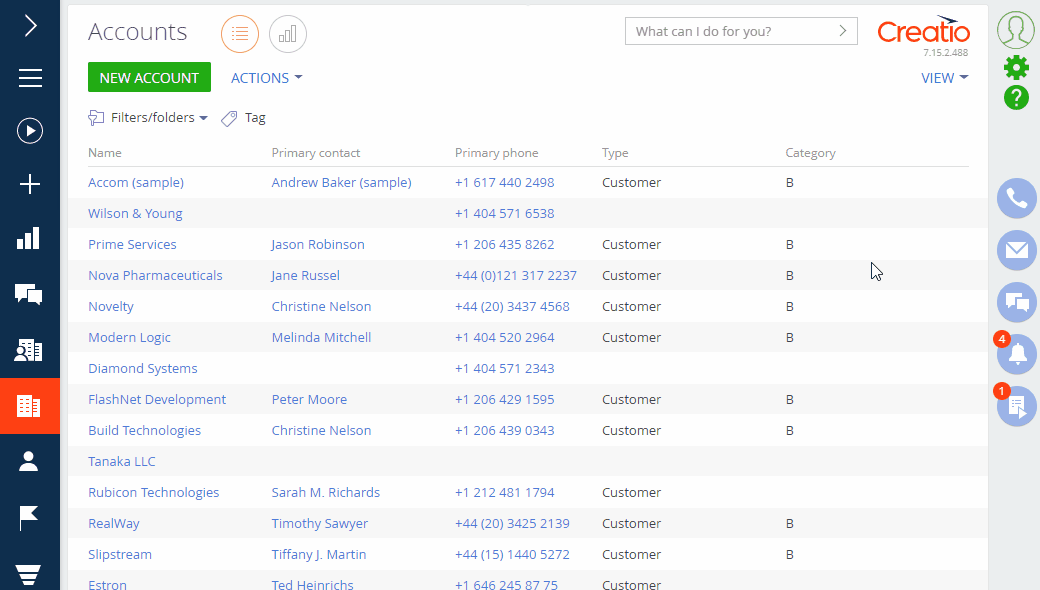
-
We have improved the performance of Creatio analytics. The dashboards now display faster, which enabled us to implement several improvements:
•In the “Pie chart” dashboard, you now see the percentage of each metric. This helps you evaluate the share of the contribution of each segment.
•When displaying several series in a chart, Creatio now check the compatibility of the chart types. If one of the series contains a chart that is not compatible with other series, Creatio will use the first selected chart type for all series. For example, if you select a “Line” chart for the first series and a “Bar” chart for the second series, both charts will be displayed as a “Line” chart. Use the “Chart compatibility, ChartJS” table to check the compatibility of the chart types.
•We have updated the views of the “Gauge” and “Pipeline” charts. The “Sales pipeline” and “Full pipeline” charts remain unchanged.
These enhancements became possible due to new chart visualization engine. We tested the engine with base charts, as well as Creatio marketplace solutions. If you have any issues with displaying the dashboards, please contact Creatio support.
-
We have added a button that enables you to open the Process Library right from the Process Log.
-
The details, whose titles you modify via the Section Wizard, are now saved correctly.
-
If you attempt to delete multiple records, Creatio will now warn that you cannot delete the records with cascade connection if you have no access permissions to some of the connected records.
-
The [Contacts] detail on the account’s page now loads faster.
-
We have improved the text field sorting in Oracle-based Creatio applications. The sorting is no longer case-sensitive.
-
The [Translation] section now opens faster.
-
It is now easier to restrict the access permissions of portal users to the primary application data. If you do not add a section to the workplace of a portal user, they will not be able to open the section or its record page by clicking a direct link.
-
You can now add a new account or edit the data of an existing account in the [Opportunities] section of the partner portal. To do this, use the account profile on the opportunity page.
Fig. 5 When working with an opportunity on the partner portal, the partners can manage the [Supplier], [Manufacturer] and [Competitor product] lookups. This enables receiving information about competitor products as well as about the markets with partner sale channels. To populate the data about suppliers, manufacturers and competitor products, use the [Competitor] detail on the partner portal opportunity page.Adding lookup values on the partner portal
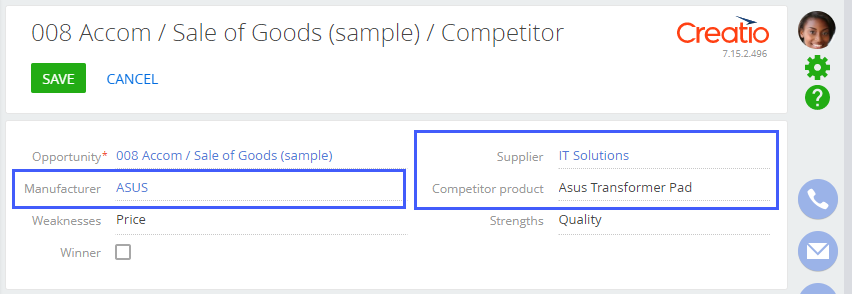
-
Postgre SQL DBMS is now available for Financial services Creatio.
-
We have improved the displaying of the InAppBrowser component in the full-screen mode on mobile devices with the IOS13.1.2 OS.
-
We have revamped the email functionality operation when using MS Exchange. Now an email appears in the Creatio mailbox as soon as it is delivered to the server. We implemented this using the “subscription strategy” of working with emails, as opposed to the “pull” or “push-pull” strategies that we used before. The synchronization mechanism includes integration and business logic layers. The integration layer that is connected to MS Exchange is a separate microservice.
-
We have improved working with macros in MS Word printables. You can now use the same macro for setting up both, the primary and the table parts of the printable.
-
The jQuery library has been updated from version 2.2.4 to 3.4.1. To use the updated library, specify “jQuery-3.4.1” as a default value in the “jQueryFileName” system setting. You can return to the previous version by specifying the default “jQuery-2.2.4” value in the jQueryFileName system setting. We plan to stop supporting older versions of the jQuery library in the future versions. If you have any jQuery-based customizations, please make sure that they are compatible with newer versions of the library.
-
When you publish a process while developing in the file system, the process source code now uploads before compilation and the changes apply successfully.
-
The customers can now provide secure access to the Creatio support service:
•System administrators now can provide access to their application with credentials of other users.
•System administrators can review records created by the support agents during the safe connection..
•We have enabled the logging of the remote connection sessions. System administrators can monitor the connections and track the access source.







 Marketing Creatio
Marketing Creatio Sales Creatio
Sales Creatio Core functions
Core functions
 Financial services Creatio
Financial services Creatio
 Integrations
Integrations User customization tools
User customization tools Development tools
Development tools Security
Security