Adding a multilingual terminator to an object schema
Glossary Item Box
Introduction
There is often a need to localize one or more columns of the object schema. As in, certain record data must display in multiple languages according to the culture selected in the user profile.
To create an object schema with localizable columns:
1. Create a new or a replacing object schema.
2. Add the localizable columns, if necessary. Select [Localizable text] in the column properties.
 |
ATTENTION You can only localize text columns. |
Case description
Create the [Localizable object] object schema with the localizable [Name] column.
Case implementation algorithm
1. Creating an object schema
Learn more about creating object schemas in the “Creating the entity schema” article. According to the case, you need to create an object schema with the following parameters (Fig. 1):
- [Title] – ”Localizable object”
- [Name] – “UsrEntityToLocalize";
- [Parent object] – “Base object (Base)”
Fig. 1. The [Localizable object] schema properties
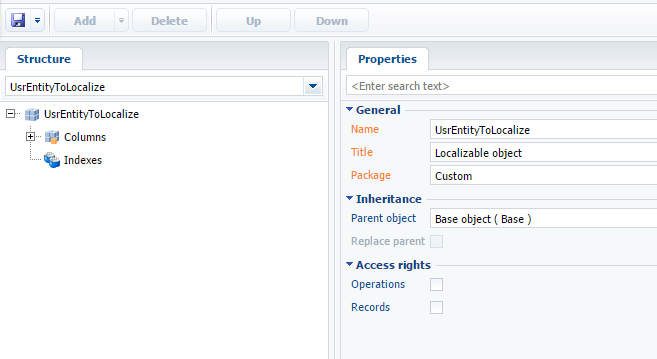
2. Adding the necessary columns for localization
Add the column to the created schema with the following properties:
- [Title] – “Name”;
- [Name] – “UsrName”. The Usr prefix must match the [Prefix for object name] system setting;
- [Data type] – “Text (50 characters)”
Learn more about adding an object schema column in the “Creating the entity schema” article.
Select [Localizable object] in the added column properties (Fig. 2). The checkbox is only available in the advanced mode of the object designer (see “Workspace of the Object Designer”).
Fig. 2. The [Name] column properties
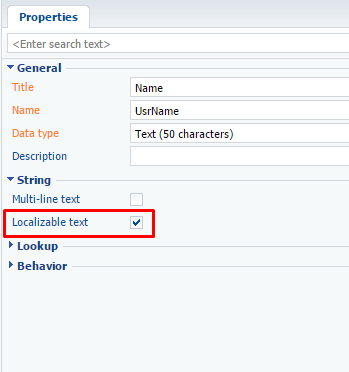
Publish the schema to apply the changes.
A SysUsrEntityToLocalizeLcz localization table will be created for the UsrEntityToLocalize object schema after publishing. All localized data for all localizable columns will be kept there.
Examples of adding data to localization tables using the Entity instance of class and reading such data are described in the “Working with the localized data via Entity” article. An example of reading localizable data using EntitySchemaQuery is described in the “Reading multilingual data with EntitySchemaQuery”.












