We at bpm’online are constantly working to deliver advanced capabilities to accelerate your sales, service, and marketing processes. Here are the new features included in bpm’online version 7.14.1.
The update guide is available in a separate article.
-
Implemented automatic deduplication of event participants. Only unique contacts will be added to the event participant list upon their registration.
Campaigns
-
The campaign diagram displays participant counters for every campaign element.
•“Executed with error” - the number of participants in the step in which the error occurred.
•“Step in progress” - the number of participants on the step which is being executed at the moment.
Participant counters for every campaign element
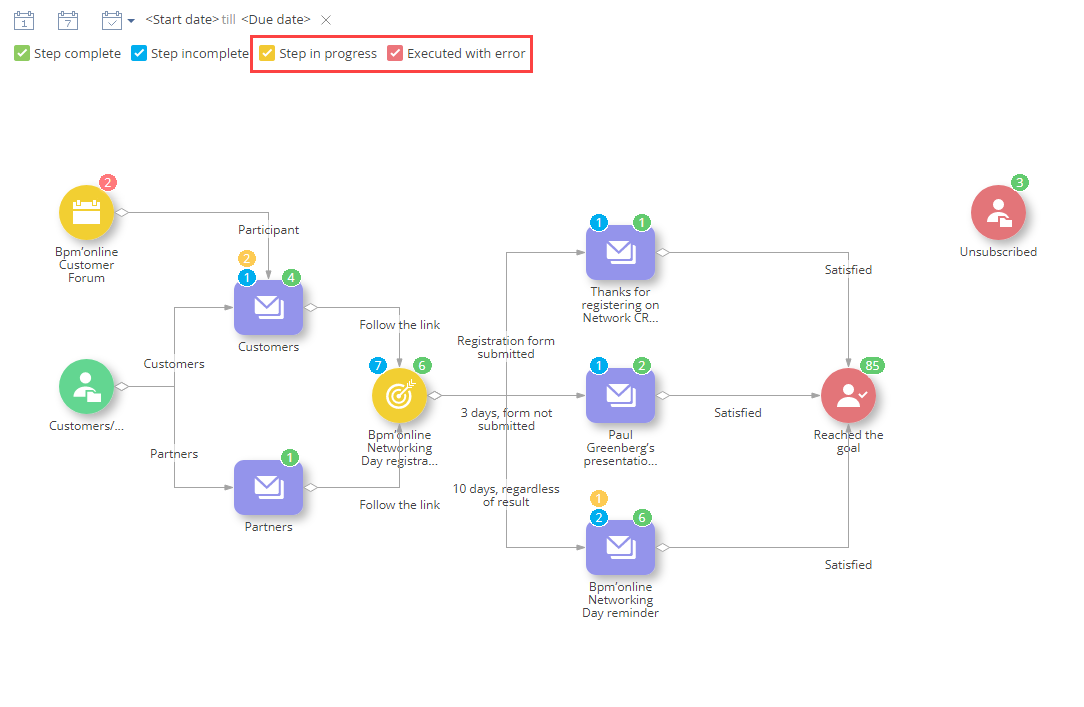
-
Implemented new campaign elements for adding and modifying records in bpm’online objects.
New elements on a campaign diagram
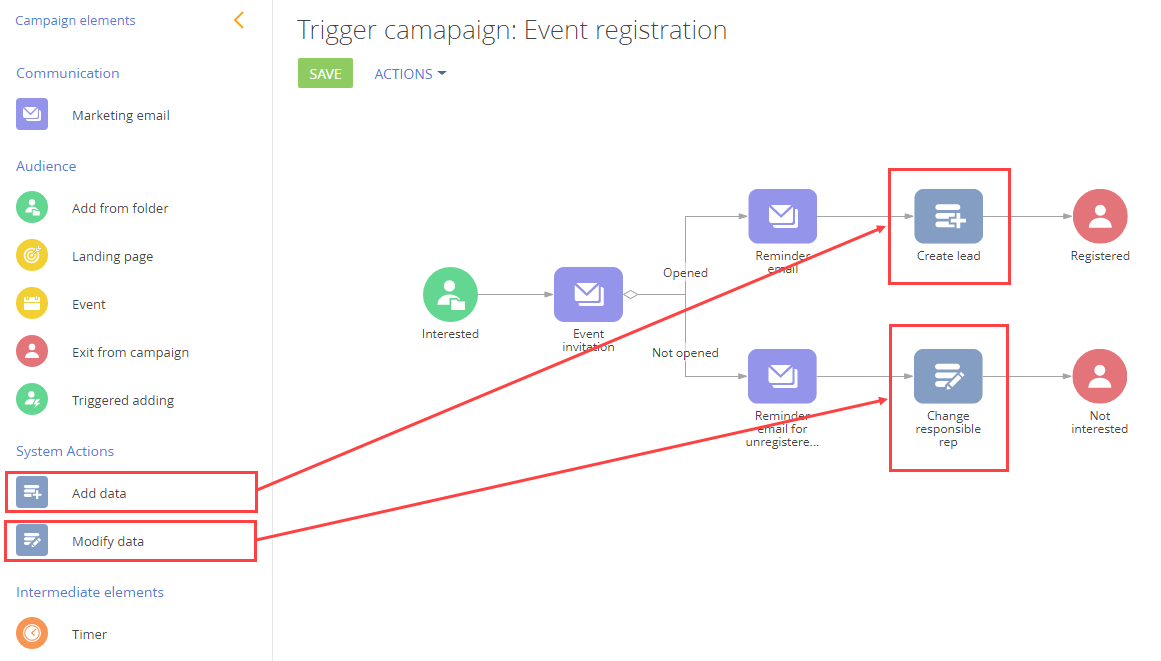
The new [Add data] element creates new records (leads, calls, activities, etc.) during campaign execution. The new [Modify data] element edits existing records, connected to a particular campaign participant. For example, a campaign can automatically update a contact profile.
The list of available objects is specified in the new ["Add data" element - allowed objects] and ["Modify data" element - allowed objects] lookups.
Additionally, you can use macros in the new elements.
Bulk emails
-
The test email template creation algorithm has been optimized. The values of email text fields are sent using the “plaintext” format instead of HTML. As a result, fewer test emails should end up in spam folders.
-
Increased the amount of time allocated for mail provider requests. This fixes an issue that prevented some bulk emails from sending due to a high load on the email provider side.
-
Implemented a retention period for images stored on the ElasticEmail side. As a result, images should no longer disappear in emails sent through ElasticEmail.
-
Fixed an issue that occurred when the changes in the [Content blocks library] lookup were not saved after the application update.
-
Improved how emails with a pre-header are displayed in MS Outlook. Previously, pre-headers were displayed with an excessive top indent.
-
Fixed an issue that sometimes occurred after the trigger email was stopped and its UTM markers were modified. Previously, bpm’online would still use the old markers if the trigger email was restarted.
-
Fixed an issue that occurred while saving trigger emails that were created by copying a campaign.
-
Fixed an issue that occurred while specifying a contact for a new case. Previously, its account was not linked automatically.
-
The sender photo should now be displayed correctly on the [Processing] tab of a case.
-
Emails that were not delivered due to technical difficulties should no longer be marked as “Sent” on the [Processing] tab of a case.
-
Fixed an issue that occurred when sending two case notifications simultaneously (with a sending delay). Previously, only the first email was actually sent.
-
Bulk duplicate search version 1.2 has been released. In this version, bulk duplicate search mechanism will try to reconnect if the connection to the services is lost. Learn more in the “Setting up bulk duplicate search” article.
-
All details now include a tooltip with full names of their columns. If a column name is only displayed partially, hovering the cursor over it will display the full name.
Portal user management and portal access permission management have been improved. Permission management is now available both in the main bpm’online application, and on the portal. In the main application, portal users can be registered by system administrators or users who have permission to perform the “Manage portal users” (CanAdministratePortalUsers) system operation. On the portal, new users can be registered by portal organization administrators - users with the “Administrator for organization on the portal” functional role.
-
You can now configure different access rights for portal users belonging to different organizational roles (e.g., “Global clients”, “European clients”). A new [Roles for portal organization] detail is added on the organizational role page for this particular purpose.
An example of different access rights for portal users
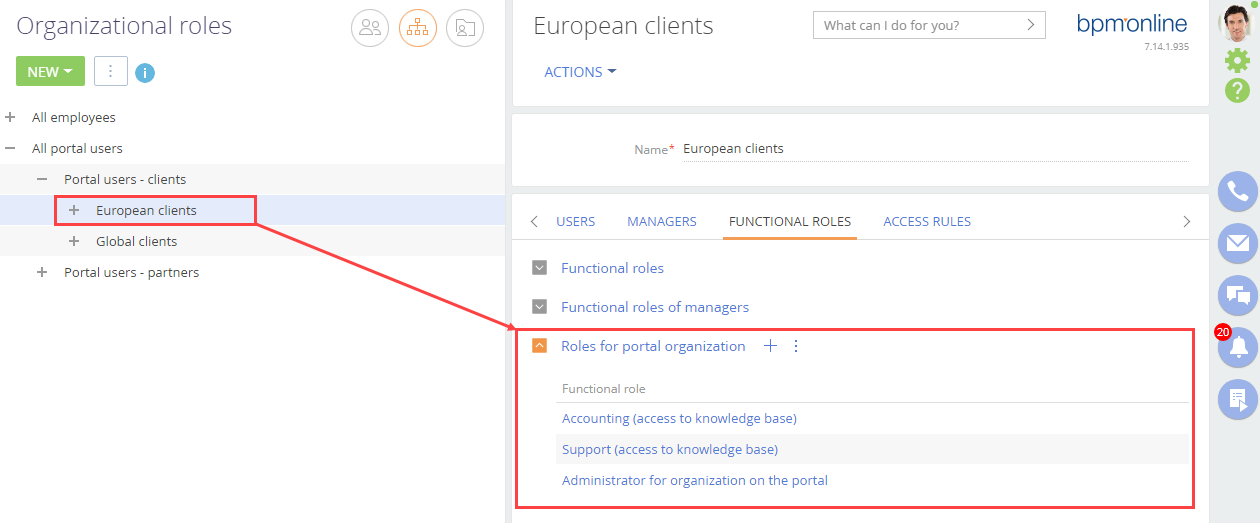
You can add portal organizations and their users to each organizational role.
Organizations and users in the “European clients” organizational role
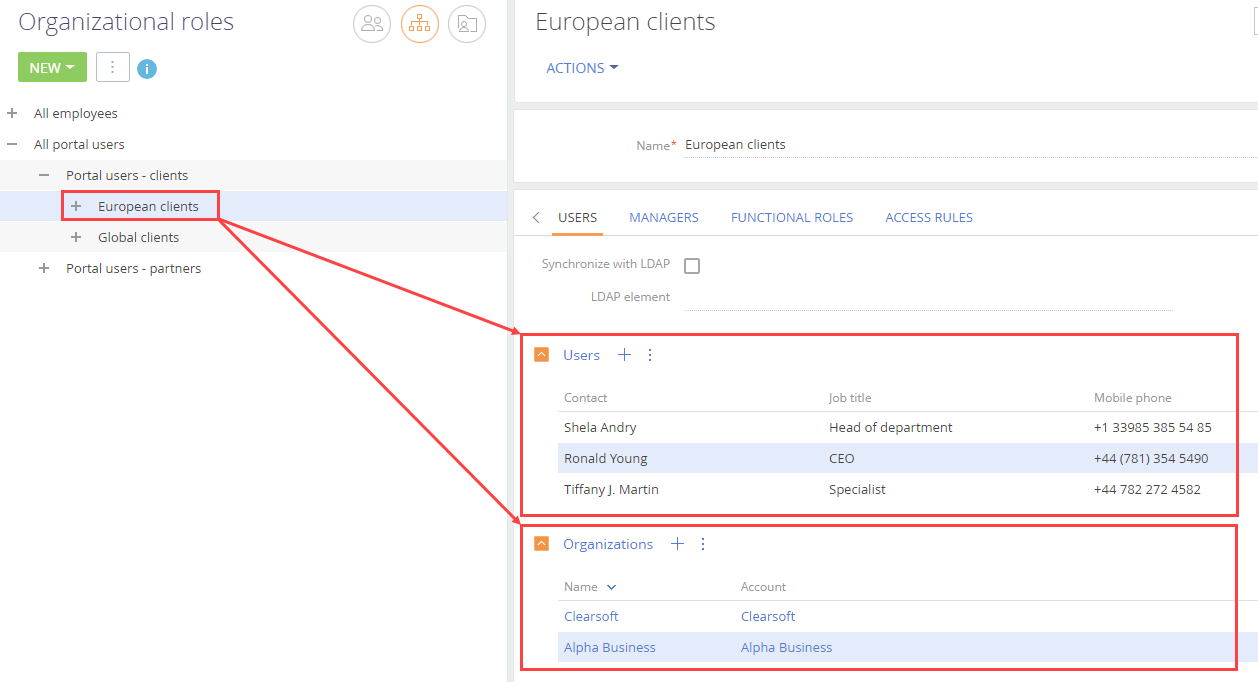
-
Portal administrators (“Administrator for organization on the portal” user role) now have the ability to activate or deactivate portal users in the company profile. In the main application, the [Portal users] detail on the account page now features an ability to activate or deactivate portal users. This feature is available to system administrators or users who have permission to perform the “Manage portal users” (CanAdministratePortalUsers) system operation.
Activating a portal user in the organization profile on the portal
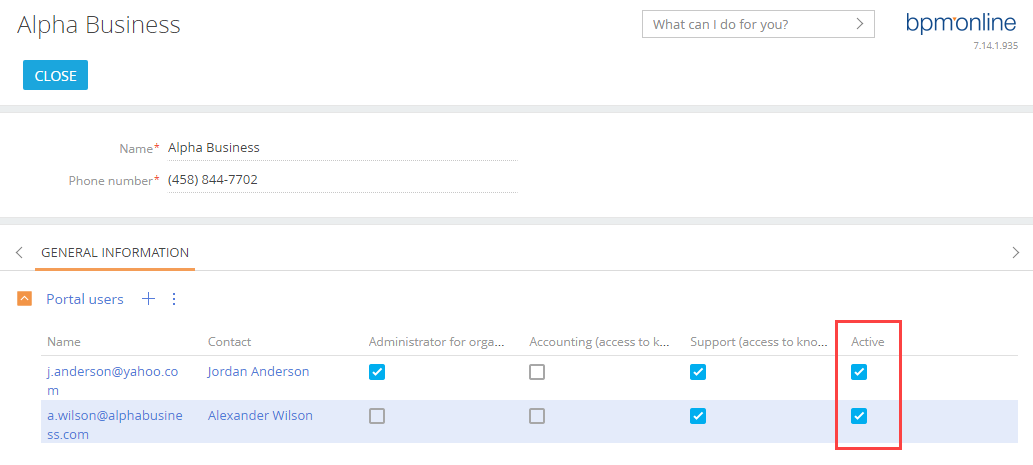
-
Added an ability to create a portal organization directly on the account page. You can use the [Portal users] detail to create an organization for an account via the [Create organization] button. Additionally, an organization can be created on the portal via the [Contacts] and [Portal users] details. Portal users can be registered by system administrators or users who have permission to the “Manage portal users” (CanAdministratePortalUsers) system operation.
-
Implemented an ability to create a portal user directly on the account page. To do this, use the [Contacts] and [Portal users] details. Portal users can be registered by system administrators or users who have permission to the “Manage portal users” (CanAdministratePortalUsers) system operation.
-
Registering new portal users and sending invitations is done separately. Invitations can be sent at any given moment once the user is registered in bpm’online. To do this, use the [Send invitation] action on the account page (the [Portal users] detail) and on the company profile on the portal. All recipients will receive an invitation with a link to access the portal.
-
Implemented the self-registration mechanism on the portal when the required fields (not included in the registration form) were added to the contact page in the main application.
-
While adding a new email account, bpm’online will check if it has already been registered for a different user. If it is, a notification will prompt you to request access from that user.
Content designer
-
You can now configure the order in which content blocks are displayed on mobile devices. For example, you can display a product image at the top of the email, and its description at the bottom (or vice versa). This is done via the [Group]/[Ungroup] buttons in the content Block Designer.
-
Improved the display of HTML content blocks on mobile devices for certain email clients (e.g., Gmail).
-
Multiple buttons in the email body should now be displayed correctly on mobile devices. For example, if a template string contains two buttons of the same width and they occupy less than half the total width of the template, they will be displayed next to each other in the same string instead of the same column on the mobile device.
-
New features in the bpmcli command line utility:
•The “update-cli” command updates the bpmcli utility to the latest version. Update-cli checks if bpmcli is updated to the latest version every time a command is executed, and prompts the user to update the utility if new updates are available.
•The “execut-sql-script” command enables you to execute SQL scripts on the site.
Additional improvements:
•The package installation log can be displayed in the console or saved as a file.
•When executing a command, a confirmation request will be displayed in order to prevent unintended commands on a production environment.
•Added MacOS and Linux support for the bpmcli utility.
The utility, as well as several examples is available on github.







 Bpm’online marketing
Bpm’online marketing Bpm’online service
Bpm’online service Core functions
Core functions
 Integrations
Integrations User customization tools
User customization tools Development tools
Development tools