We at bpm’online are constantly working to deliver advanced capabilities to accelerate your sales, marketing, service and operations. Here are the new features included in bpm’online version 7.13.4.
The update guide is available in a separate article.
Here are the new features included in bpm’online version 7.13.4:
-
Bpm’online will now alert users about the remaining licenses for active contacts. Use the new “Active contacts - warning threshold (%)” system setting to modify the percentage of remaining licenses, which will trigger the warning. For example, if the total number of active contact licenses is 1,000, and the system setting value is 10%, then if the number of licenses reaches 900 a notification will be displayed to the users who manage bulk emails, campaigns and marketing events.
-
When calculating the number of licenses, bpm’online will now not take into account the following responses: “Canceled (unsubscribed from all emails)”, “Canceled (invalid email)”, “Canceled (incorrect email)”, “Canceled (email not provided)” and “Canceled (Duplicate email)”.
-
The number of bulk emails sent from trial versions is now limited. Bpm’online will notify you if there are more than 50 emails sent per day.
-
Data in the [Marketing plans] section can now be filtered by year.
Quick filter option by year in the [Marketing plans] section
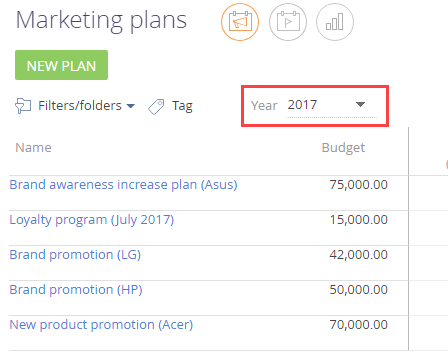
-
Fixed an issue that caused the [Triggered adding] element to stop working in campaigns that have been copied and launched.
-
Fixed an error that occurred when cases were deleted along with their linked records.
-
Fixed the filtering mechanism in the [Service] selection window on a case page. Now, the records are filtered by case category.
-
Fixed an issue that occurred while recording call results (
 button) on the action panel of the opportunity page. If the connected contact record was specified in the [Contact] field. Previously, the contact’s account would not have been connected.
button) on the action panel of the opportunity page. If the connected contact record was specified in the [Contact] field. Previously, the contact’s account would not have been connected.
-
The customer portal is now available in the bpm’online sales product range. More information is available in the “Self-service portal” article.
-
While selecting products in orders or invoices, the product currency will be pulled from the price list without conversion to the base currency. For example, if the base currency is U.S. dollars, but the product price is specified in euros in the price list, and the order currency is euros, the product price will be displayed in euros in the order.
-
When a new record is created from a lookup field, all connected fields of the source record are populated automatically. For example, if a new city is added while adding the account address, the country and county specified on the city page will be displayed on the [Addresses] detail of the account.
An example of automatically populating data on the [Addresses] detail
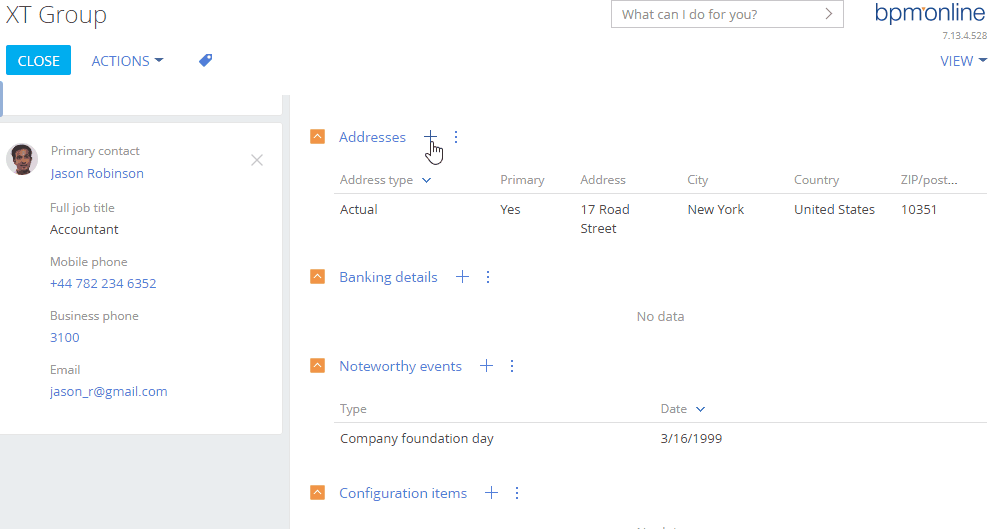
-
Different users can now create personal tags with identical names.
-
Links that include commas will now be displayed correctly in lists.
-
While typing in text to a lookup field, if the drop-down list displays only one value, pressing ENTER will automatically select this value.
-
Fixed an issue that occurred when activities were created in a different time zone. Now, when switching to summer / winter daylight saving time, the activity time is calculated correctly.
Global Search
-
Version 1.6 of global search components has been released. In this version, two-character data indexing is implemented for communication options and primary columns. For example, the search mechanism will now display more accurate results if two-digit phone numbers are used or if account names contain two-letter words. To enable such indexing in applications deployed on-site, additional configuration and data re-indexing is required if the global search functionality is already being used. More information about global search setup is available in the “Setting up the global search service (version 1.6)” article.
-
Access settings for portal objects are now saved in the current package automatically when changes are saved in the section wizard. The saved package can be transferred between different environments and will include all changes made in the section wizard.
-
Dynamic cases can now be used in portal sections. If a case is set up in the main application section, it will be available for portal users as well. The case steps available to the portal users depend on their access permissions.
Cases in the [Portal opportunities] section
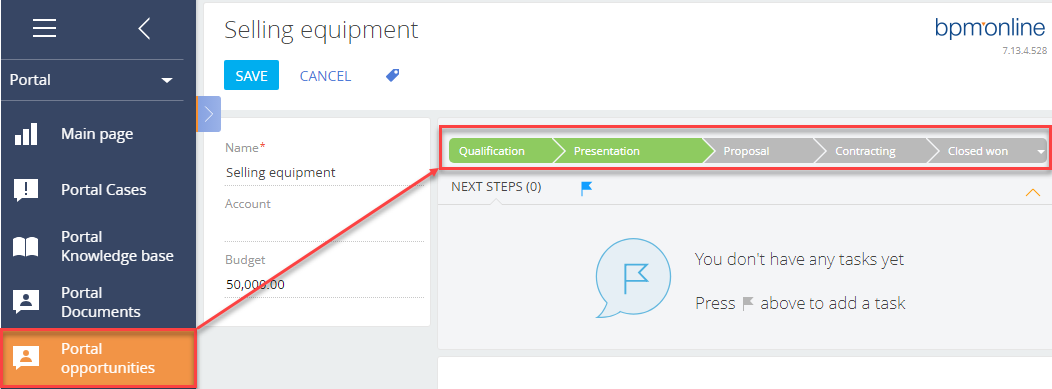
-
We have improved the functionality for working with email threads. For example, while maintaining correspondence with customer support, a customer may forward an email to another mailbox and choose to respond from that mailbox. In this case, bpm’online will analyze all previous emails in the thread, including “In-Reply-To” and “References” service headers. The email connections (e.g. case, lead or opportunity) are copied from found emails. Email threads are now maintained more effectively, thus reducing the need to specify email connections manually.
-
Bpm’online will now notify the users about single sign-on (SSO) authentication issues.
-
We have made several improvements to Just-In-Time User Provisioning:
•Added an ability to update data in user profiles separately from updating roles from a domain.
•Fixed an issue when the values of required fields were not transferred from the domain while creating a new user and attempting to log in for the first time. Now, the user’s contact record will be created with their login information in the primary column, and the user will be able to log (note that all other contact data will not be applied). Previously, the user would not have been able to log in to bpm’online altogether.
•The mapping lookup of SAML attributes and columns in the contact record has been improved. All possible column variations of the “Contact” object can now be selected from a drop-down list.
-
Now it is possible to select the security context in which the process logic of the [Script task] element will be executed. The “Use system security context” parameter has been added for this purpose. If selected, the [Script task] element will be executed in the security context of the user. The “Use system security context” checkbox is selected by default for all new business processes. This enables you to use the same code without any additional User Connection operations for processes belonging to both the users of the main bpm’online application and portal users.
-
New features are implemented in the Bpmcli command line utility:
•The “pull-pkg” command enables users to load a package from the site to a local developer file system. This enables users to transfer all changes made in wizards to a local file system for further modifications / registering in the version control system. This command also enables you to get package archives for further distribution to other environments.
•The “clear-redis-db” command enables users to clear the Redis database, which stores user sessions and cached data. The command can be used in continuous integration scenarios.
The utility, as well as several examples is available on github.







 Bpm’online marketing
Bpm’online marketing Bpm’online service
Bpm’online service Bpm’online sales
Bpm’online sales Core functions
Core functions
 Integrations
Integrations Business processes
Business processes Development tools
Development tools