 Base interface and system capabilities
Base interface and system capabilities
Pop-up summaries
-
Users are now notified when attempting to add or edit records in a pop-up summary if they don’t have sufficient access rights.
-
Hyperlinks in pop-up summaries are now generated properly if a section has several edit pages. Now, a record type is taken into account when a hyperlink is clicked.
System login
-
Passwords saved in browsers can now be used to log in to the system without a necessity to additionally hover the cursor over the [Password] input field.
-
Users who use local settings with lunar calendar (such as ar-SA, Arabic – Saudi Arabia) can now properly log in to the system.
Working with the system
-
Deleting an object column that is displayed in a section list is now handled properly.
-
Deleted columns are now correctly displayed in the list settings. If a column has been deleted from an object, it will be marked as deleted on the list setup page.
-
The system now has optimized loading animation when the system simultaneously processes several user requests.
-
Activity reminder time is now updated correctly. When an activity start time is changed on the activity page, the reminder time is updated immediately, without the need to save the activity.
-
New filter features allow for filtering records based on user’s organizational or functional roles. Now you can use filters to select, for example, a list of opportunities whose owners belong to the “Direct sales” organizational role instead of adding each owner to the filter conditions manually.
Filtering opportunities by owner roles
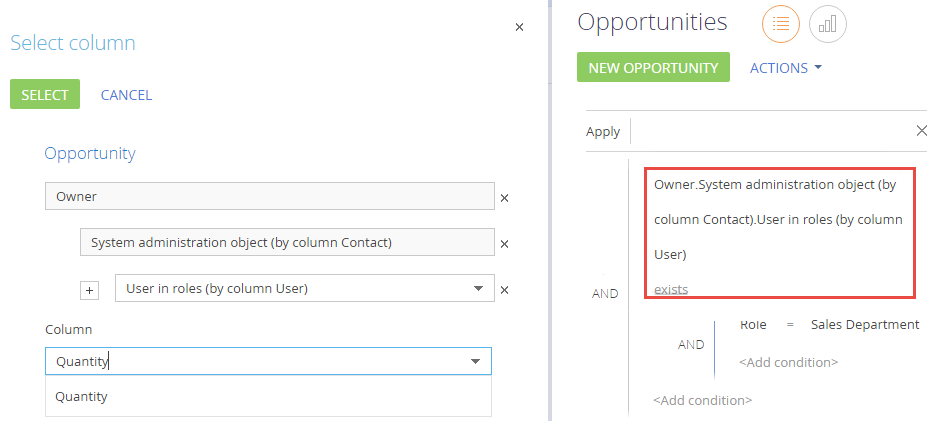
-
Saving expanded filter settings has been improved. The changes made to previously configured filters are now properly saved when opening a new section or making changes to the details of filtered records.
-
The window for selecting lookup values in filters has been optimized. The window performance is improved if no values were selected in it when it was last opened.
 Customer database management tools
Customer database management tools
Duplicates search
-
The process of duplicate management when records are being saved has been updated. Now local duplicate search in the [Accounts] and [Contacts] sections is performed exactly like global duplicate search, according to all duplicate search rules.
-
New rules for searching duplicates in the [Contacts] section have been added. Contacts will be flagged as potential duplicates if they have matching values in the following fields:
•[Mobile phone];
•[Business phone];
•[Email];
•[Full name], regardless of the order in which first, last and middle names are entered.
-
New duplicate search rule added to the [Accounts] section. Account duplicates can now be identified by the [Name] field.
New account duplicate search rule
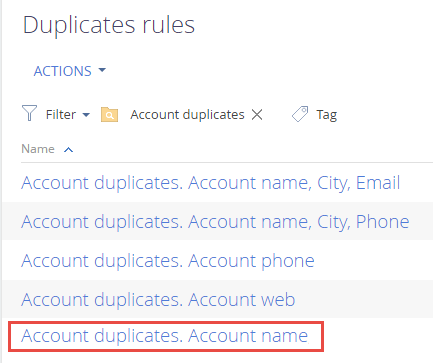
-
New duplicate search rule added to the [Leads] section. Potential lead duplicates can now be identified by the value in the [Contact name] field, regardless of the order in which contact’s first, last and middle names are entered.
-
You can now set up columns in the list of potential duplicates.
Column setup in the list of potential duplicates
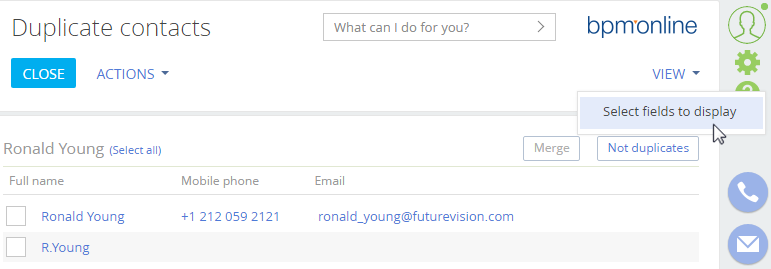
-
The issue that resulted in occasionally preventing opening the list of found duplicates from the duplicate search notification has been resolved.
-
The app configuration is now synchronized automatically. If the configuration has been modified, the mobile app will automatically download the new configuration settings and apply them without any user involvement.
-
Sections now open quicker, with no additional load time before processing subsequent user requests.
Excel data import
-
The message that prompts users to view the import log is no longer displayed after successful import from Excel.
-
Recommendations about preparing an Excel file for import have been updated. The notifications that are displayed when trying to import an unprepared Excel file have been improved to help the user determine what should be changed in the file for successful import.
Email integration
-
You can now click on hyperlinks directly in the text of emails in bpm’online. Previously, hyperlinks in emails could only be opened using a context menu command due to limitations in the email view module.
-
If email synchronization has been set up for separate folders (as opposed to synchronizing entire mailbox), deleting one of the synchronized folders no longer disrupts synchronizing emails in the remaining folders.
-
You can now change text font type and size on an email edit page.
Selecting font on an email page
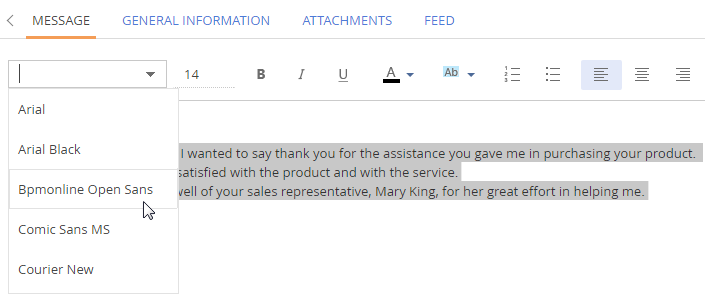
-
Emails in plain text format are now displayed properly in MS Exchange mail client. Formatting elements (spaces, line breaks, tabulation) are no longer omitted when displaying plain text emails.
-
The [Reply] and [Reply all] buttons now work correctly when switching between different emails in bpm’online.
Integration with the MS Exchange calendar
-
Synchronization with Exchange Calendar has been optimized. If user’s invitation status is not changed, then the database is not queried during the synchronization.
-
Synchronization of meetings with Exchange Calendar has been optimized. Now the author is not changed after several synchronization cycles performed by a different meeting participant.
-
Changes have been made to ensure that during synchronization of meetings with Exchange Calendar, meeting titles are no longer cut off.
-
You can now work with the mobile app Field Sales feature in the online mode.
-
Auto-filling of the [Contact] field has been added when connecting a project with an opportunity that has a contact specified in the [Customer] field.
-
The filter in the [Opportunity] field of the project page now properly links projects to opportunities of project accounts and contacts.
-
Improved the process of updating the [Service objects] detail of the service agreement page. Now, after modifying the contact record connected to a service contract, changes will become visible on the [Service objects] detail immediately after updating the service contact page.
-
Email address validation when receiving emails to support mailbox has been added.
-
When using quick filter on the [Team] detail of the [Releases] section, the records are filtered by the [Assignee / Assigned group] column by default.
-
When using quick filter on the [Scheduling] detail of the [Releases] section, the records are filtered by the [Stage] column by default.
-
When using quick filter on the [Service agreements] detail of the [Services] section, the records are filtered by the [Stage] column by default.
-
When using quick filter on the [Cases] detail of the [Configuration items] section, the records are filtered by the [Case] column by default.
Quick filter with a default value

-
Improved the hint informing about the need to set up user’s local time zone on the case page.
Hint prompting users to set up their time zone
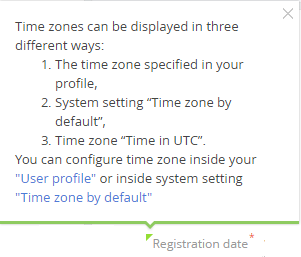
-
Case pages have received the following updates:
•The [Category] and [Service] columns are no longer mandatory.
•The [Service agreement] field on the case page is no longer required for service enterprise users.
-
The process of updating the value in the [Closure code] field on the case page has been enhanced. The field can be filled in manually on any case processing stage. For more information, please see documentation on the Academy.
-
The process of updating the value in the [Assignee] field on the case page has been enhanced. When a case status is changed to “In progress”, and the [Assignee] field is not filled in, it will be filled in with the name of the current user. For more information, please see documentation on the Academy.
-
Folders in the [Cases] section can now be granted separate access permissions. When a user adds a new folder, it will be displayed only to that user by default. Users can grant access to their folders to other users if they choose to.
-
System settings that manage automatic sending of emails have been combined into a single group called “Sending emails”.
-
Calculation of planned case reaction and resolution deadlines has been improved. The values in the [Response time] and [Resolution time] fields now take into account time zone specified in the user profile.
-
To ensure the accuracy of case processing data, the [Closed on] field of the case page is now blocked.
-
The process of notifying contacts about changed case status has been improved. Now, automatic notifications about changed case status will not be sent if the same person is both the case contact and case assignee.
-
The customer feedback form in the case resolution notification email has been improved. Now, customers can click anywhere on the evaluation scale, as opposed to clicking directly on the score value, like it previously was.
Process Designer
-
The process element area state is now saved automatically. When closing and reopening the Process Designer, the “Process elements” area will be in the same state (expanded or collapsed), as it was when the Process Designer was previously closed.
Process elements area in collapsed state
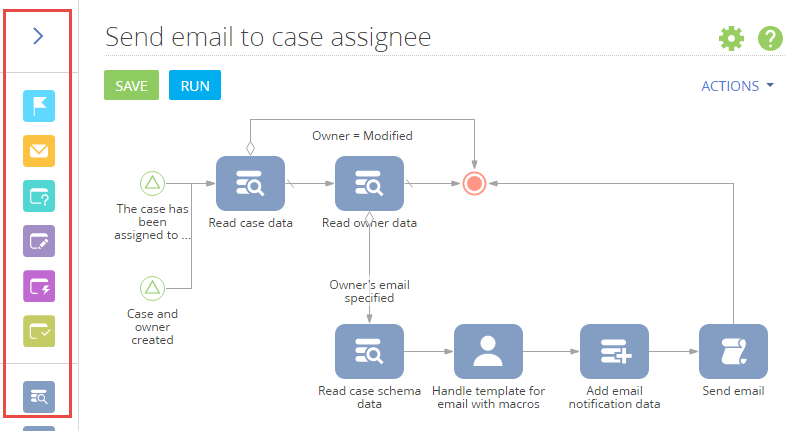
-
Columns can now be searched in the column selection window.
-
A separate button to clear values in the fields with mapped values has been added.
-
The validation of formulas in the process designer has been improved:
•entered formula expression is now validated when the formula is saved;
•users are notified about detected errors;
•expression syntax is now validated;
•as part of validation, the type of calculated expression is now compared with the type of parameter, where the formula result is written.
-
Process elements and parameters can now be searched in the formula window.
-
The section and detail wizard saving mechanism has been improved. The Wizard now notifies users about compilation errors during the saving process and does not permit to save changes if errors have been detected.
-
An option to ignore section filter settings for separate chart series has been added to dashboard setup.
-
The interface for editing field groups and tabs in the Section Wizard has been streamlined.
-
Custom connections can now be added to the [Connected to] detail of the activity page in the form of text fields. This way activities can be connected to objects outside bpm’online, such as web pages.
Custom connection on the [Connected to] detail
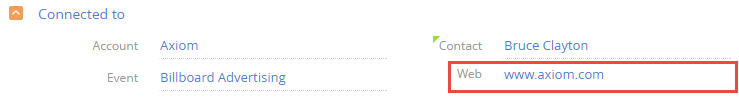
-
Content designer has received numerous updates to improve how emails are displayed on different devices and mail clients: email massage structure has been improved; message lines now have correct height in MS Outlook; links now have proper color in Apple Mail.
-
The [Dashboards] section and [Analytics] views in sections with large numbers of tabs now open much faster.
-
General pop-up summary and record page implementation logic has been moved to the BaseEntityPage object.
-
When the save method of the BaseEntityPage is called, common methods for pop-up summaries and record pages are performed:
•entity edit permissions check (saveCheckCanEditRight);
•validation of entered values (saveAsyncValidate);
•entity saving (saveEntityInChain).
-
Additional virtual methods have been created:
•processCheckCanEditResponse – processes the results of edit permission check (generates object with validation results);
•validateSaveEntityResponse – processes entity saving result (checks server response to entity saving attempt).
-
Logged information about errors that occur when working with SVN now has description of the error root cause (RootCause).
-
Replacing schemas for the “Activity” object can now be opened in configuration.
-
Resources can now be committed to repository when developing configurations in the file system.
Mobile application configuration
-
Developers are now notified if the isCancelable parameter is not explicitly specified in the process of configuring the mobile app when asynchronous operations are performed. This enables explicit identification of cases when uncompleted asynchronous operations can be canceled when the context is changed.
-
The business rule queue has been set up on the mobile app record pages. As a result, business rules will always be executed in the intended sequence.








 Integrations
Integrations Bpm’online sales
Bpm’online sales Bpm’online service
Bpm’online service Business processes
Business processes User customization tools
User customization tools Performance
Performance Development tools
Development tools