Customize action dashboards
The action dashboard is designed to display information about the current state of a record and consists of two parts:
- The Workflow bar (1) – shows the business process stage status.
- The Action panel (2) – enables you to move on to the activity, work with email or feed, without leaving the section. The action dashboard displays business process activities that are connected to the section object by the corresponding field. The action panel can also display an auto-generated page, pre-configured page, question or object page.
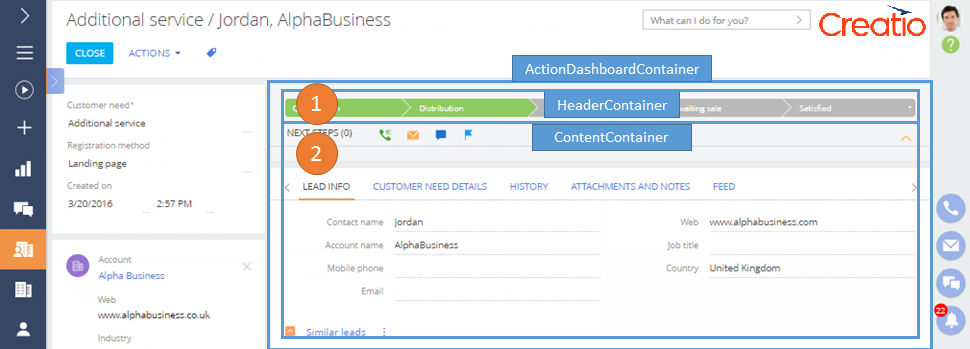
The action dashboard is located in the ActionDashboardContainer container of the section record edit page. The workflow bar is located in the attached HeaderContainer container, and the action panel – in the ContentContainer.
The arrangement of the elements of the action dashboard is configured by the BaseActionsDashboard view model schema and the SectionActionsDashboard inherited schema of the ActionsDashboard package.
Starting with version 7.8.0, Creatio has a new edit page module – the "Action panel" (ActionsDashboard). An action panel displays information about the current status and actions for working with the current record.
General procedure of adding an action panel on a page:
- Create a Schema of the Edit Page View Model inherited from the
SectionActionsDashboardmodule. - Create a replacing page schema.
- Set up the module in the
modulesproperty of the page view model. - In the "diff" array of the page view model, add the module on the page.
ActionsDashboard channels are a way of communicating with a contact. A channel is created for every section in which it's connected to, for example, a case, contact, or lead.