Debug Mobile Creatio
You can debug Mobile Creatio app in the following ways:
- using a mobile device
- using the mobile app emulator created in Android Studio
Debug Mobile Creatio using a mobile device
-
Receive an *.apk file for debugging. To do this, contact Creatio support (
support@creatio.com). -
Install the Mobile Creatio on your mobile device.
-
Run the app on the mobile device.
-
Connect the mobile device to your PC via USB.
-
Open Google Chrome on the PC.
-
Open the Inspect with Chrome Developer Tools tab. To do this, enter the URL below in the browser address bar.
URL that opens the list of connected deviceschrome://inspect/#devicesThis opens the Devices tab that contains the list of connected devices. The link to Mobile Creatio is
com.creatio.mobileapp.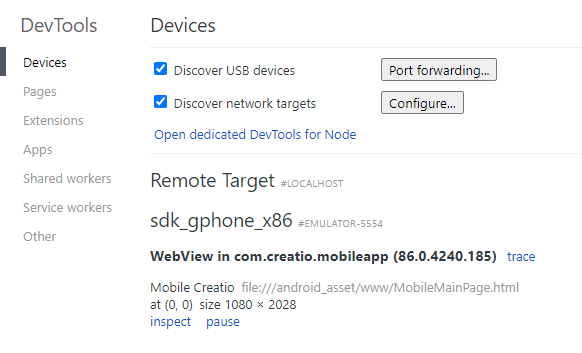
-
Display the connected device (optional).
If the connected device is missing from the Devices tab, check the device authorization. To do this:
-
Download Android Debug Bridge (adb). Download
-
Open the command line.
-
Go to the directory that contains the
adb.exefile. To do this, run the command below.cd [Path to the directory that contains the adb.exe file] -
Open the list of connected devices. To do this, run the command below.
adb.exe devices -
If you see
unauthorizedstatus for the mobile device, authorize the device.- Disconnect the USB cable.
- Revoke USB debugging permissions on your device.
- Reconnect the USB cable.
- Set Trust this computer? to "Yes."
-
-
Click the inspect link under the link to Mobile Creatio. This opens an app debugging window.
-
Open the Sources tab.
-
Debug Mobile Creatio. Most of the classes are in the
android_asset/www/js/terrasoft-all-combined.jsfile.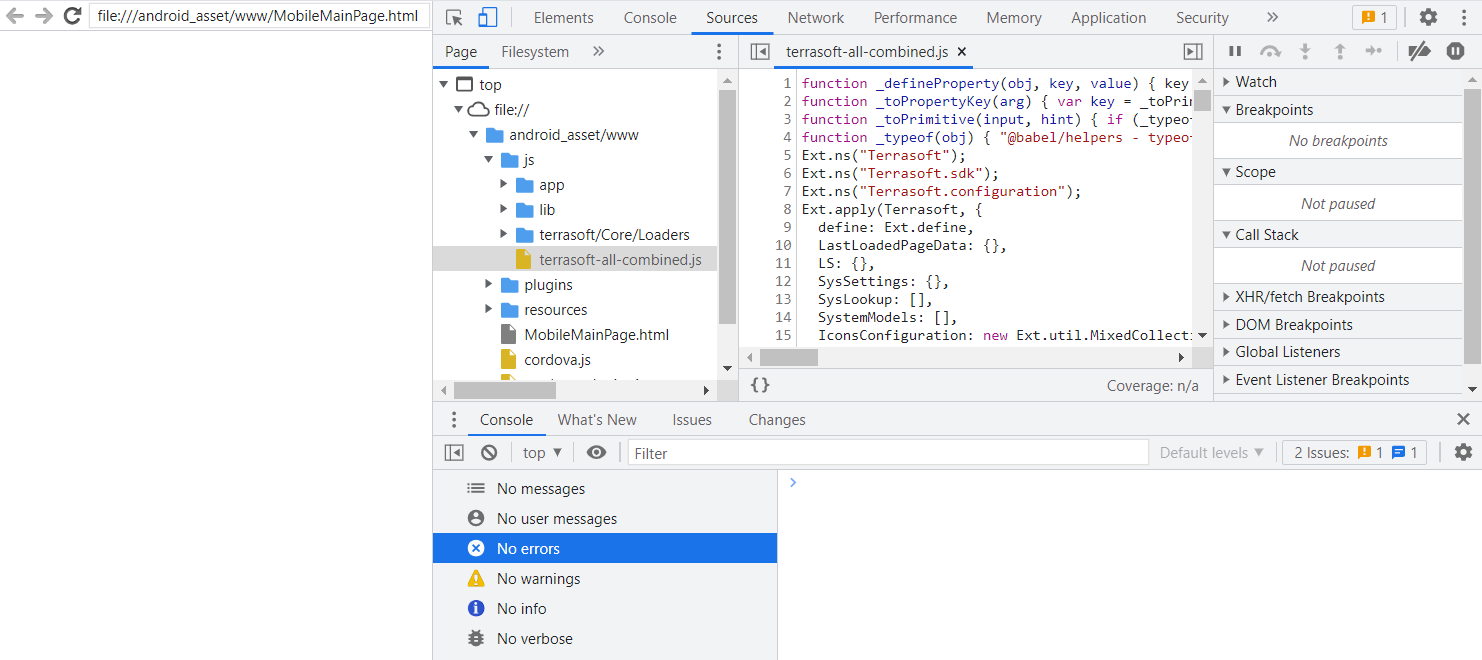
Debug Mobile Creatio using the mobile app emulator created in Android Studio
- Set up the mobile app emulator using Android Studio. Instructions: Set up the mobile app emulator.
- Repeat steps 5–10 of the procedure to debug Mobile Creatio using a mobile device. Read more >>>