How to use a service model while working with the problems
While working with problems, service team members often need to analyze some part of a company's IT infrastructure. This is because a problem can be caused by connected services or configuration items. In Creatio, connections between services and CIs form a common service model that you can use to analyze possible causes of an IT infrastructure item malfunctioning.
How to open the service model diagram
To view relations between a service and a configuration item, select the [Display configurations relations] or [Display service relations] option from the [Actions] menu on the problem page (Fig. 1).
Fig. 1 The [Display service relations] action
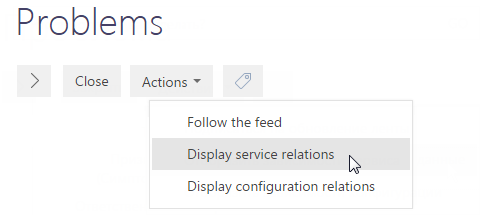
A service connection diagram for the selected IT infrastructure item will be displayed (Fig. 2).
Fig. 2 Service connections within the model
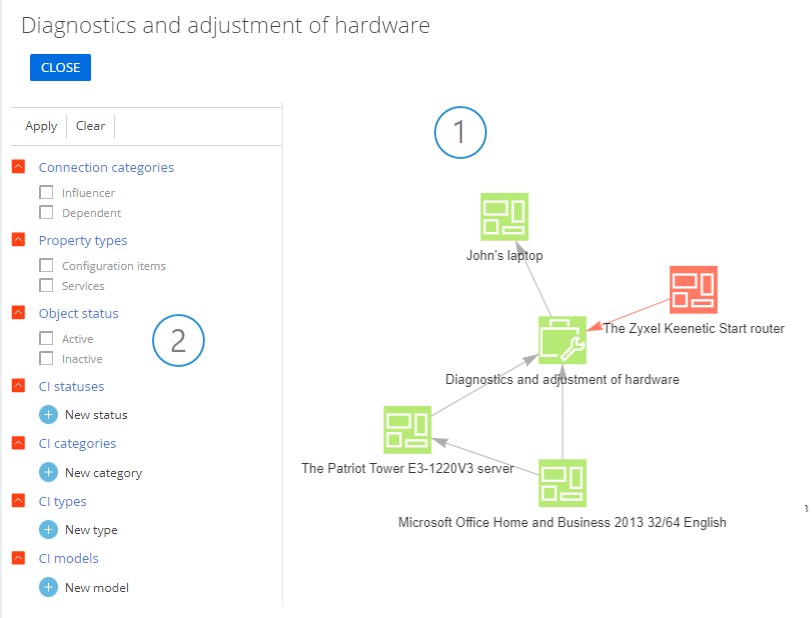
-
When performing the [Display service relations] action, a connection diagram for the service specified in the [Service] field of the problem page will be opened.
-
When performing the [Display configuration relations] action, a connection diagram for the configuration item specified in the [Configuration item] field of the problem page will be opened.
Using the connection diagram, a service team specialist can define which IT infrastructure items are the problem. The faulty item of the IT infrastructure will be considered the most probable reason of service delivery failure.
Note
Learn more about how to work with the connection diagram from the How to manage the service model connections article.
See also
•How to use a service model to estimate risks when making changes to the IT infrastructure






