How lead predictive scoring works
Lead predictive scoring enables minimizing the amount of working time that your managers spend on low potential leads and increasing the number of leads converted to opportunities. The prediction is performed for every qualified lead. It takes into account the lead parameters and the working history.
•How to launch lead predictive scoring
•What data are processed by predictive scoring
As a result, the predictive score (Fig. 1) is displayed on the lead page. It represents the probability of lead conversion to a new opportunity on a scale from 1 to 100 points.
Note
In case the predictive score is not displayed in the lead profile, you need to verify if lead predictive scoring is enabled and a trained model instance exists in the [ML models] section of Creatio.
Fig. 1 Lead profile with a predictive score

Depending on the probability of lead conversion to opportunity Creatio determines general likelihood of lead conversion:
-
 – high predictive score (80-100 points)
– high predictive score (80-100 points) -
 – medium predictive score (50-79 points)
– medium predictive score (50-79 points) -
 – low predictive score (1-49 points)
– low predictive score (1-49 points)
Predictive scoring is not performed for non-qualified leads and the predictive score for such leads is set to “0”  .
.
The predictive score is regularly recalculated since lead nurturing process is having a constant impact upon the probability of its conversion to opportunity. The score can either be raised or decreased if the lead information has not been updated for a long time.
Note
You are able to modify the base prediction model The configuration of the models can only be performed by developer tools.
How to launch lead predictive scoring
You can launch lead predictive scoring for a single record as well as for all the lead records being nurtured. You can launch it automatically or manually for a selected record.
Automatic predictive scoring
Predictive scoring is initiated automatically:
-
During lead qualification. In this case the score prediction is only performed for the qualified lead.
-
Every day, when Creatio is not excessively used. In this case the score prediction is performed for all the leads being nurtured.
To set up automatic prediction launch for all the leads in the pipeline, open the predictive scoring page in the [ML models] section and indicate the method of starting the batch prediction as “Execute daily at maintenance window”.
Note
You can set up the time period when Creatio is least loaded (for the purpose of running resource-heavy processes) in the [Maintenance periods] lookup.
Manual launch of predictive scoring
To manually launch predictive scoring for any lead, highlight the record whose score needs to be displayed in the [Leads] section, and select the [Evaluate predictive score] command from the [Actions] menu (Fig. 2).
Fig. 2 Manually launching lead predictive scoring
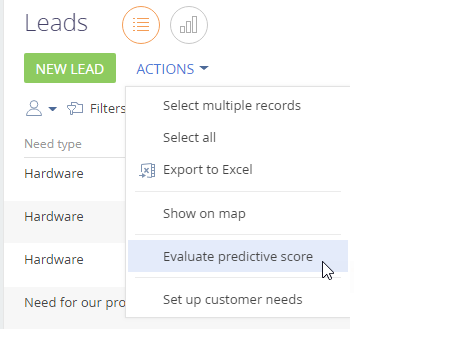
What data are processed by predictive scoring
To evaluate the lead predictive scoring, the machine-learning model analyses the data of the lead and its linked records. We recommend populating bpm’onlline with maximum information about the lead for its processing during the predictive scoring.
During the scoring process, the machine-learning model takes the following lead and its linked object data into account.
-
Lead need type.
-
Availability of a qualified contact and contact details (role, type, department, job title, mobile phone, business phone).
If there are no contact details on the lead page, Creatio verifies if these details are populated on the corresponding contact page.
-
Availability of a qualified account and account details (category, industry, type, number of employees, web site, country).
If there are no account details on the lead page, Creatio verifies if these details are populated on the corresponding account page.
-
Lead engagement data (source, channel, website events, landing).
-
Lead aggregated indicators:
•number of days after lead qualification
•number of leads per contact
•number of leads per contact registered within the last 2 weeks
•number of phone calls and emails per lead (monthly, quarterly, total)
•number of days after the last phone call
•number of days after the last email
Lack of one or several parameters from the list might have considerable impact upon the lead predictive score accuracy.
See also






