We at bpm’online are constantly working to deliver advanced capabilities to accelerate your sales, service, and marketing processes. Here are the new features included in bpm’online version 7.13.3.
The update guide is available in a separate article.
Here are the new features included in bpm’online version 7.13.3:
Bulk emails
-
Names of the dynamic content replicas have been optimized, duplicate segment titles have been eliminated.
-
You can now preview email templates taking different combinations of dynamic content into account.
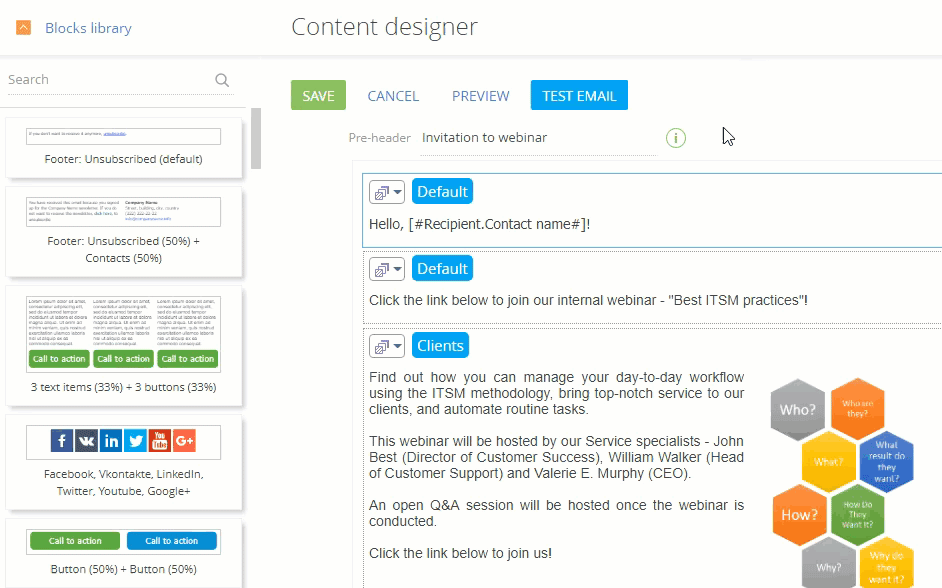
-
The algorithm of creating dynamic content templates has been optimized. Now, you can set up no more than 30 dynamic segments and 7 display rules per bulk email. Content duplicates have been eliminated.
-
Names of macros have become more user-friendly and comprehensive.
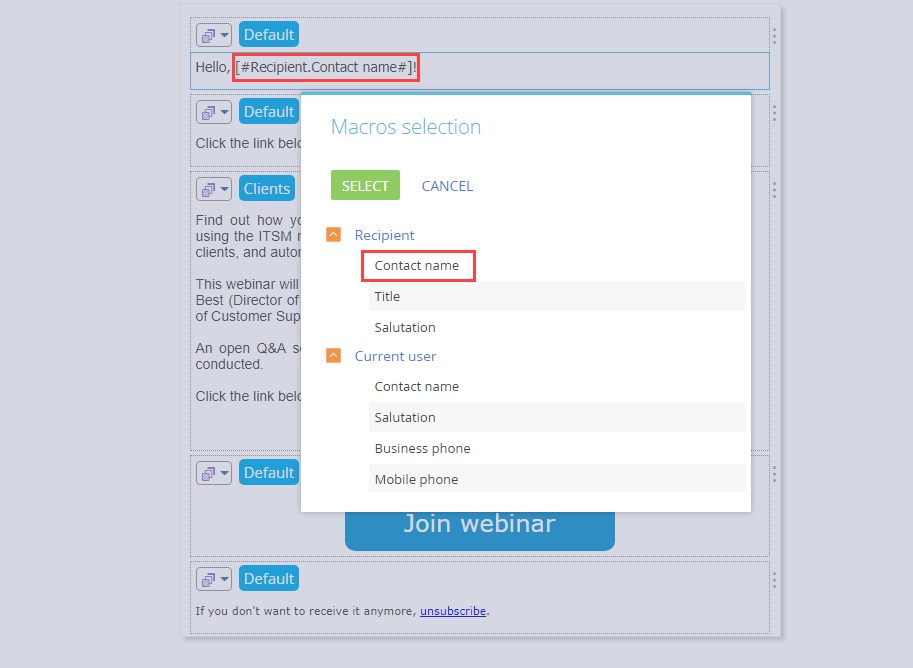
-
You can now set up macros according to field values of custom objects. For example, you can set up product data population in a bulk email for a specific product.
-
When analyzing link transitions, you can now display only the unique template links. For this, we have implemented the [Group by unique links] option on the [Links] detail of the [Click stats] tab.
-
We have fixed the issue that caused the deletion of bulk emails from the [Email] section when the emails were deleted from a split-test.
Campaigns
-
We have made it more convenient to set up conditional flows based on bulk email responses in the campaign designer. Now, when you select the [Email clicked] condition, you will see only the unique links available in the outgoing bulk email.
-
We have fixed the problem that occurred with displaying the campaign element setup area when switching to the campaign designer.
-
You can now select a trigger email template that has been deleted from the list of available templates in the element setup area without the need to save the corresponding campaign first.
-
We have fixed the error that, upon changing the bulk email, caused saving of links from the previous email template in the properties of outgoing conditional flows of marketing campaigns.
-
Postgre SQL DBMS is now available for bpm’online Customer Center and Service Enterprise products.
-
We have enabled selecting and deleting multiple records in bpm’online lookups. For this, use the [Select multiple records] and [Select all] action options. If a record is connected with other bpm’online objects, you can display the list of connected data and choose to delete only the selected record or the connected records as well.
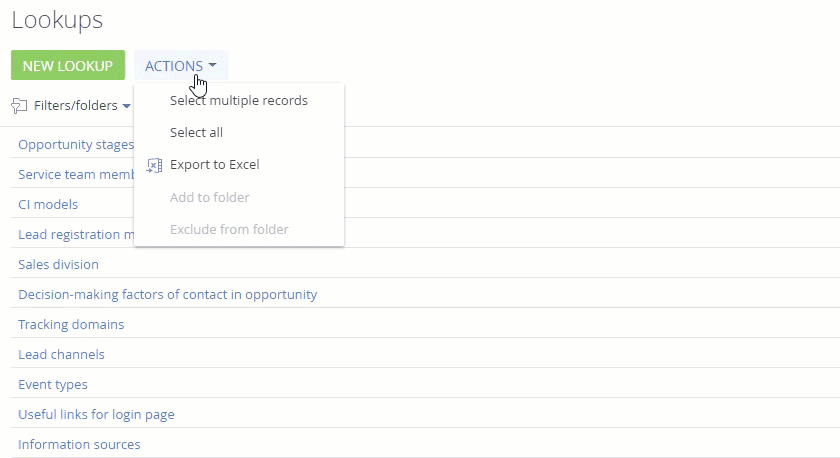
-
We have disabled the hints about automatic field population that displayed after a recent Google Chrome update.
-
We have implemented displaying notifications with recommendations for cases, when record list export to Excel could not be performed due to various reasons (for example, if too many records have been selected for the export).
-
In the feed posts, when you tag users via the “@Full name” combination, you can now see only the active bpm’online users displayed in the selection list.
Duplicate search
-
You can now set up the rules for duplicate search in any bpm’online section where global search indexing is enabled.
You can perform the duplicate search by string and lookup object columns, or you can set up the search by the [Communication options] and [Addresses] details of contacts and accounts.
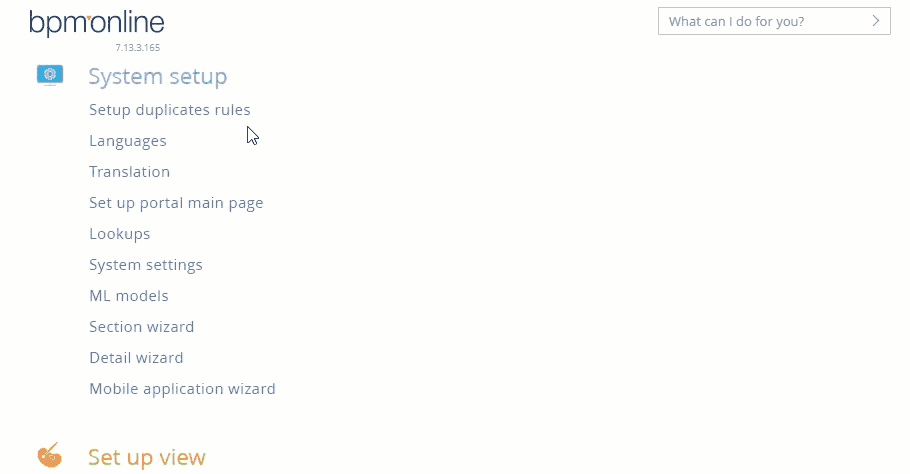
-
We have enabled merging of random records in any section or lookup. All data and history are transferred to the resulting record. The [Merge records] action appears in the menu upon selecting the necessary records in the record list. To perform the action, you need to have permission for the “Duplicates processing” system operation (“CanMergeDuplicates”).
-
You can now schedule automatic duplicate search in any bpm’online section.

-
When merging duplicates, you can select which of the phone numbers, emails or web-addresses need to be saved on the record page as the primary ones. You can also select which text note will remain after merging.
-
Bpm’online saves the feed posts of all merged records in the resulting record.
-
We have increased the security of working with system settings in the mobile application.
-
Mobile application is now supported on iPad Pro 11 devices.
-
To make the search more convenient, the folders in the mobile application are now sorted in the same ways as in the primary application.
-
Spanish localization of the mobile application UI is now available.
-
From now on, you can cancel server requests from mobile devices in the online mode, e.g., when switching to a different section.
-
Record pages in the mobile app now open twice as fast.
-
For the mobile devices of the Android OS version 8.0 and higher, we have implemented background synchronization with the primary application.
-
You can now set up more than 12 lookup fields on a mobile app record page.
-
Starting from April 2019, version 1.0 of the mobile application UI for Android will no longer be supported.
-
Correct processing of the “Decimal’ type constant parameters has been implemented for processes that were created in one localization (e.g., with the 0,00 format date), but are executed in another (e.g., with the 0.00 format date).
-
We have fixed the function of calling web services from processes if service titles are specified in the lower case characters.
-
The “User actions” process elements (activity, edit page, user dialog) are now launched correctly if a process is executed by a portal user. Even if a portal user cannot execute the corresponding element, it will be launched correctly for execution by the primary application user.
-
We have implemented operation of the “System actions” process elements under a portal user account. If a process is launched or resumed by a portal user, all system actions (reading, modifying, adding and deleting data, calling web services, connecting processes to objects, changing access rights, predicting data) are executed in accordance with the settings specified in the process. In the earlier versions, you needed to provide the portal user with separate permissions for the objects used by these process elements.
-
Intermediate and start signals can now be triggered by objects even if the signal condition involves columns beyond the current user’s permissions.
-
Permissions to product web services can now be configured depending on the user type (system or portal). By default, the portal user has permissions only to the web services necessary for working with the basic product functionality.
-
Bpmcli is a new utility for developers, which provides a command line interface for bpm’online. Bpmcli integration with the developer platform enables using standard familiar tools, including VS, VS Code, Webstorm, Git, Jenkins and others. You can now launch bpm’online projects, write server or/and client codes, perform debugging, testing and installation without leaving the familiar IDE.
The main features of the bpmcli utility include:
- creating a package in the file system
- converting the Visual Studio project into a package
- installing, importing, exporting packages
- implementing of the developed code on the website
- restarting the website
You can download the utility and study its documentation at github.
-
Starting with version 7.13.4., we will stop supporting multiple workspaces within one bpm’online application. If you use several workspaces, transfer the settings of any additional workspaces to the default one. More information is available in the development guide.







 Bpm’online marketing
Bpm’online marketing Bpm’online service
Bpm’online service Core functions
Core functions
 Business processes
Business processes Development tools
Development tools