We at bpm’online are constantly working to deliver advanced capabilities to accelerate your sales, service, and marketing processes. Here are the new features included in bpm’online version 7.13.1.
The update guide is available for download in a separate article here.
Here are the new features included in bpm’online version 7.13.1:
-
The [Dashboards] view has been implemented in the [Forecasts] section. You can now use it to track the dynamics of your forecast vs actual performance via bpm’online charts and metrics.
A fragment of the analytics in the [Forecasts] section
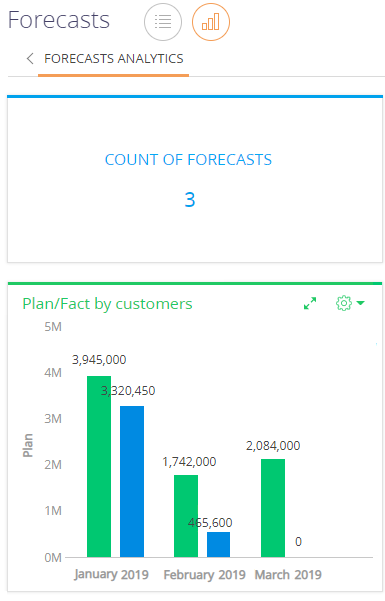
-
A Marketplace widget has been added to the application main page and the System Designer. You can now access popular marketplace applications directly from bpm’online.
Marketplaсe widget in the System Designer
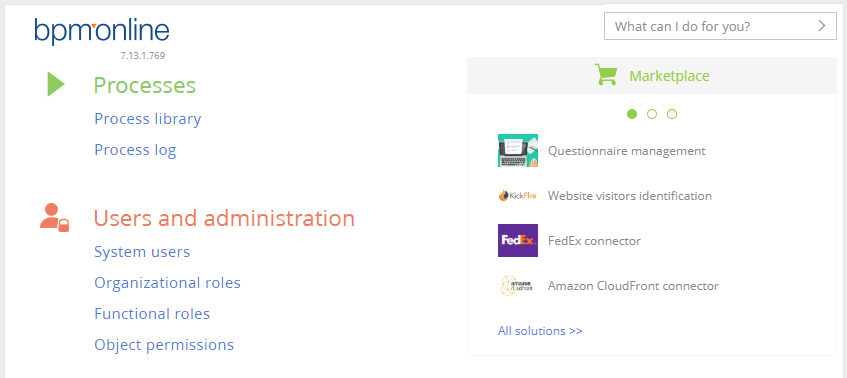
-
We have fixed the issue of adding records using the “connected record profile” UI. On a lead page, for example, after you add a new contact via the lead’s contact profile, bpm’online now properly updates the link in the profile.
-
You can now set up columns and sort records in the [Attachments] detail.
-
When you export data to Excel, date and time values in the resulting file are displayed according to your preferred date format, which you can configure in the user profile.
Global search
-
You can now manage the limit for search results with partial match. For this, use the “Match threshold for displaying in search results (percent)” system setting (GlobalSearchShouldMatchPercent). This setting limits the number of displayed global search results with partial match: the smaller its value is – the more results will be displayed. This will increase the chances of finding the needed data for inaccurate search requests.
Predictive data analysis
-
You can now view which factors affected a predictive score. When setting up prediction models, the analysts can use this to fine-tune the model parameters. The end users, on the other hand, will be able to understand what exactly caused each specific predictive score.
Viewing the predictors that influence the predictive score
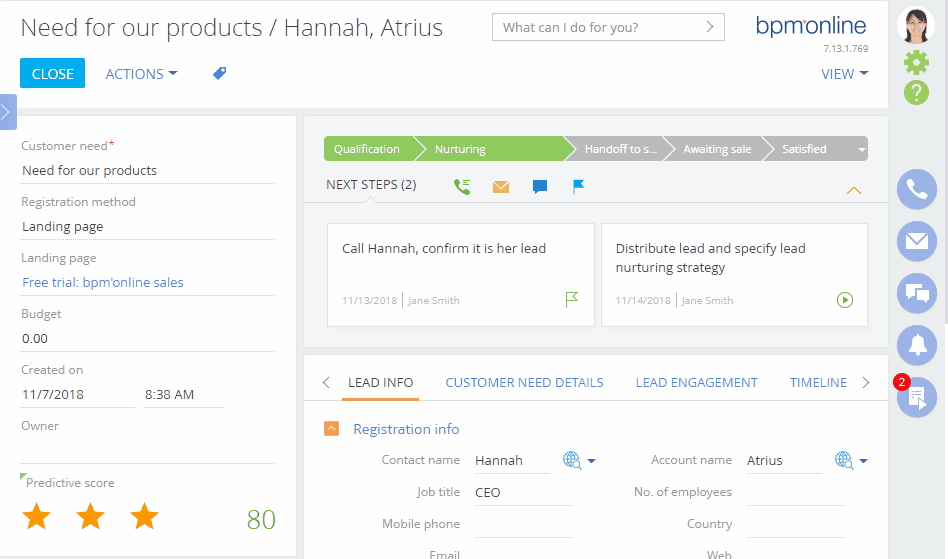
-
We have improved the [Participants] detail on the activity page of bpm’online mobile app. If the number of participants exceeds 5, the [Show all] button is displayed. Tap it to open the full list of participants with page-by-page loading.
-
In the online mode, you can now use the folders configured in the primary application. These include dynamic, static and favorite folders, which you can now combine with standard mobile device filtering options.
-
When sending emails from bpm’online, you can now select recipients from the [Leads] section records, in addition to accounts and contacts.
Searching a recipient by leads
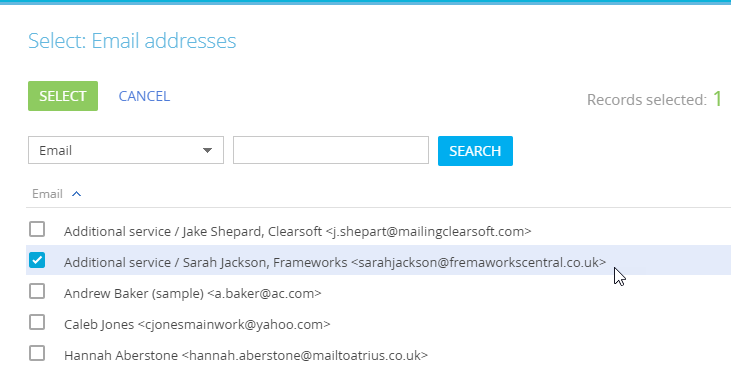
-
We have improved the display of the hints that pop up when adding an email recipient on an email page or via the action panel. We have also fixed the issue that prevented the field from updating when a recipient address was added or removed.
-
When making a call from a contact or account profile located on a lead page, the call is automatically bound to the lead and is displayed on the lead [Timeline] and [History] tabs.
Making a call from a customer profile on the lead page
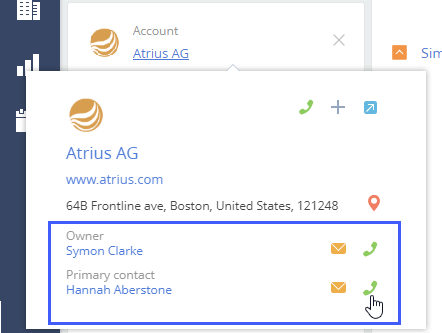
-
We have fixed the playback issue in the Oktell and Webitel connectors caused by a Google Chrome update.
-
If a localizable string value has been deleted while working in the process designer, the corresponding value will be deleted for other cultures as well after you save the process.
-
We have implemented the following logic of processing elements that trigger signals in business processes: bpm’online now waits for the element to complete execution before it triggers other processes that catch signals from this element. For example, an [Approval] element of the current process broadcasts a signal that triggers another process, which sets the specified approval. In this case, the signal will launch the new process only after the internal logic of the initial [Approval] element has been fully processed.
-
The error that appeared when terminating processes after the [Throw signal] element has been fixed.
-
The [Actual version] checkbox is now updated on the process [Properties] page each time a new process version is saved as actual.
-
We have added a possibility to specify localized names of prediction attributes when setting up advanced queries.
Using the localized names of prediction attributes
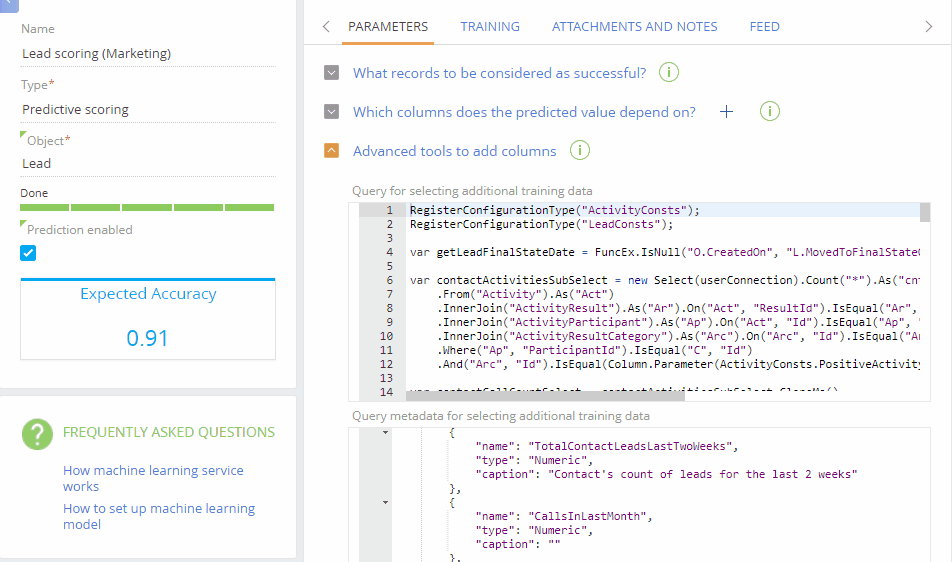
-
For system settings whose values are encrypted strings, we have added a hint notifying that the value cannot be passed over to the user’s browser.
-
When setting up a color for different application elements, you can now select it from the list of recently used colors. Such list is saved separately per user/browser.
Selecting a recently used color for a section panel
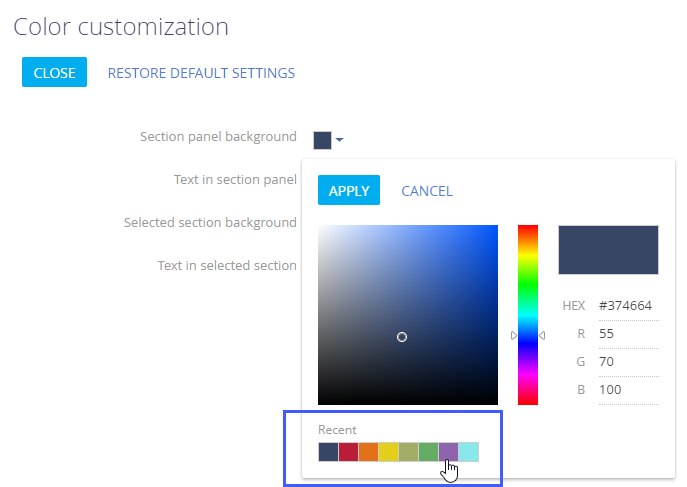
-
We have fixed a dashboard display issue that appeared when setting up dashboards by connected objects while a reverse connection filter is applied in the section.
We have considerably expanded the range of content designer features, making it easier to create and edit message templates.
Search for content blocks
-
You can now search for the necessary content block by name. For example, if you enter “text” in the search string, the library will display all available text content blocks. The most recently created or edited content blocks are displayed at the top of the list.
Preview
-
In the template preview mode, you can now switch between desktop and mobile device view. By default, the template is opened for preview in the current window.
Configuring content blocks
-
You can now customize content blocks. To customize a content block, highlight it and use the toolbar to open the customization UI. You can modify the content block elements, their layout, contents and styles.
Configuring a content block in the block designer
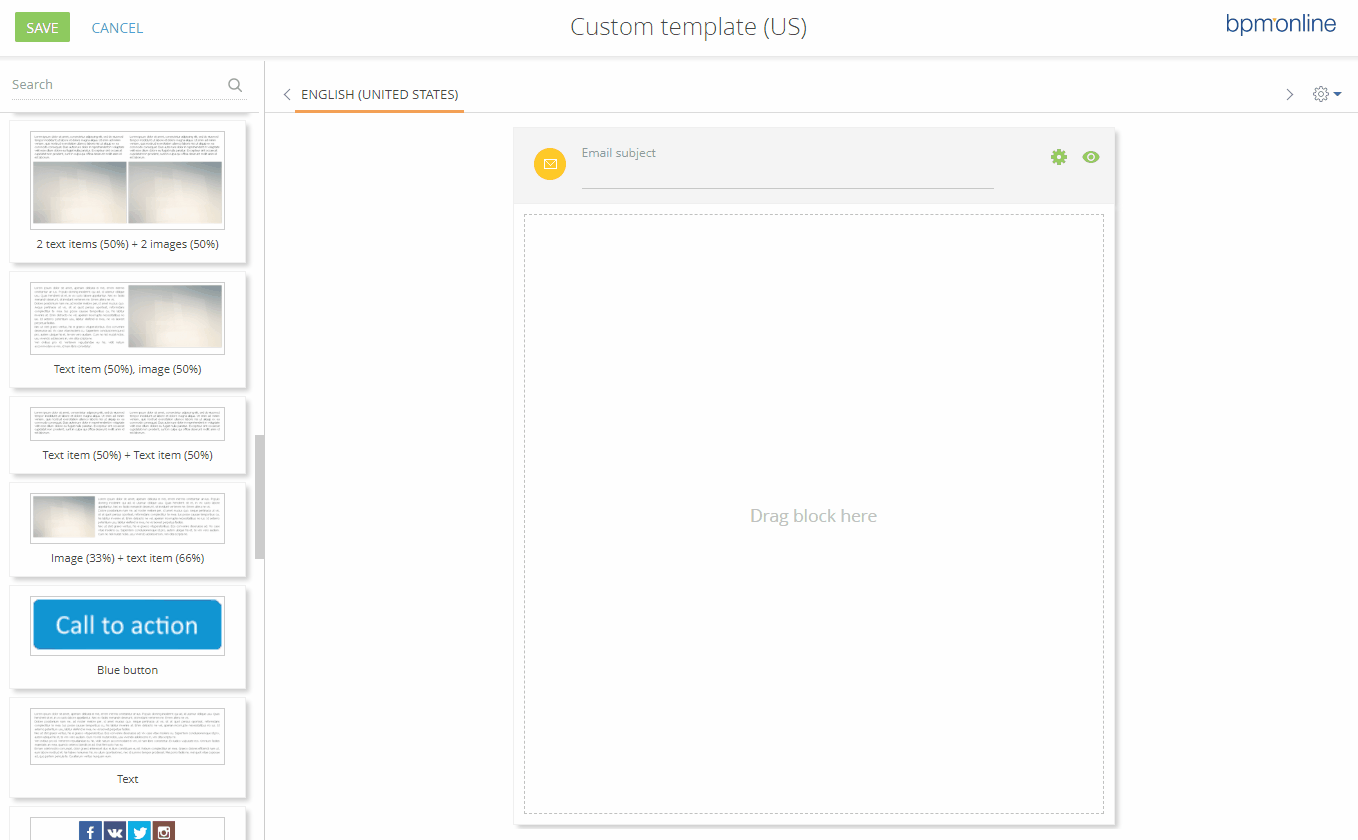
-
You can set alignment of elements within a content block. For example, if a block consists of an image and a piece of text, you can align the text vertically, making the template visually more attractive.
Configuring text elements
-
You can now set indent spaces and text alignment, borders, text color, background color and background image of a text element.
-
Setting up text and background colors has become more convenient: you can either specify an exact code or select the color from the recently used ones.
-
You can configure line and character spacing for the whole text or for its fragment.
-
We have enabled setting a custom list of fonts and specifying a default font. To do this, change values in the following system settings: “CKEditor fonts list” and “CKEditor default font”.
-
You can now set up text separators without using html-code. You can set the separator color and width, line style, indent spaces and background.
Configuring images
-
You can specify a link to an image to use in your template. You can also set up separate images for desktop and mobile devices.
-
We have enabled adding alt text for images. This text will be displayed in emails if their images are blocked by the recipient’s email client.
-
You can configure image dimensions, indent spaces, background color and alignment.
-
We have increased the performance in the Process log section.
-
Memory consumption when working with interpreted processes has been optimized.
-
We have disabled the mechanics for replacing new client modules. The mechanics is still available for the client modules that were created earlier. Replacing a client module completely changes the parent module behavior and often leads to errors after updating to a new version, where the parent module behavior has changed. Replacing client modules is not recommended in general. In the upcoming bpm’online versions, we plan to disable the mechanism of replacing client modules completely. Please be sure to review any functionality where the replacement of client modules is used.







 Bpm’online sales
Bpm’online sales Core functions
Core functions
 Integrations
Integrations Business processes
Business processes User customization tools
User customization tools Performance
Performance Development tools
Development tools