 Bpm’online marketing
Bpm’online marketing
-
Contacts from dynamic folders are now properly added to the split test audiences.
-
Similar contacts are now searched correctly on the lead page via the “by full name and phone” rule.
Creating cases from emails
-
We have added an option to limit how old an incoming email must be to qualify for a new case. By default, the cases will be automatically created from all emails received 10 days ago and later.
-
The [Job experience] detail is now properly updated when a contact’s employer is changed by editing the [Primary contact] field of the new employer’s account record.
-
Fixed an error that caused setting of an incorrect reminder date when the activity start date was modified.
-
Fixed an error that prevented the account connections diagram from displaying after editing a subordinate account and returning to the [Connected to] tab.
Global search
-
You can now group search results. For example, you can view only found contacts.
Grouping search results.
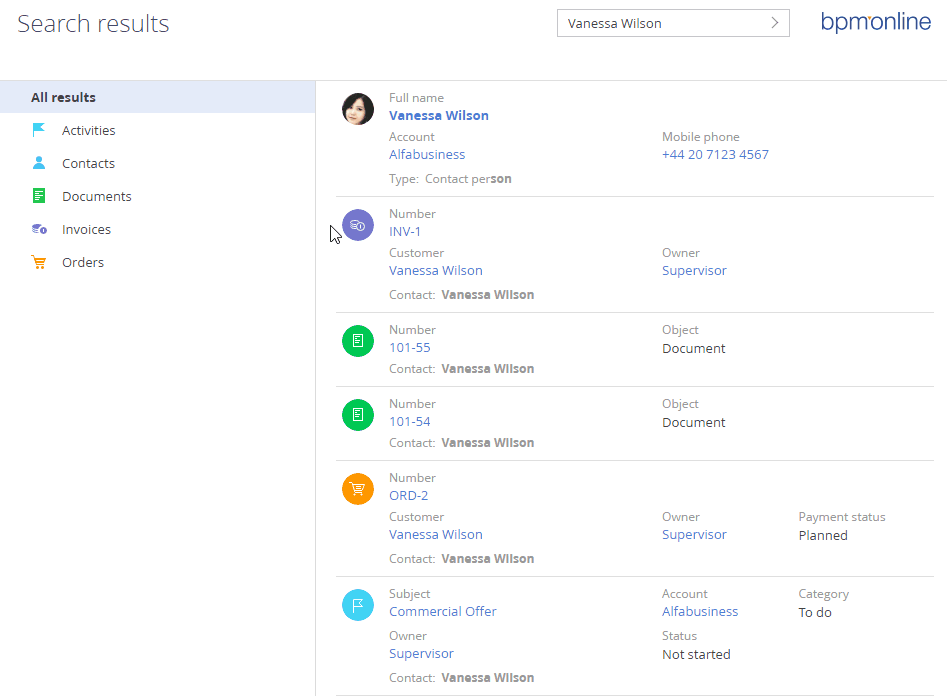
-
You can now scroll down to load more search results (up to 30 at a time).
-
Search result relevance has been improved. New system setting enables displaying search results taking morphology, typos and fuzzy matches into account. This setting is disabled by default.
-
We have expanded color options of the ESN feed. You can now select a color from a dynamic palette, or specify the color via HEX or RGB codes.
Selecting a channel color from a palette
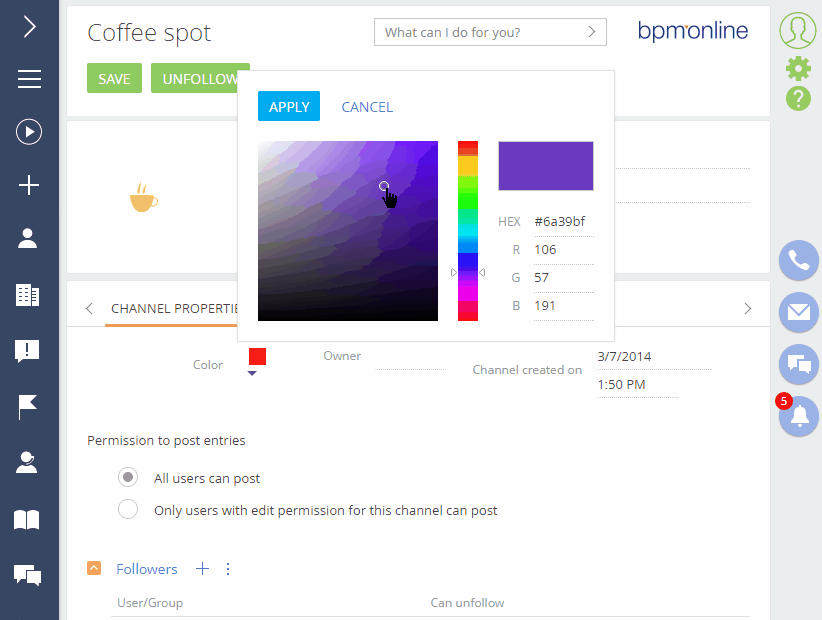
-
The [Read data] process element has been optimized and now works much faster when selecting the first record. This has improved database performance and decreased the resources required by the [Select data] element.
-
You can now make case steps required or optional. Users will not be able to advance to the next case stage until all required steps of the current stage are complete. Bpm’online will also display the list of uncompleted steps needed to advance to the next stage.
Making a case step required
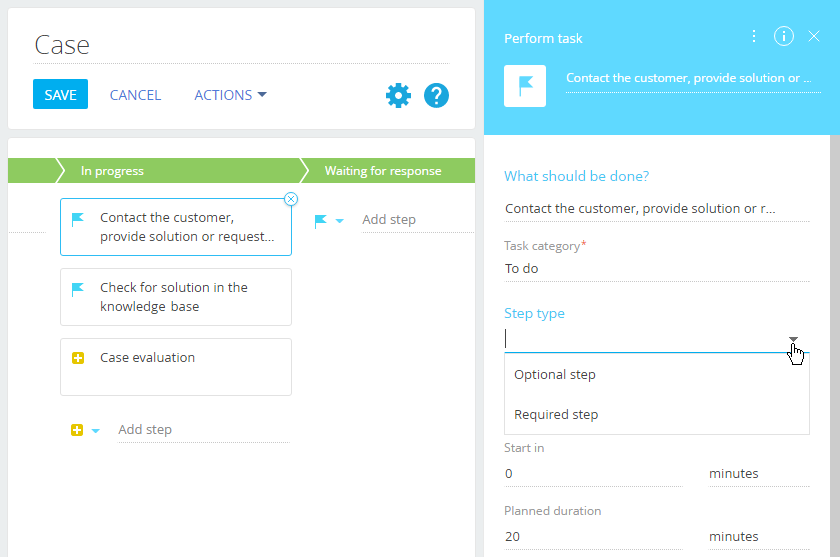
-
We have expanded the color palette for email template backgrounds in the content designer as well as the color palette of the section panel. You can now select a color from a dynamic palette, or specify the color via HEX or RGB codes.
Section wizard
-
Section name maximum length has been increased from 30 to 128 characters. Please note that objects with names longer than 30 characters cannot be used with Oracle databases below version 12.2.
-
Fixed an error that occurred when opening the [Business rules] tab in the Mozilla Firefox browser if the corresponding section had a lot of business rules.
MS Word printables
New bpm’online MS Word plug-in has been released.
-
We have simplified plugin setup and connection process.
-
You can now work with hundreds of table elements in an MS Word printable.
-
The new plugin is compatible with the previous bpm’online versions.
-
Fixed the display of table of contents located before bpm’online data in an MS Word printable.
Download bpm’online plug-in for 32-bit MS Word
Download bpm’online plug-in for 64-bit MS Word
Oracle DBMS support
Bpm’online now works with Oracle DBMS 11 g Release 2 and up. Oracle support has been introduced in the CRM bundle (sales enterprise + marketing + service enterprise), as well as bpm'online financial services bundle (bank sales + bank customer journey).
Development in the file system
-
We have decreased the number of routine operations required to update a bpm’online configuration from a package repository when developing in the file system. This is achieved by using mechanisms that automatically apply changes (AutoUpdateDBStructure, AutoInstallSqlScript and AutoInstallPackageData keys, enabled by default).
-
Disabled automatic creation of LESS files when creating client schemas (LESS files are used rather rarely). Now, to create a LESS file, you need to specify the LESS code.
-
The UseIDEForCompilation parameter has been disabled. Previously, this parameter managed switching between Visual Studio and bpm’online compilation. This parameter is no longer required, as bpm’online always uses file system for saving and reading configurations, regardless of the compilation method.
Working with packages
-
You can now view package installation logs in bpm’online interface if errors occur during setup.
-
Fixed the error with data restoration from a backup when installing the packages in bpm’online interface if the installed packages are interdependent.
-
Fixed the error with updating dependent packages if they are located in several repositories.







 Bpm’online service
Bpm’online service Core functions
Core functions Enterprise social network
Enterprise social network Business processes
Business processes Case management tools
Case management tools User customization tools
User customization tools Development tools
Development tools