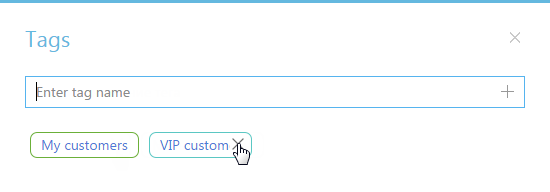1.Open a record that you want to remove a tag from, for example, a contact page, and click the  button.
button.
2.In the opened window, click [X] next to the tag to remove (Fig. 1). The tag will be removed from the section record. Removing the tag from the record will not result in deleting the tag itself.