Analytical reports show summarized section information. For example, reports of the Contacts section can be used to view the list of contact's noteworthy events or analyze the section data compliance.
Reports are available in the Analytics view. To view the report:
1.Select a report from the [Reports] button menu, for example, Data entry compliance (Fig. 1).
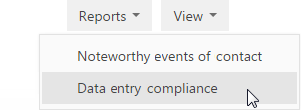
2.On the opened page, specify how the report should be created, for example, based on all section records.
3.Click the [Create report] button (Fig. 2).
Fig. 2 Selecting the method of forming the report
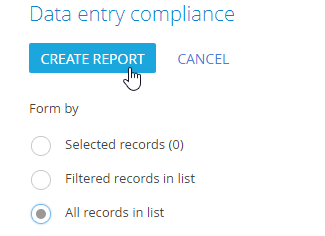
As a result, your browser will start downloading the report file in PDF format.
See also






