Only licensed users have access to Creatio functionality.
Licensing users in Creatio includes two stages:
1. Generating a license request and obtaining software licenses
2. Distribution of the available licenses between the user accounts
To license users, use the [License manager] section (Fig. 1) available in the System Designer.
Fig. 1 The [License manager] section
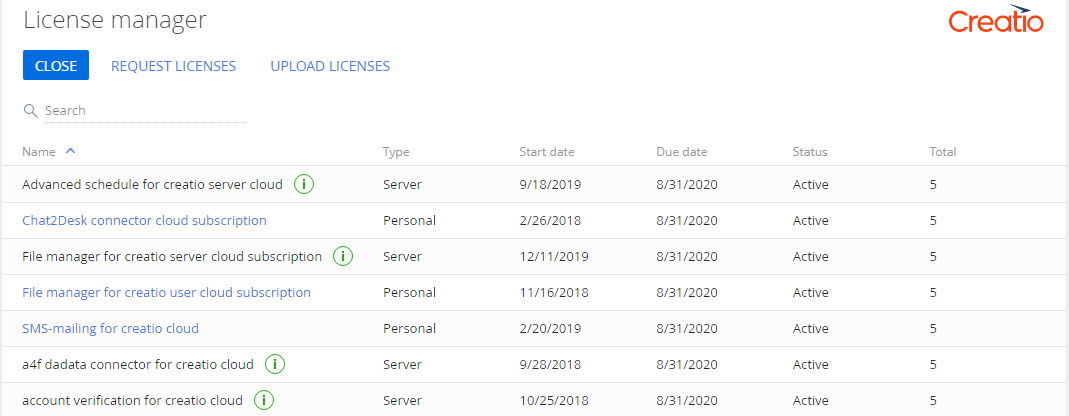
Use the License Manager for all Creatio licensing activities:
-
check currently available licenses
-
check the status, validity term and number of the available licenses
-
generate requests for new licenses
-
upload licenses
-
distribute/recall licenses for multiple users
Note
Viewing, distributing and recalling licenses requires permission to the “Manage user licenses” (“CanManageLicUsers”) system operation.
Learn more about using system operations in the “System operation permissions” article.
To open the license manager:
1.Open the System Designer, e.g., by clicking  .
.
2.Under [Users and administration], click [License manager].
Note
If the license validity term expires, the license manager page will automatically open for a user with the “System administrators” role when they log in to the application.
Contents






