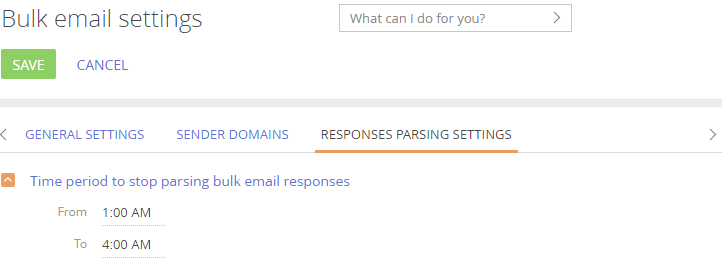By default, Creatio automatically processes email response data once per several minutes. We recommend that you stop parsing email responses for the time of integration sessions between Creatio and third-party systems to avoid data deadlocks. You can stop parsing every day at a specified time.
The setup procedure is as follows:
-
In the Emails section, select Bulk email settings in the Actions menu.
-
On the opened page, select the Response parsing settings tab and specify the time when the response parsing should be stopped. Specify the preferred time frame for parsing email responses in the From and To fields (Fig. 1). Save the changes.
At the figure above, you can see an example of settings enabling the response parsing process stop daily from 1:00 to 4:00 AM. The changes will apply as soon as you save the settings. In this case, the response parsing will resume at 4:01 am.
Response parsing time frames on this tab are displayed in the current user’s time zone. The parsing process will stop in according to the time zone of the user, specified in the “System operations user” (SystemUser) system setting. The Supervisor user is specified in this system setting by default.
If you leave the From and To fields unpopulated or populate only one value, the response parsing process will be working continuously.