Bind UI settings
While transferring your customizations from Classic UI to Freedom UI, you will have both Classic UI and Freedom UI sections and form pages in your Creatio instance. To make step-by-step customizations delivery easier, bind the UI settings for different users and user groups to the package. This way the settings you set on your development environment will be applied automatically to any environment when installing the app with your customizations.
To bind the form page settings:
-
Open the app in the No-Code Designer.
-
Go to the Advanced settings tab → select the unlocked package. If an app does not have unlocked package, create it.
-
Add the configuration elements of the Data type. Instructions: Configuration elements of the Data type (developer documentation).
-
Fill out the object properties. The number of Data type schemas required depends on the UI element whose data you are binding to the package. I. e., create a single Data type schema based on a single object.
Element to bind
Property value
Binding description
Required number of the Data type schemas
UI Preferences settings
System setting
SysSettings
Binding a system setting to a package implies binding the system setting code and value.
SysSettings database table stores codes of Creatio system settings.
SysSettingsValue database table stores values of Creatio system settings.2
SysSettingsValue
Administration object
SysAdminUnit
SysAdminUnit database table stores system administration object. Make sure that needed administration objects exist in both environments.
1
Contact
Contact
Contact database table stores the list of all contacts.
1
Form page preferences settings
Exceptions by object
EntityEditPagesUITypes
EntityEditPagesUITypes database table stores the list of record pages in the different UIs by object.
1
System setting
SysSettings
Binding a system setting to a package implies binding the system setting code and value.
SysSettings database table stores codes of Creatio system settings.
SysSettingsValue database table stores values of Creatio system settings.2
SysSettingsValue
-
Select data to bind to the package.
-
Save the changes.
For example, bind the exception settings of the Contact object specified in the Exceptions by object block to the app package (Fig. 1).
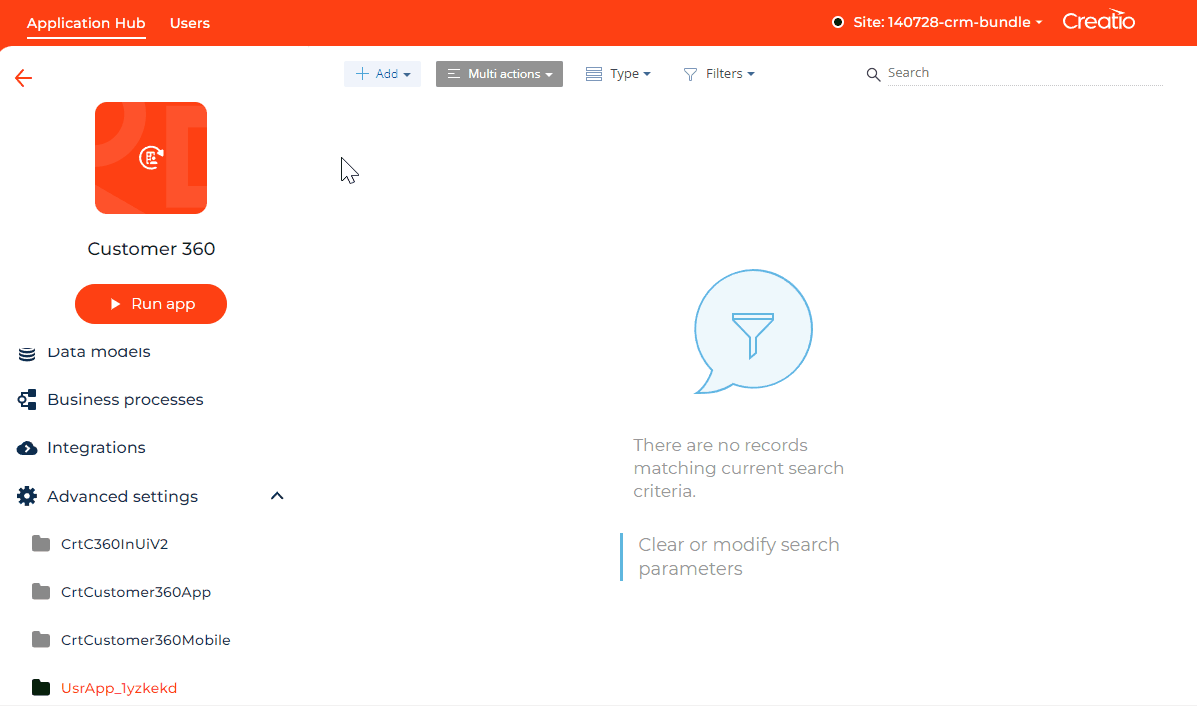
As a result, Creatio will bind UI settings for different users and user groups to the package and apply them automatically to any environment when installing the app that includes your customizations.
See also
Get started with Creatio Freedom UI
Manage the form pages in Freedom UI and Classic UI