Turn on Freedom UI
Starting with Creatio version 8.3.2, support for the Classic UI shell is officially discontinued. All environments still using the Classic UI shell are automatically switched to the Freedom UI shell during the upgrade to version 8.3.2. This change affects only panels, navigation, communication areas, and related elements. All existing functionality, including Classic UI sections, remains unaffected and continues to operate as before. Administrators can enable the Freedom UI shell in advance for selected users, roles, or the entire organization to prepare for the transition. Learn more: Get started with Creatio Freedom UI. If you encounter any issues, contact Creatio support.
As part of transition to new architecture, the application UI was revamped in Creatio. Freedom UI shell encompasses the latest and greatest UX best practices to streamline the user workflow all while providing extensive personalization capabilities. Learn more in a separate article: Get started with Creatio Freedom UI.
Freedom UI shell is fully compatible with out-of-the-box pages that use Classic UI. They continue to operate as intended regardless of the shell type. Most pages customized using code are compatible as well. You can manage the form pages to display in Freedom UI. Learn more: Manage the form pages in Freedom UI and Classic UI.
General procedure to turn on Freedom UI shell
Freedom UI shell is turned on for new Creatio instances out of the box. In existing instances, you can turn on Freedom UI shell in the UI Management section to turn on Freedom UI shell.
To turn on Freedom UI shell for existing instances:
-
Open the UI Management section. To do this, select the "Studio" workplace → UI Management.
-
Go to the UI Preferences tab.
-
Turn on Freedom UI shell for all users, a user group, or a single user (Fig. 1).
-
To turn on Freedom UI shell for all users, click Switch to Freedom UI for all users.
We recommend turning on Freedom UI for all users only after you check whether the existing customizations are compatible with Freedom UI shell.
-
To turn on Freedom UI shell for a user group or a single user, click
 → New → select a user or user group → select the Freedom UI is enabled checkbox → fill out the Priority field value → save the changes.
→ New → select a user or user group → select the Freedom UI is enabled checkbox → fill out the Priority field value → save the changes.
Fig. 1 UI Preferences tab 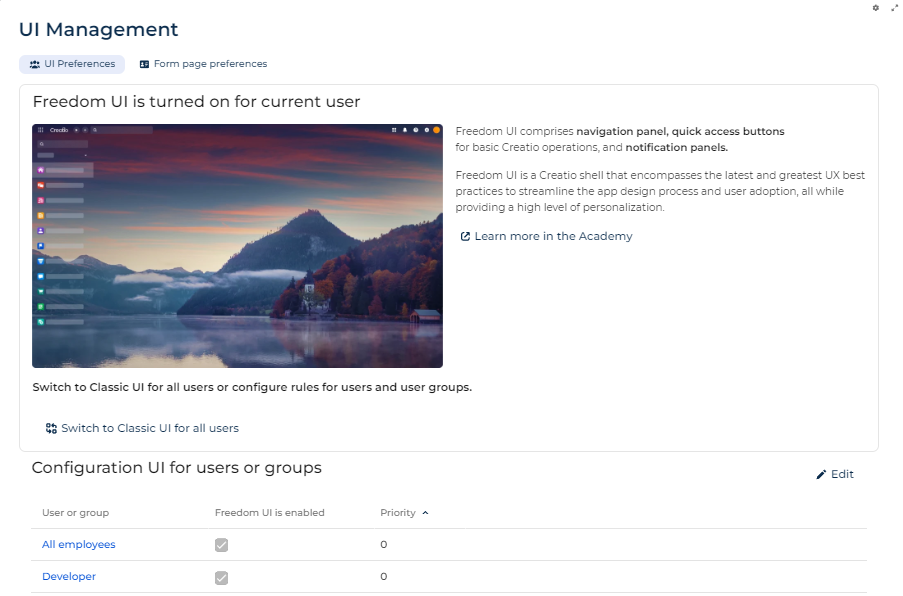
If the user or group has multiple rules that contradict each other, Creatio applies the rule that has lower priority number.
-
-
To make the changes visible to the user, they need to log out of and log back in to Creatio.
As a result, Freedom UI shell will be turned on for your Creatio users. The Creatio URL will be changed from [Creatio URL]/0/Nui/ViewModule.aspx to [Creatio URL]/0/Shell/. The image of the UI set for the current user appears on the UI Preferences tab.
See also
Get started with Creatio Freedom UI